When you press Play, each track will loop round its own chain of Patterns. The longest chain
is Synth 1 – this denes the overall length of the sequence, in this case, 64 steps. Synth 1 will
play Patterns 1 to 4 in order, and then loop back to Pattern 1 and start again. Synth 2 only has
one Pattern, so this will repeat four times in the 4-pattern sequence. Both drum pairs have two
Patterns in the sequence, a total of 32 steps each, so they will play twice. What you hear is
illustrated in the timeline below:
4
Drum 3+4
Drum 1+2
Synth 2
Synth 1
Pattern 1 Pattern 2
Pattern 1
Pattern 2
Pattern 1Pattern 1Pattern 1
Pattern 1
Pattern 2
Pattern 1
Pattern 2 Pattern 2
Pattern 3
Pattern 3Pattern 3
Pattern 4
LOOPS BACK AFTER 64 STEPS
LOOPS BACK AFTER 64 STEPS
LOOPS BACK AFTER 64 STEPS
LOOPS BACK AFTER 64 STEPS
The above example illustrates the basic points involved in chaining Patterns together to make a
longer sequence. Creating longer, more complex and more interesting sequences is merely an
extension of these principles. Circuit allows sequences of up to 128 steps, with each of the four
tracks changing pattern every 16 steps.
Every time you press Play, the Pattern restarts from the beginning of the rst Pattern in
the chain. You can restart the Pattern from the point at which the sequencer was stopped by
pressing Shift and Play together.
Pattern Octave
You can shift the pitch of an entire synth Pattern up or down one or more octaves by holding
down Shift
19
and then pressing Oct J or Oct K
13
. You can do this either while the Pattern
is playing, or in Stop Mode. For Pattern Octave to work, you must be in a Synth View, i.e., any
of the STEP or PATTERN Views (but not when in Patterns View). Only the pitch of the currently
selected synth is adjusted, that of the other will remain unaffected.
If the synth pattern contains notes which are already in the highest octave that Circuit can
generate, they will remain unaffected by an upward Pattern Octave shift; the same applies to
the lowest notes and a downward octave shift. If this is the case, the Oct button will light red to
indicate that the command cannot be executed.
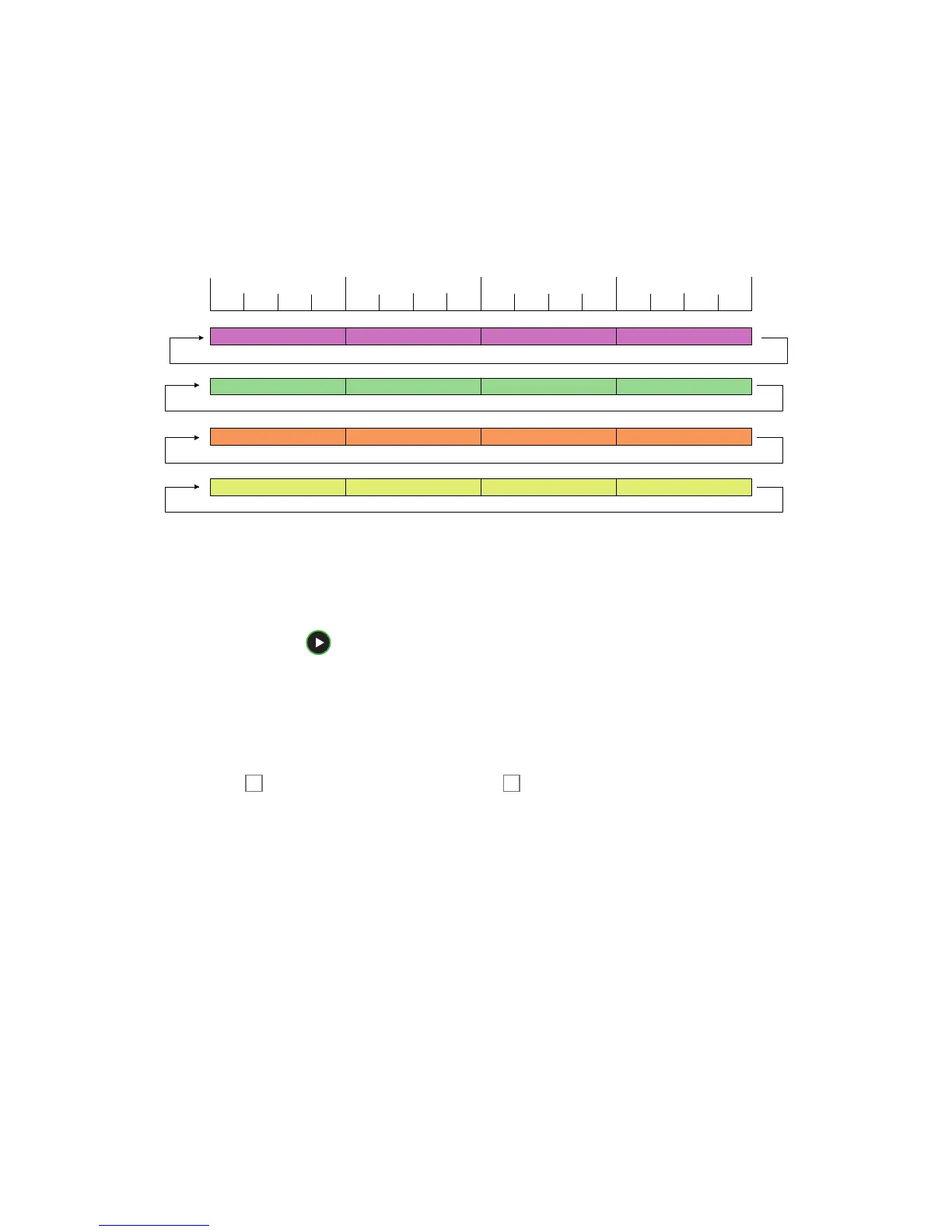 Loading...
Loading...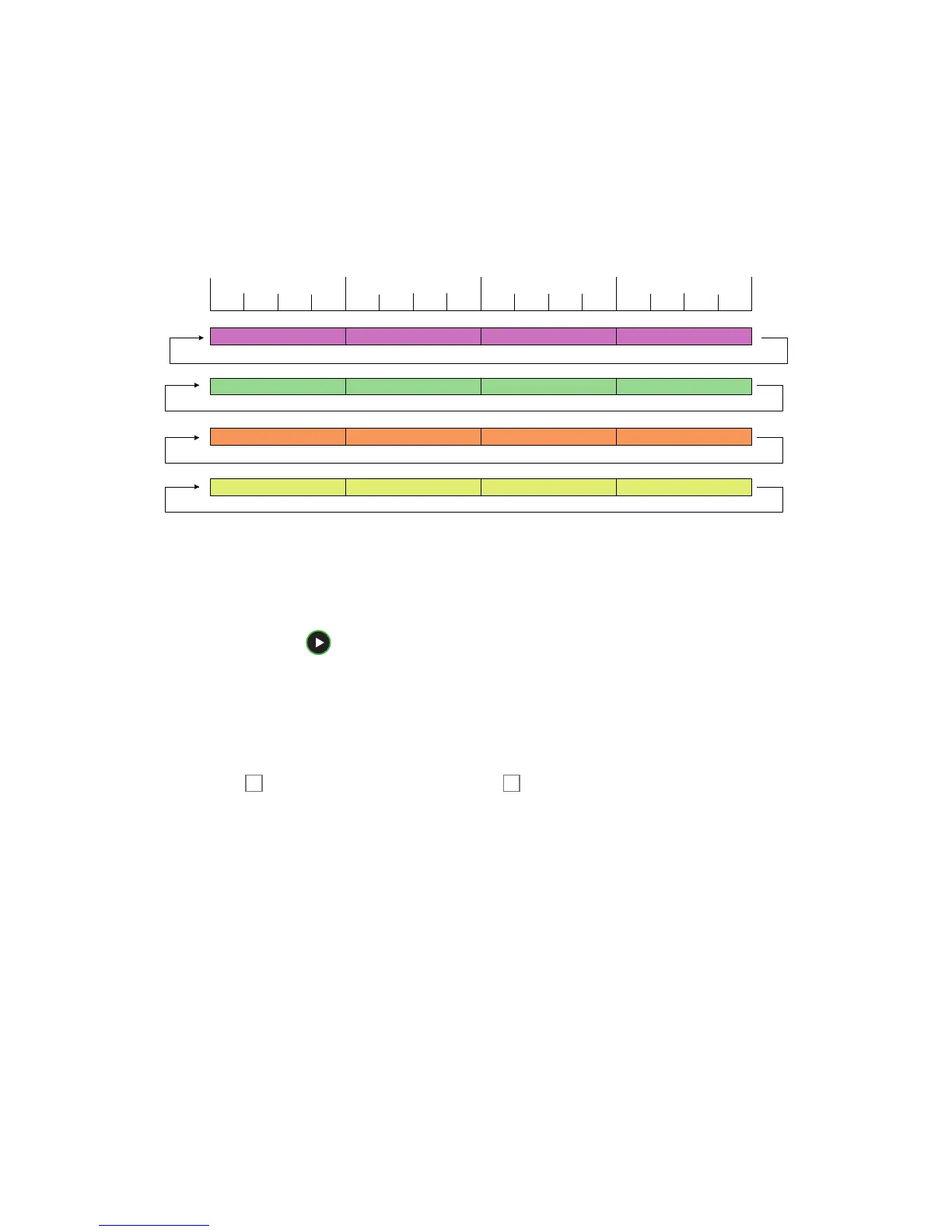











![Preview: Novation Launchpad Mini [MK3]](https://data.easymanua.ls/products/284351/200x200/novation-launchpad-mini-mk3.webp)