When you exit Scales View by pressing Note again, the upper two rows in Note View now
contain the notes in the selected scale, over two octaves. There is one exception to this –
Chromatic scale. With this scale selected all 12 notes in the scale are available, which means
that only a one-octave keyboard is possible to accommodate them. The upper two rows in
Note View now have the same layout as in Scales View. In Expanded Note View, a two-octave
keyboard is presented with Chromatic scale selected.
C
n
C
n+1
D
C# Eb F# Ab Bb
EFGAB
C
n-1
C
n
D
C# Eb F# Ab Bb
EFGAB
Upper octave (C
n
to C
n+1
)
Lower octave (C
n-1
to C
n
)
Chromatic Scale in Extended Note View
Root note
The default root note for all scales is C. In the Scales View shown at page 24, Pad 9,
corresponding to C, is lit a darker blue than the other pads. To change the keyboard root note
in Note View, select a different note in Scale View. (Note that the top two rows of Scales View
always show an octave from C to B.) When a different root note is selected, the pad illumination
changes to indicate the notes available in the currently selected scale for the new key.
For example, if you are working in the Major scale, and select G as the root note, the Scales
View will look this:
CD
C#
1234 56
6
17 18 19 20 21 22 23 24
25 26 27 28 29 30 31 32
D# F# G# A#
EFGAB
Keynote Selection
Major scale
selected
Scale Selection
G selected as
root note
The upper two rows now show the notes making up the G major scale: G, A, B, C, D, E, and F#.
In Note View, each of the two upper rows (or each of all four rows in Expanded Note View) will
now sound the notes of the G major scale, running from G to G’ (where G’ denotes a note one
octave above G). The same principle can be applied to re-scale the synth note pads in the Note
Views to any desired root key.

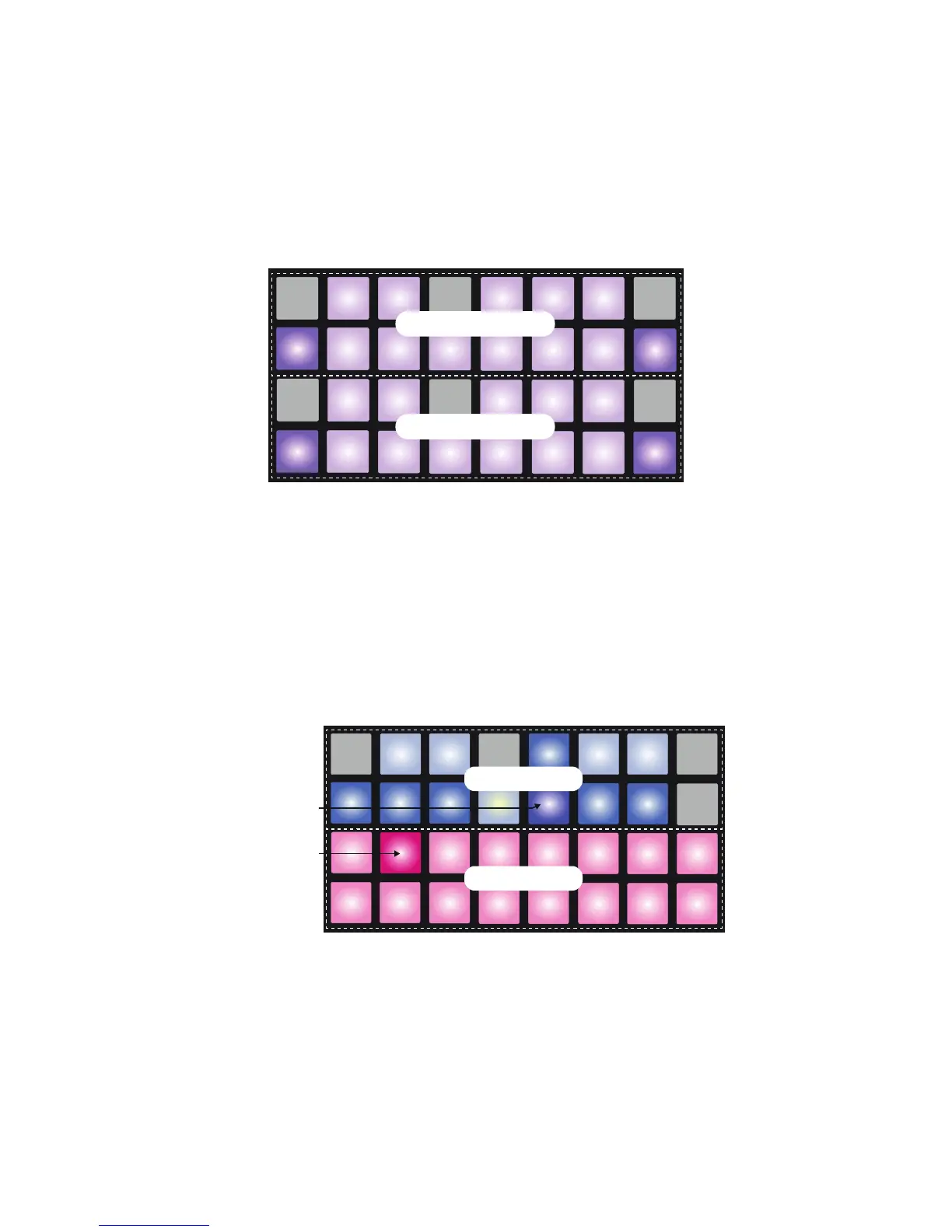 Loading...
Loading...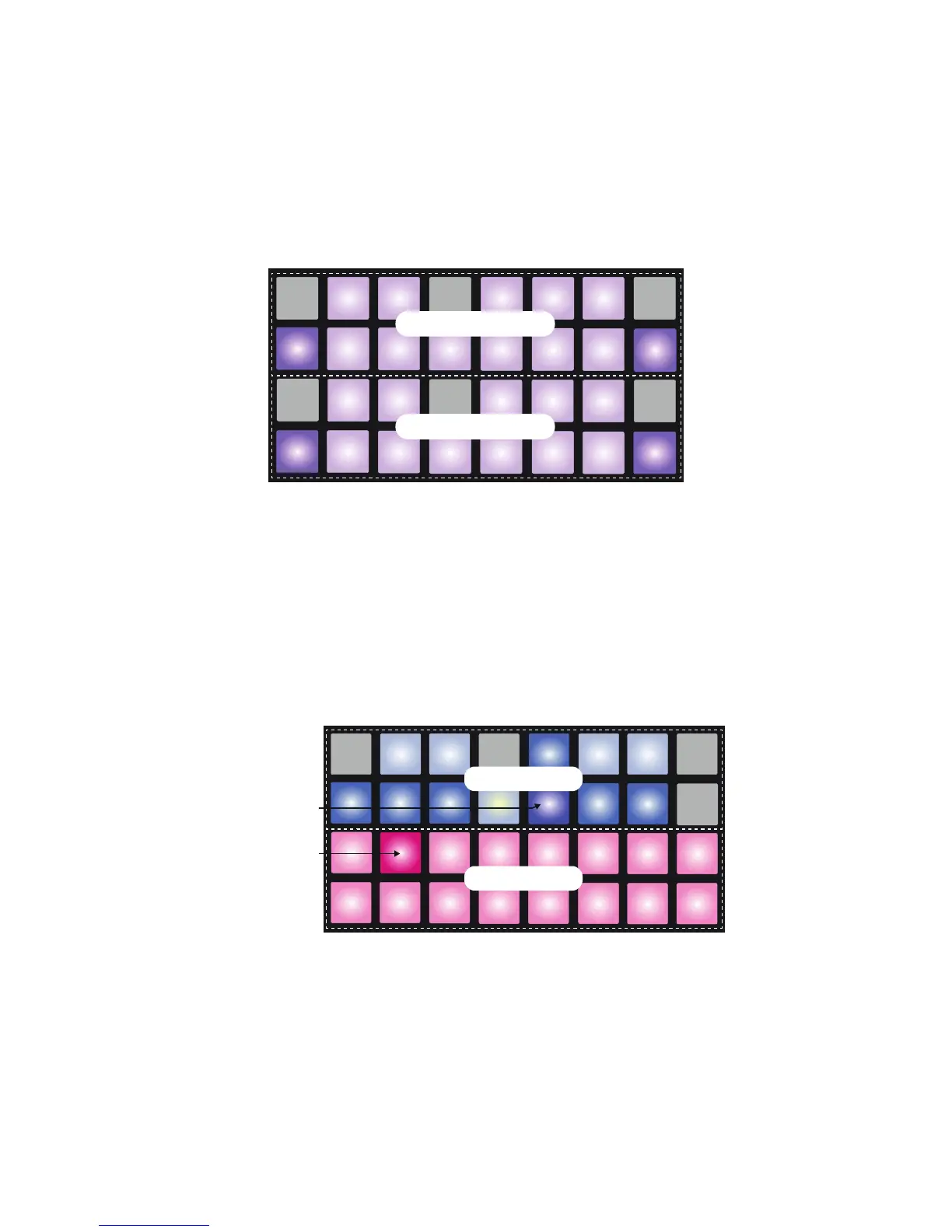











![Preview: Novation Launchpad Mini [MK3]](https://data.easymanua.ls/products/284351/200x200/novation-launchpad-mini-mk3.webp)