This View is very useful when recording synth notes in real time.
Expanded Note View can be cancelled by pressing Note again; the lower two rows of the grid
now resume the pattern’s step display.
Scales
Circuit is extremely exible in how it lets you congure the note pads in the playing grid to suit
many musical genres in key or scale. There are two aspects to specifying how the note pads
are laid out: the scale and the root note.
Up to 16 musical scales are available: these include those common in western musical styles
such as major, natural minor, pentatonic and chromatic as well as more unusual scales (or
modes) such as Dorian, Lydian and Mixolydian. Not all these scales contain eight notes, though
the only one that has more than eight is Chromatic, with 12.
You don’t need to understand musical theory to make use of different scales.
Because Circuit lets you alter the scale in use after you’ve created a pattern,
it’s easy to get an idea of their effect and their differences.
Record a simple pattern of synth notes, and then play it back using different scales.
You’ll notice that with some scales certain notes shift up or down a semitone, and that
this gives the “melody” you’ve composed quite distinct “moods” or “feels”, some of
which will be more suited to what you’re trying to achieve than others.
Furthermore, although the default keyboard is based on a note of C (as described in the
previous section), it is possible to redene the lowest sounding note to be any note of the
chosen scale.
Both scale and root note are set using the Scales View, accessed by pressing the Scales
button
8
. The Scales View will look similar to that shown below:
CD
C#
1234 5678
910111213141516
17 18 19 20 21 22 23 24
25 26 27 28 29 30 31 32
Eb F# Ab Bb
EFGAB
Keynote Selection
Scale Selection
Currently-selected
starting note
Currently-selected
scale

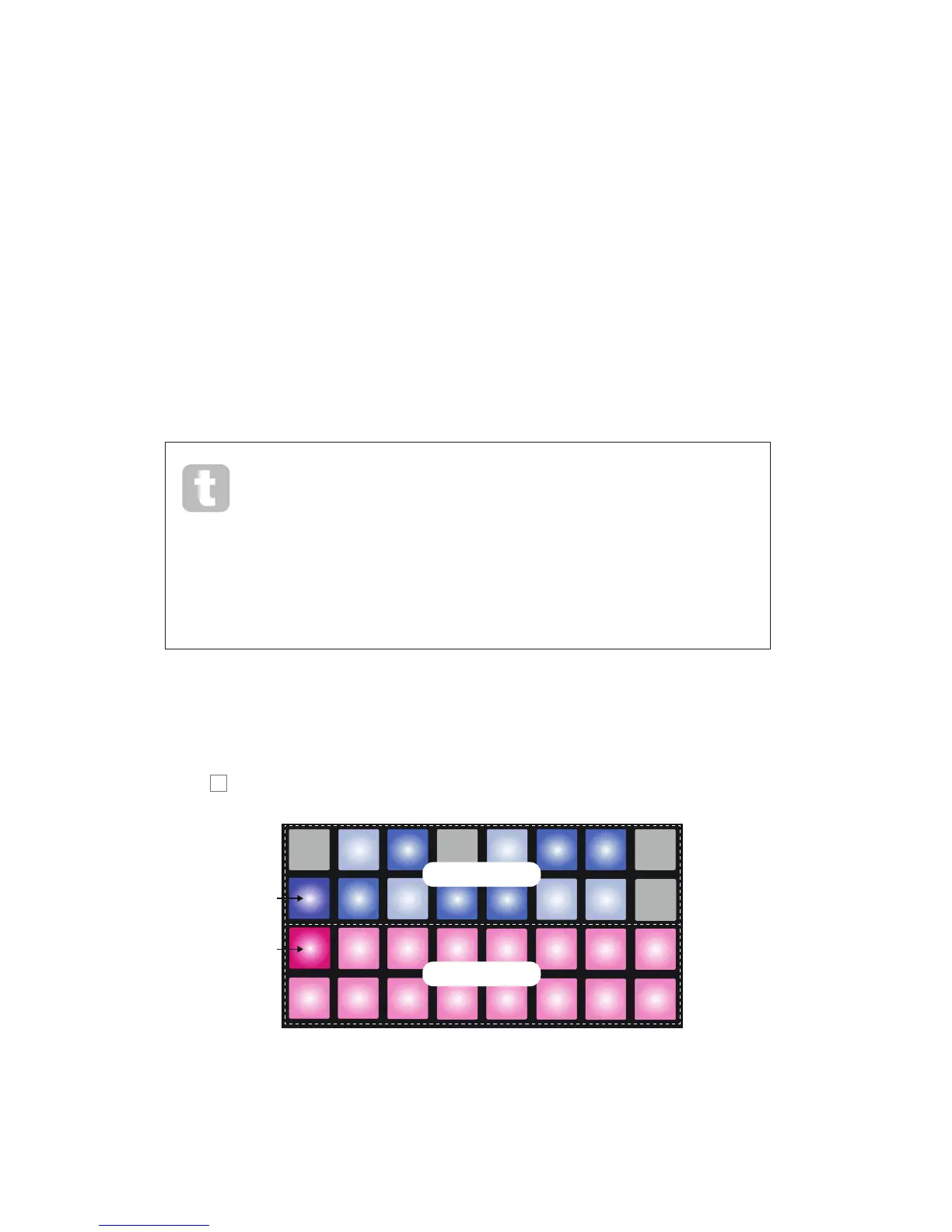 Loading...
Loading...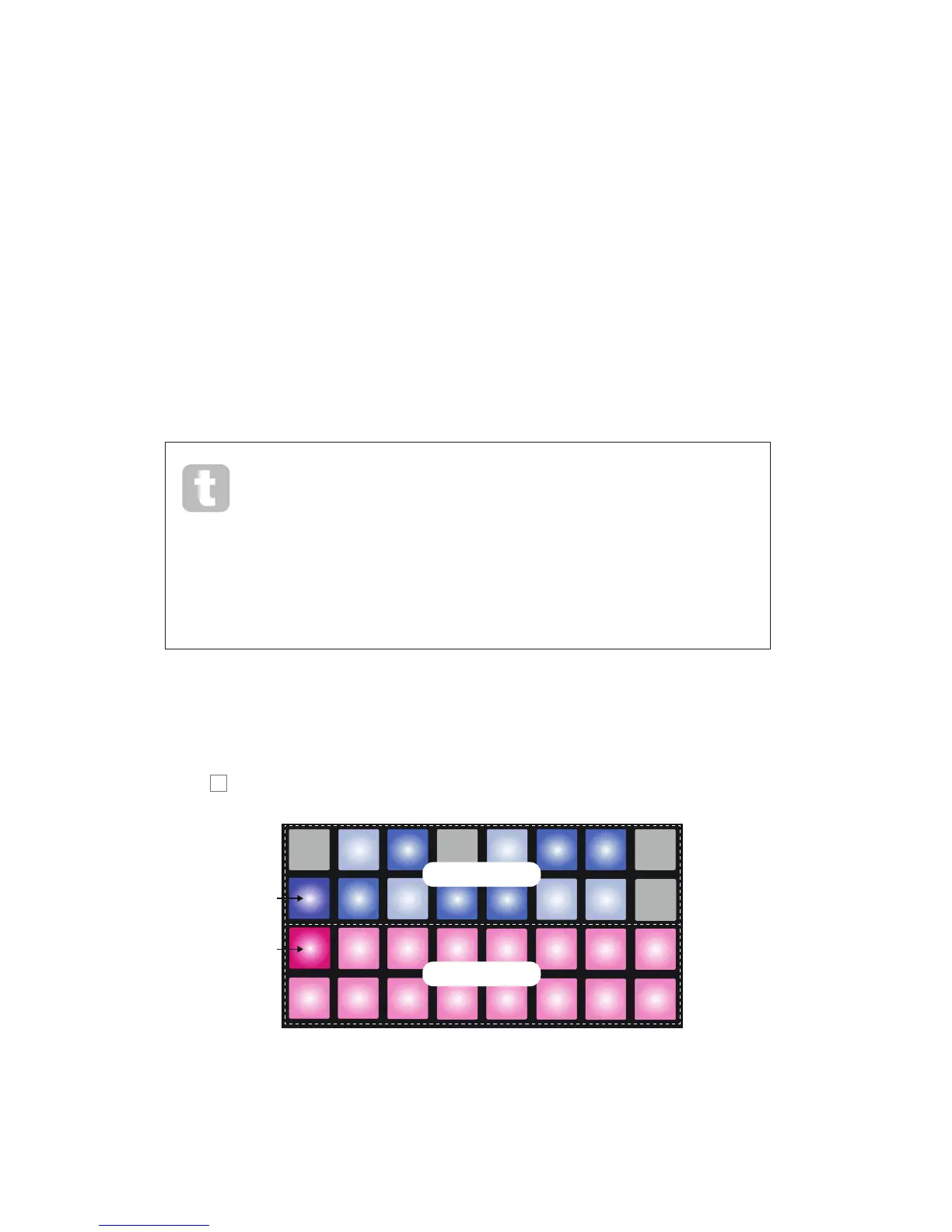











![Preview: Novation Launchpad Mini [MK3]](https://data.easymanua.ls/products/284351/200x200/novation-launchpad-mini-mk3.webp)