Rear View – connectors
12345
1
L/MONO and RIGHT – Circuit’s main audio outputs on two ¼” TS jack sockets. Max. output
level is +5.3 dBu (+/-1.5 dBu). With no plug in the RIGHT socket, the L/MONO socket carries
a mono mix of L and R channels. The internal speaker is muted when a plug is inserted into
either of the main output sockets.
2
MIDI IN and OUT – MIDI connectors on two 3.5 mm TRS jack sockets. Use the break-out
cables supplied to convert these to the industry-standard 5-pin DIN sockets.
3
– USB 2.0 port using a Type B socket. A Type B-to-Type A cable is supplied with the
unit. The port is MIDI class compliant; connect to computers and other devices supporting MIDI
via USB to transmit and receive MIDI data. Also used for rmware updates. NOTE – Circuit’s
USB port does not carry either DC power or audio.
4
(DC input) – connect the AC adaptor supplied to this coaxial socket.
5
POWER – “soft” on/off switch; to prevent inadvertent power up/down, a press of approx. one
second is needed to turn the unit on or off.
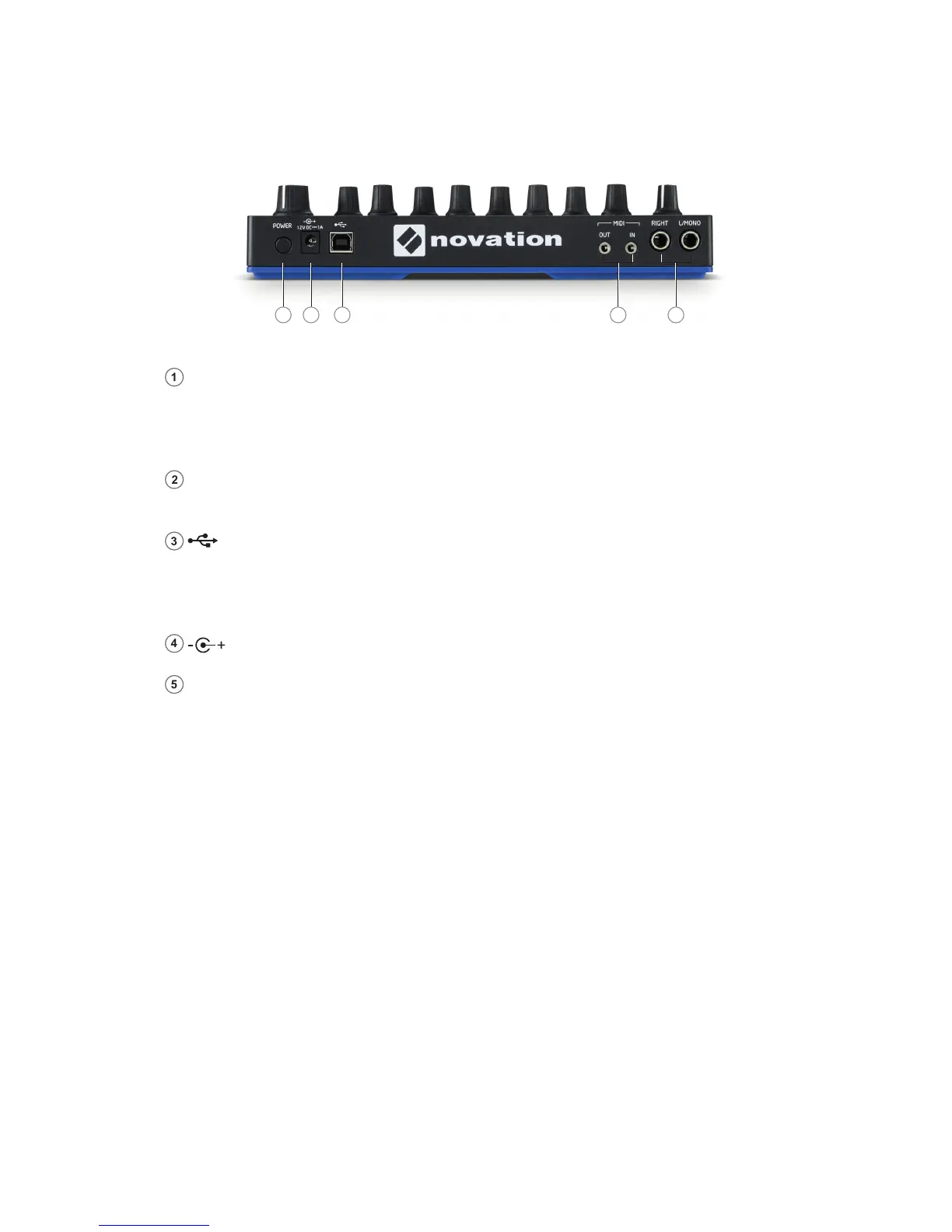 Loading...
Loading...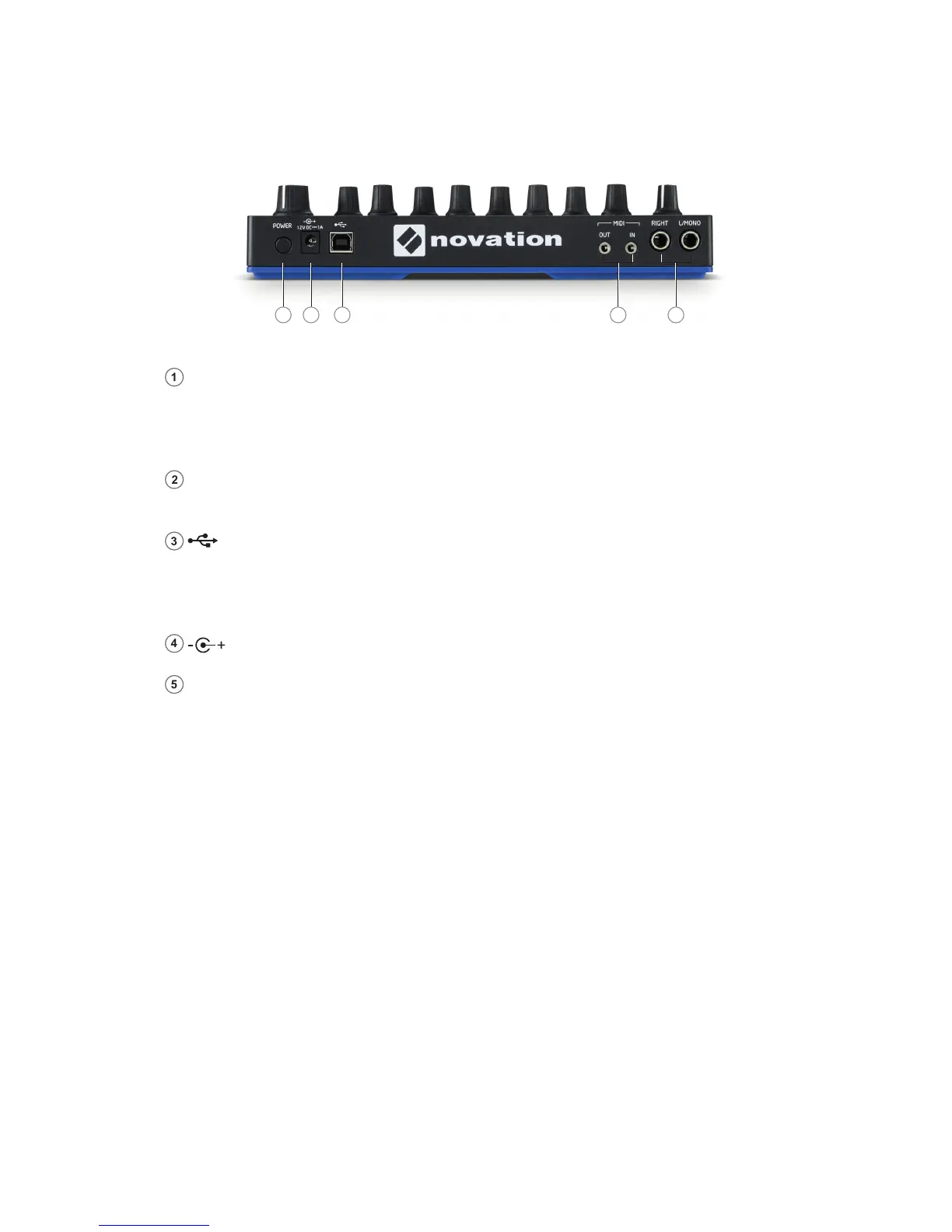











![Preview: Novation Launchpad Mini [MK3]](https://data.easymanua.ls/products/284351/200x200/novation-launchpad-mini-mk3.webp)