18
Save and Sessions – let you save your current Session and open a previously-saved one.
19
Shift – several of the buttons have a “second function”, which is accessed by holding down
the Shift button while pressing the button in question.
20
(Headphones) – connect a pair of stereo headphones here. The internal speaker is
muted when a plug is inserted. The headphone amplier can drive +5 dBu into a pair of
150 ohm stereo headphones.
21
Battery compartment – accepts six AA-size batteries.
22
Kensington security slot – secure your Circuit to a suitable structure if desired. Please
see www.kensington.com/kensington/us/us/s/1704/kensington-security-slot.aspx for further
information on how to use this feature.
23
Speaker (in base of unit) – internal loudspeaker fed with a mono mix of Circuit’s output.
Note that Circuit’s moulded base provides a gap below the speaker grille; for best results, place
Circuit on a hard or reective surface such as a table or magazine.

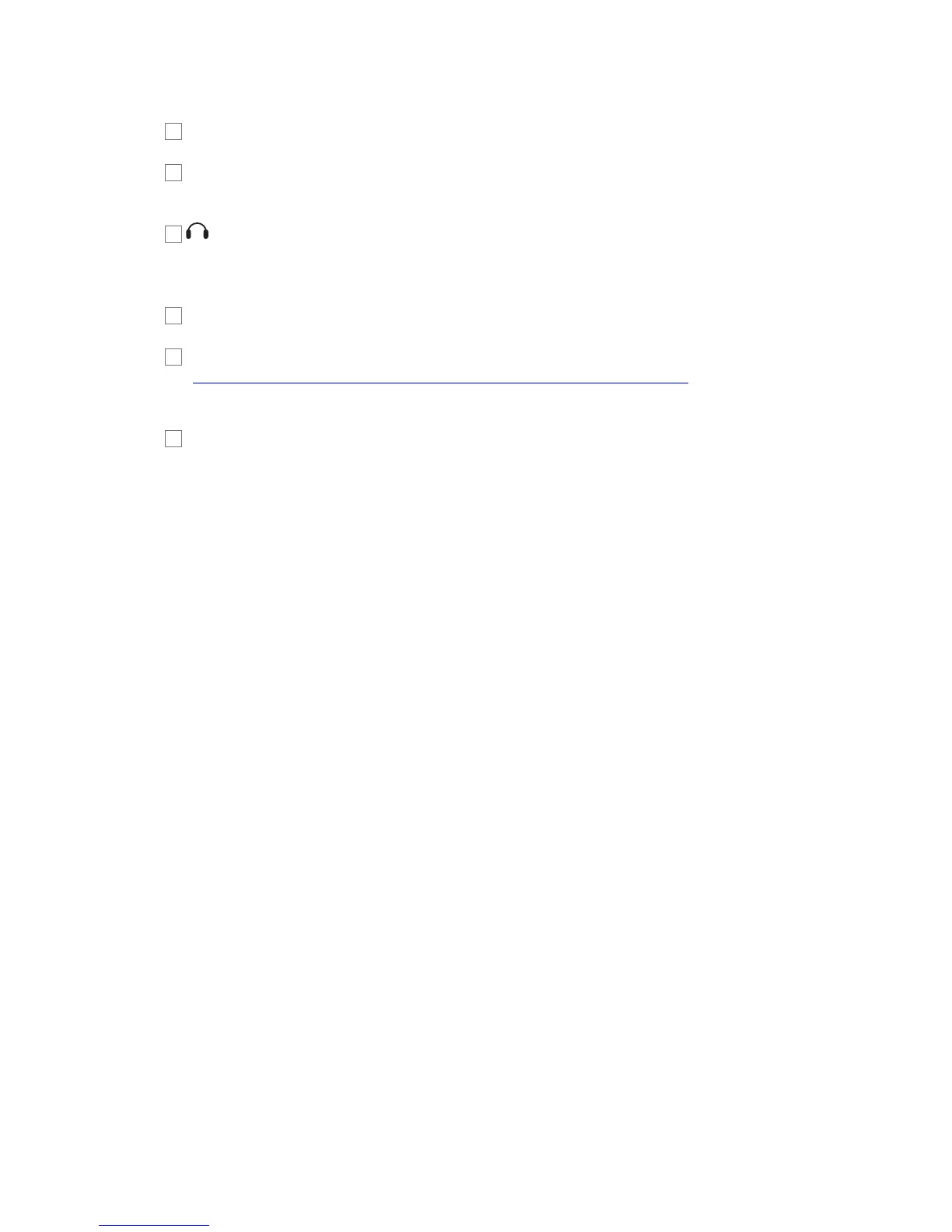 Loading...
Loading...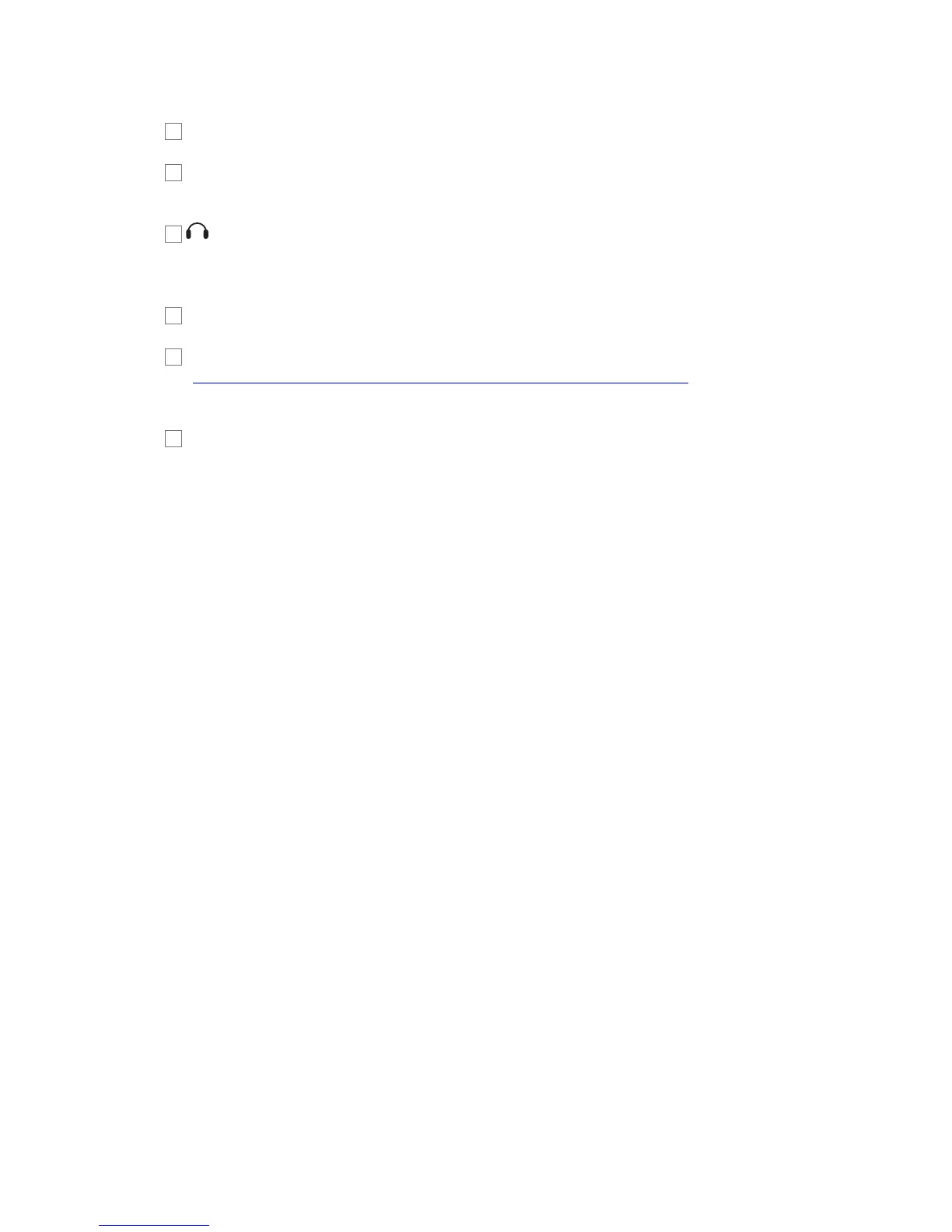











![Preview: Novation Launchpad Mini [MK3]](https://data.easymanua.ls/products/284351/200x200/novation-launchpad-mini-mk3.webp)