Most of the buttons – including Record - have both a momentary (long press) and a
latching (short press) mode. A long press will temporarily display that button’s view, but only
while the button is held down. When released the view will revert to whatever it was before the
button was pressed. A short press on a button will switch the grid view to that programmed
into the button. The Record button is a special case as it does not invoke an alternative grid
display, but its momentary action allows rapid punch-in and punch-out of Record Mode.
5
Track buttons: SYNTH 1/SYNTH 2/DRUMS – these eight buttons select different grid views.
Their operation varies slightly depending on other user actions.
6
STEP buttons: Note, Velocity & Gate – these switch the grid to further views, and allow the
parameters of each step of the pattern to be individually entered, deleted or modied.
7
PATTERN buttons: Nudge & Length – switch the grid to views that allow adjustment of
pattern length and timing.
8
Scales – this button allows the selection of one of sixteen different music scales for the
synth keyboard, and also lets you transpose the synth keyboard to a higher or lower key.
9
Patterns – lets you store multiple patterns for each synth and drum track, and to join them
together to make a pattern Chain.
10
Mixer – enables Mixer view, where you can mute or adjust the level of each synth and drum
making up the sequence.
11
FX – opens FX view; lets you add reverb and delay effects to each synth and drum
individually.
12
Play and Record – these two buttons start and stop the sequence (Play) and enter
Record mode (Record). In Play mode anything you play on the grid will be heard; in Record
mode, anything you play will be heard and also added to the sequence.
13
Oct J and Oct K – these let you shift the synth pads’ pitch by one to ve octaves or down
by one to six octaves. The pitch range of each of the two synths is adjustable independently.
14
Tempo – lets you set the BPM (tempo) of the sequence, using Macro control 1.
15
Swing – alters the timing between steps to change the ‘feel’ of a pattern, also using Macro 1
for adjustment.
16
Clear – allows deletion of individual sequence steps, stored Macro control movements,
Patterns or Sessions.
17
Duplicate – operates like a copy-and-paste function for patterns and individual steps.

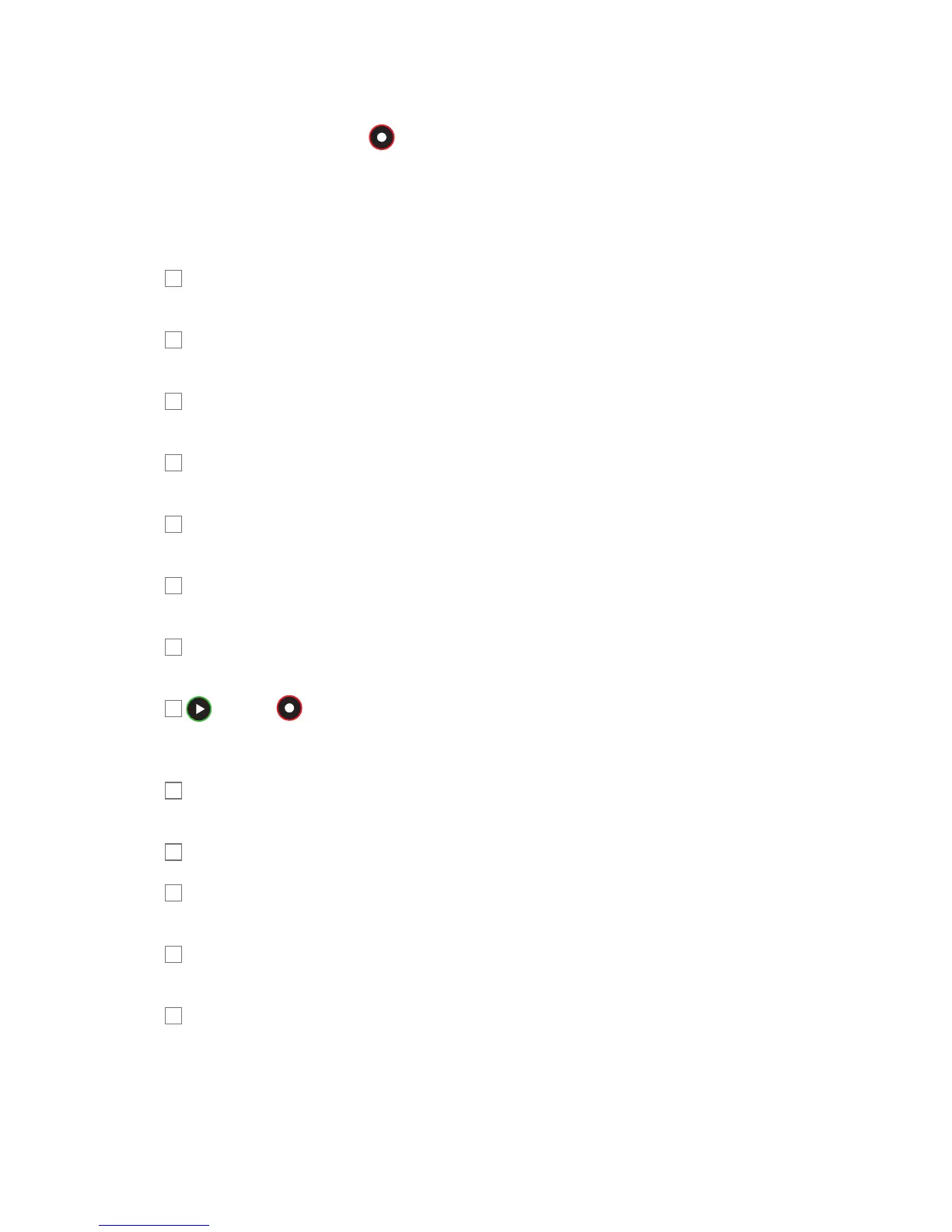 Loading...
Loading...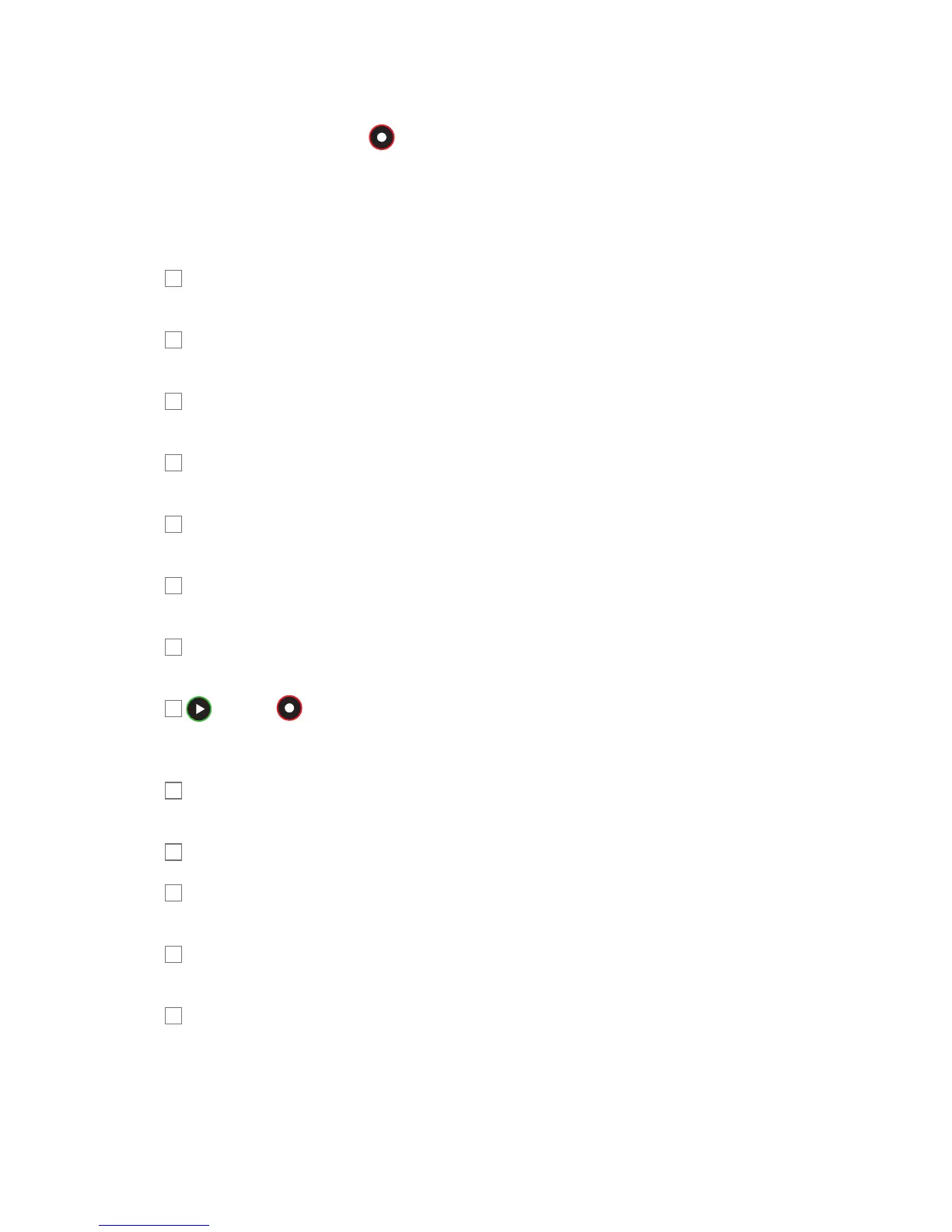











![Preview: Novation Launchpad Mini [MK3]](https://data.easymanua.ls/products/284351/200x200/novation-launchpad-mini-mk3.webp)