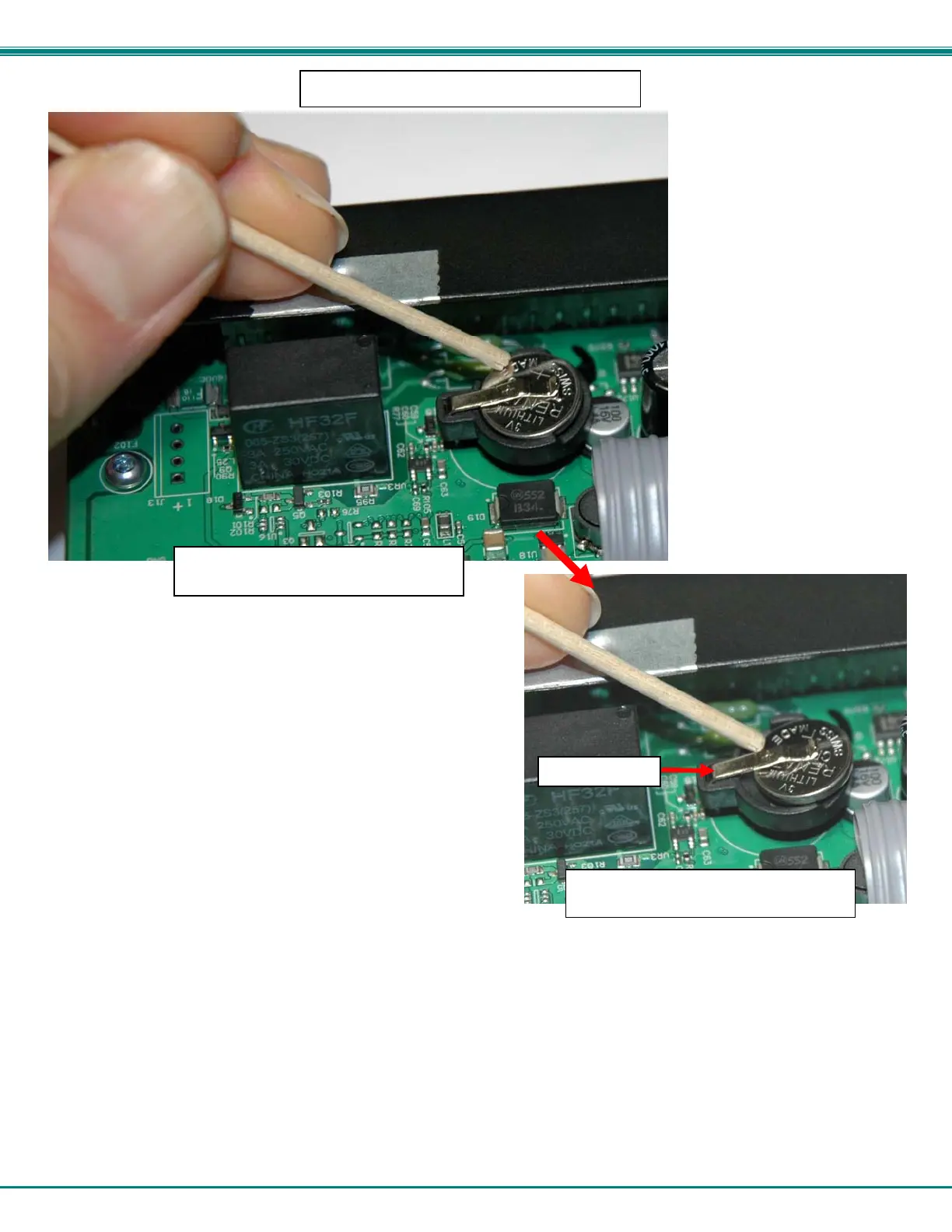NTI ENTERPRISE ENVIRONMENT MONITORING SYSTEM
136
6. Re-install the new battery by reversing the process. (CR1225 for E-2D/5D, CR2032 for E-16D) With the E-2D/5D, be very
careful not to lift up to hard on the retaining clip. Lift only far enough to slip the edge of the new battery under it and slide the
battery back into place.
7. Carefully reinstall the cover to the base and install the screws removed.
8. If the ENVIROMUX was powered OFF during this procedure, power ON the ENVIROMUX and configure the correct time and
date using one of the control methods described earlier in this manual.
In E-2D – apply pressure to edge of
battery as shown, …..
… pressing the battery out from under
the retaining clip.
retaining clip
E-2D Battery
emoval