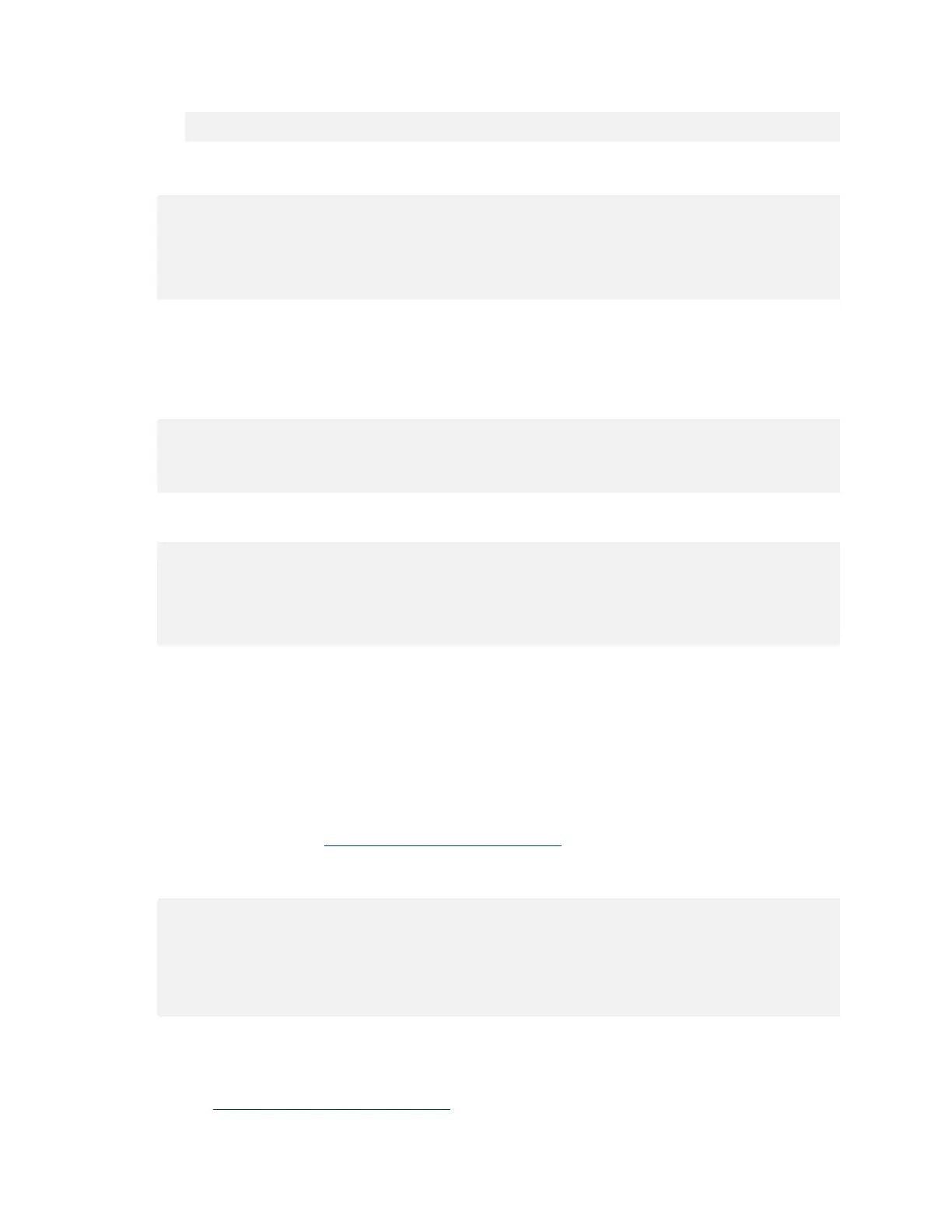Upgrading DGX OS Desktop Software on DGX Station
DGX Station DU-08255-001 _v4.6|24
To continue please press [ENTER]
b). In response to the prompt, press Enter to continue.
You are warned that third-party sources are disabled.
Third party sources disabled
Some third party entries in your sources.list were disabled. You can
re-enable them after the upgrade with the 'software-properties' tool
or your package manager.
To continue please press [ENTER]
Canonical and DGX repositories are preserved for the upgrade, but any other repositories,
for example, Google Chrome or VSCode, will be disabled. After the upgrade, you must
manually re-enable any third-party sources that you want to keep.
5. In response to the prompt, press Enter to continue.
You are asked to confirm that you want to start the upgrade.
Do you want to start the upgrade?
...
Installing the upgrade can take several hours. Once the download has finished,
the process cannot be canceled.
Continue [yN] Details [d]
6. In response to the prompt, enter y to start the upgrade.
You are warned that lock screen is disabled.
Lock screen disabled
Your lock screen has been disabled and will remain disabled until you
reboot.
To continue please press [ENTER]
Inhibiting until Ctrl+C is pressed...
7. Press Enter to continue.
Do not press Ctrl+C in response to this warning. Pressing Ctrl+C terminates the upgrade
process.
8. When prompted to resolve conflicts in configuration files, evaluate the changes before
accepting the maintainer’s version, keeping the local version, or manually resolving the
difference.
Conflicts in some configuration files might be the result of customizations to the Ubuntu
Desktop OS made for DGX OS Desktop. For guidance about how to resolve these conflicts,
see the chapter in the DGX OS Desktop Release Notes for the release family that you are
upgrading to.
You are asked to confirm that you want to remove obsolete packages.
Remove obsolete packages?
371 packages are going to be removed.
Removing the packages can take several hours.
Continue [yN] Details [d]
9. Determine whether to remove obsolete packages and continue with the upgrade.
a). Review the list of packages that will be removed.
To identify obsolete DGX OS Desktop packages, see the lists of obsolete packages in
the DGX OS Desktop Release Notes for all releases after your current release.