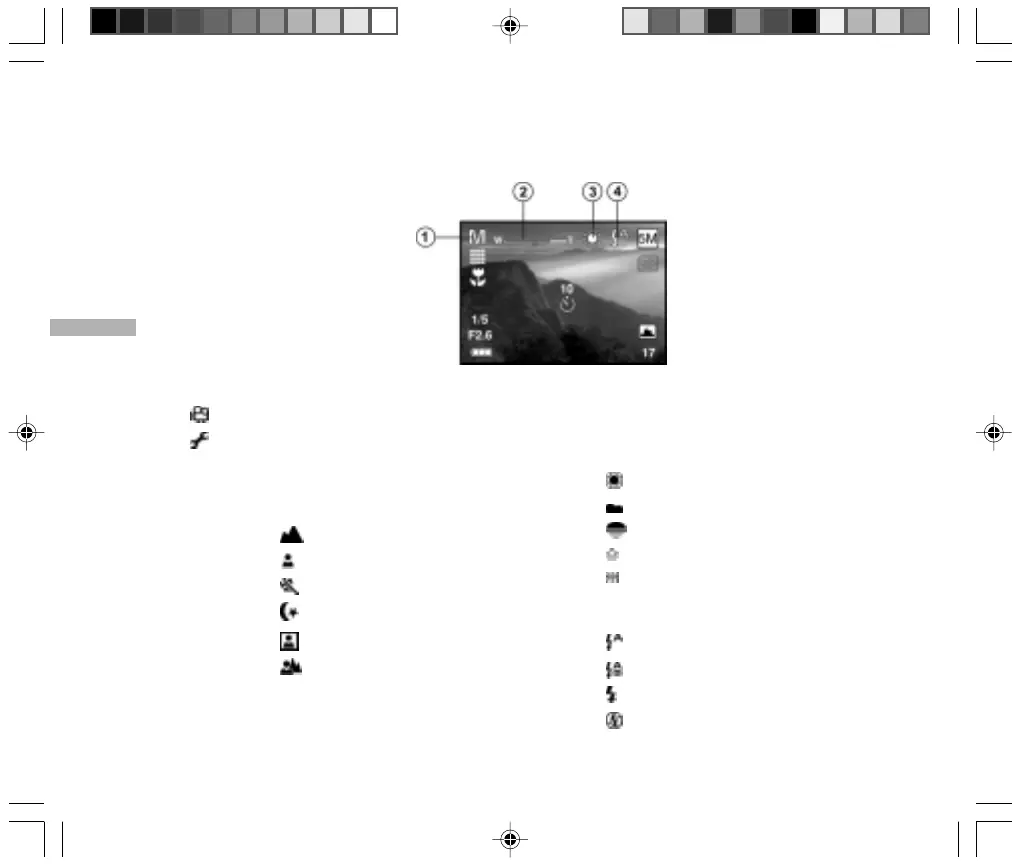E
14
LCD Monitor Information
Capture Mode:
1. Mode indication
[ A ] Auto mode icon
[ ] Video mode icon
[ ] Setup mode icon
[ M ] Manual mode icon
[ Av ] Aperture Priority mode icon
[ Tv ] Shutter Speed mode icon
Scene mode [ ] Landscape mode icon
Scene mode [ ] Portrait mode icon
Scene mode [ ] Sports mode icon
Scene mode [ ] Night Scene mode icon
Scene mode [ ] Backlight mode icon
Scene mode [ ] Pan mode icon
[ PRG ] Program mode icon
2. Zoom state
3. White balance
(no indication for auto white balance)
AUTO
[ ] DAYLIGHT
[ ] CLOUDY
[ ] SUNSET
[ ] TUNGSTEN
[ ] FLUORESCENT
4. Flash mode
[ ] Automatic flash
[ ] Red-eye reduction
[ ] Fill flash (on)
[ ] Flash off