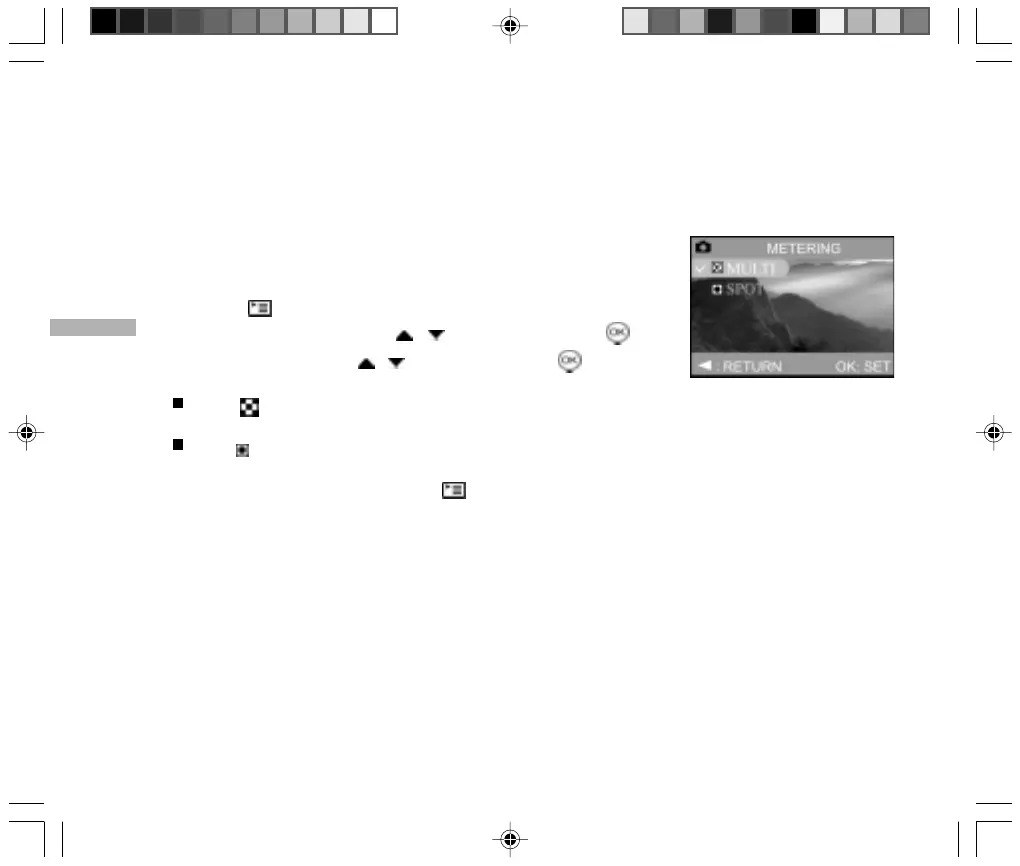E
46
Switching between Metering Modes
Set the metering method to calculate the exposure.
1. Rotate the mode dial to one of [ M ] Manual mode, [ Av ] Aperture Priority
mode, [ Tv ] Shutter Speed Priority or [ P ] Program mode.
2. Power on your camera.
3. Press the [ ] menu button.
4. Select “METERING” by using the / buttons, then press the button.
5. Change the setting with the / buttons and press the button again to
confirm.
MULTI
(The camera divides images into several zones for metering and evaluates complex lighting conditions).
SPOT
(Meters the area within the spot automatic exposure point frame at the center of the LCD monitor).
6. To exit from the menu mode, press the [ ] menu button again .
7. Compose your picture.
8. Press the shutter button.