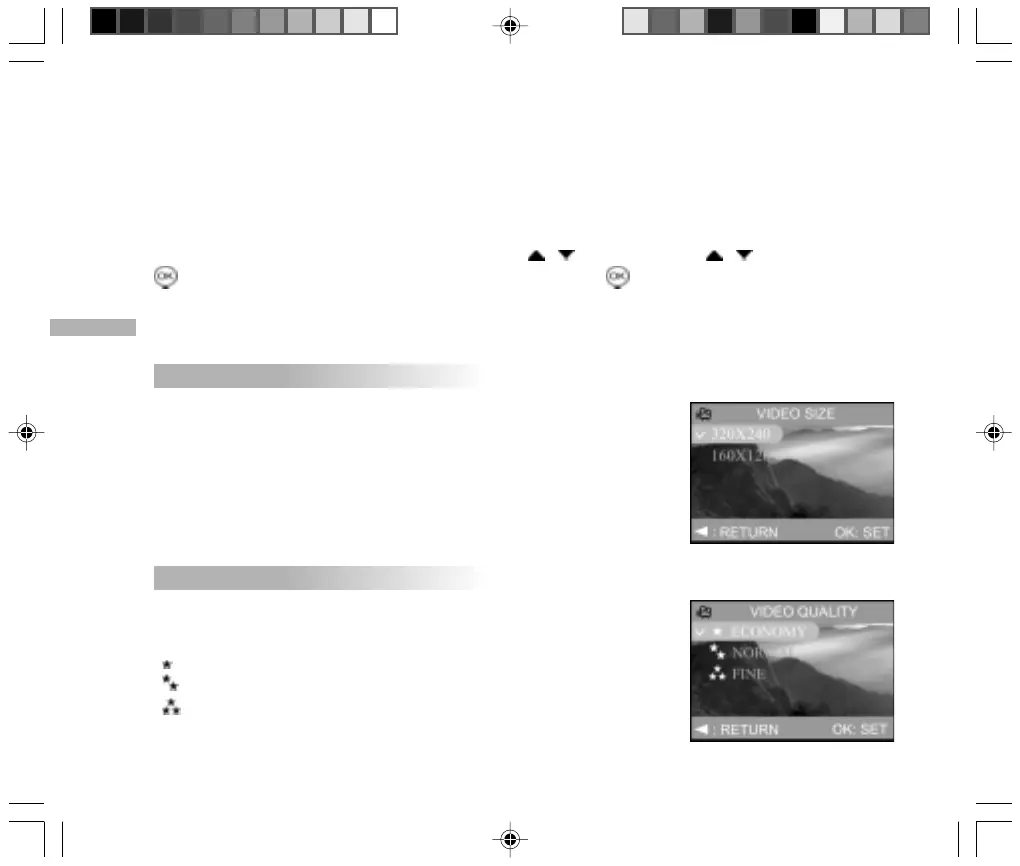E
74
Video Menu
This feature allows you to adjust video size, video quality and video color while recording movies.
Navigate the options you wish to configure by using the / buttons. Press the / buttons and then the
button to enter the sub-menu. To confirm the setting press the button again.
Video menu items: VIDEO SIZE, VIDEO QUALITY and VIDEO COLOR.
VIDEO SIZE
Change the size (resolution) of image to 320x 240 pixels or 160x120 pixels to
create a different image.
[ 320X240 ]
[ 160X120 ]
VIDEO QUALITY
Change the quality (compression ratio) of image to economy, normal or fine.
[ ECONOMY ]
[ NORMAL ]
[ FINE ]