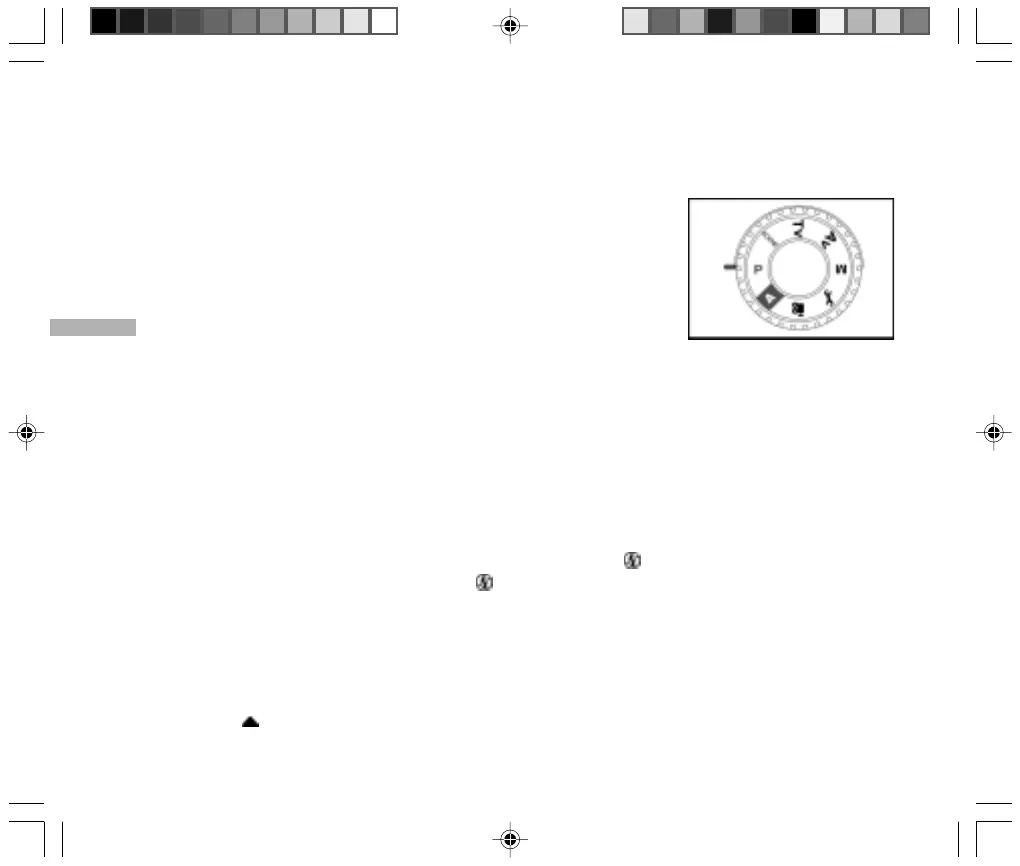E
40
Program (Automatic Exposure) Mode [ P ]
Using the Program (Automatic Exposure) the camera automatically sets the
shutter speed and the aperture to match the brightness of the scene.
The provided capture menus are [IMAGE SIZE], [IMAGE QUALITY], [COLOR],
[SATURATION], [SHARPNESS], [FOCUS], [QUICK VIEW], [HISTOGRAM],
[CAPTURE MODE], [EV], [WHITE BALANCE], [ISO], [METERING], [SELF
TIMER] and [INTERVAL].
1. Rotate the mode dial to [ P ] Program.
2. Power on your camera.
3. Compose your picture.
4. Press the shutter button.
Shutter Speed Priority Mode [ Tv ]
When you set the shutter speed mode, the camera automatically selects an aperture setting according to the
amount of light in the image. Faster shutter speeds allow you to capture an instantaneous image of a fast-moving
subject while slower speeds create a flowing impression and let you capture images without a flash in dark
environments.
The flash default setting for [ Tv ] Shutter Speed Priority mode is [ ] flash off. For long period exposure
photography, be sure to set the flash setting to [ ] flash off.
The provided capture menus are [IMAGE SIZE], [IMAGE QUALITY], [COLOR], [SATURATION], [SHARPNESS],
[FOCUS], [QUICK VIEW], [HISTOGRAM], [CAPTURE MODE], [EV], [WHITE BALANCE], [ISO], [METERING],
[SELF TIMER] and [INTERVAL].
1. Rotate the mode dial to [ Tv ] Shutter Speed Priority mode.
2. Power on your camera.
3. Press the button to select a speed.