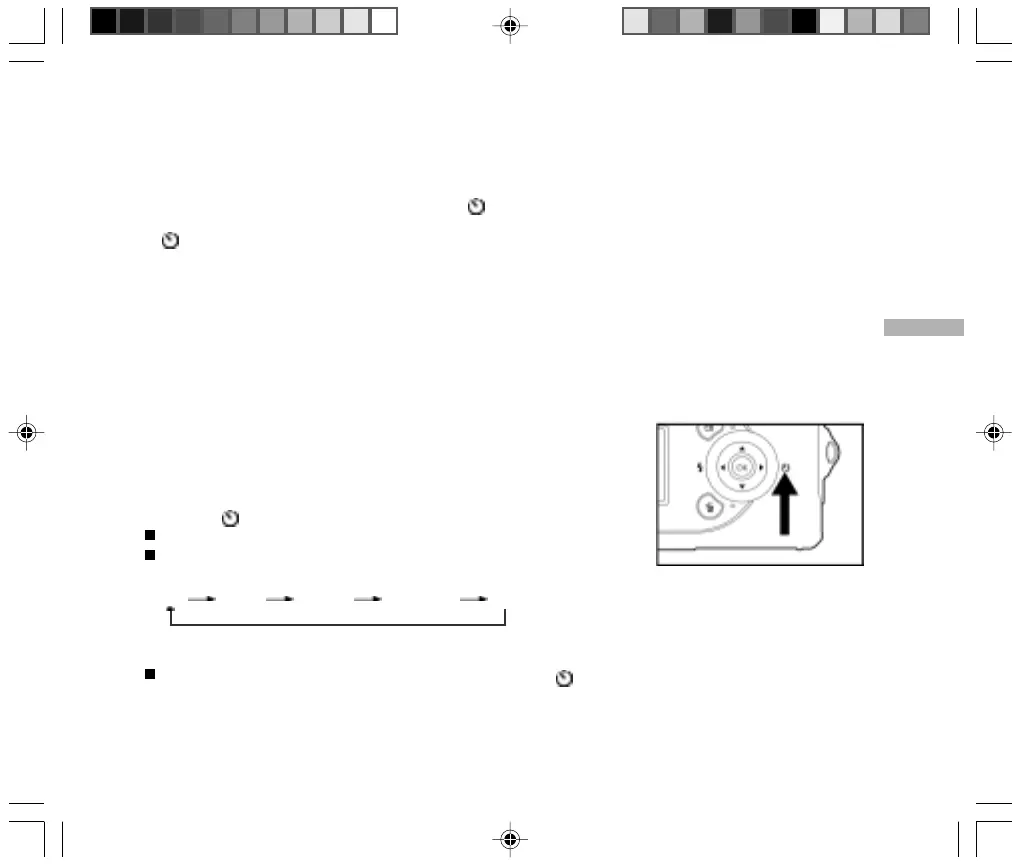E
27
Using the Self-Timer / Interval Photography
This setting enables images to be taken with the [ ] self-timer and also interval photography.
The [ ] self-timer button can select the mode of capture between “Off” (default) and “Self timer” (5 seconds,
10 seconds, 10+2 seconds or Interval).
[5 SEC]: Your camera automatically takes a picture after a five-second delay.
[10 SEC]: Your camera automatically takes a picture after a ten-second delay.
[10+2 SEC]: Your camera automatically takes a picture after a ten-second delay, and takes another picture
again after two seconds.
[Intv]: This feature allows images to be taken with settings of a fixed interval and number of image
cycles. The image interval can be set at 1, 3, 10 or 60 minutes, and the number of image
cycles can be set from 2 to 99.
1. Secure the camera to a tripod or place it on a stable surface.
2. Rotate the mode dial to your desired scene (Auto/Program/Scene/Tv/Av/
Manual) and power on your camera.
3. Compose your image.
4. Press the [ ] self-timer button.
The countdown is displayed on the LCD monitor.
When you toggle the self-timer button, the following are displayed in the
shown order:
Off 5 SEC 10 SEC 10+2 SEC Intv
5. Press the shutter button.
To cancel the self-timer photography at any time, press the [ ] self-timer button to interrupt the sequence.
E