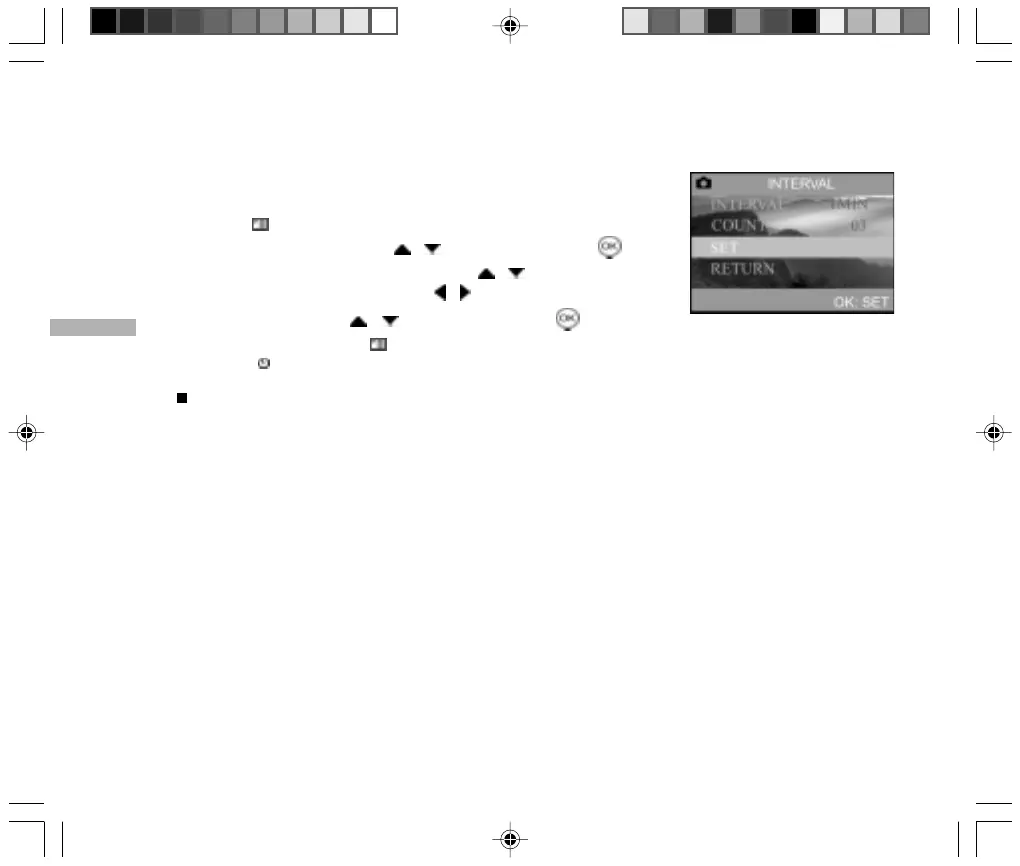E
28
To Use Interval Photography:
1. Set the mode dial to any one of the photography modes apart from Video
mode.
2. Press the [ ] menu button.
3. Select “INTERVAL” by using the / buttons, and press the button.
4. Select “INTERVAL” or “COUNT” by using the / buttons.
5. Select the desired setting by using the / buttons.
6. Select “SET” by using the / buttons, and press the button.
7. To exit the menu, press the [ ] menu button.
8. Toggle the [ ] self-timer button to select “Intv”.
9. Compose your image and press the shutter button.
During the interval between one photograph and another, the camera is in standby mode.