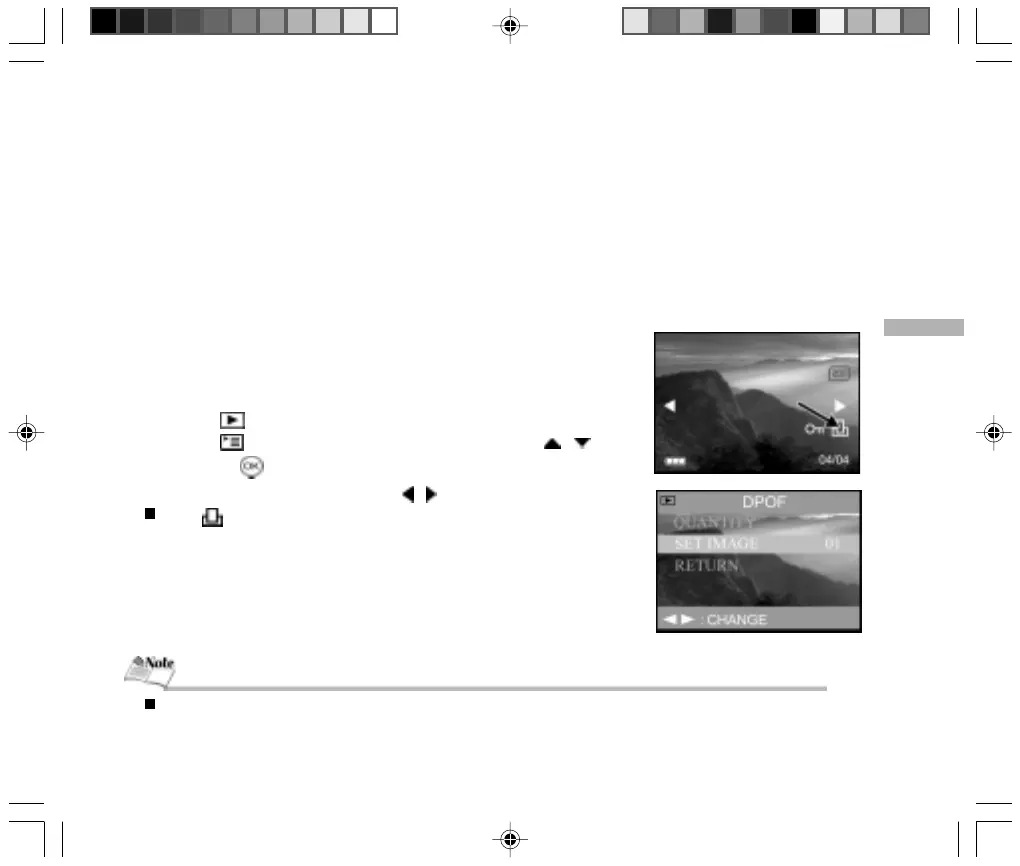E
57
Print Settings (DPOF Settings)
DPOF (Digital Print Order Format) allows you to embed printing information on your SD memory card. By
using DPOF, you can select an image to be printed and then specify how many prints or which image you
would like. Take your SD memory card to a DPOF enabled printer or to a laboratory printing service that
accepts memory cards. The DPOF/card-compatible printer will read the embedded information on the memory
card and print your images as specified.
To set DPOF:
1. Power on your camera.
2. Press the [ ] playback button.
3. Press the [ ] menu button and select DPOF by using the / buttons
and press the button to enter the sub-menu.
4. Select the desired setting by using the / buttons.
The [ ] DPOF icon is displayed on the DPOF-setting image.
The DPOF sub-menu options:
[QUANTITY]: Select the print quantity from 0~9.
[SET IMAGE]: Allows you to select your preferred image.
[RETURN]: Exit the menu.
To print out images recorded in the internal memory, it is necessary to copy your images to an SD memory
card first.