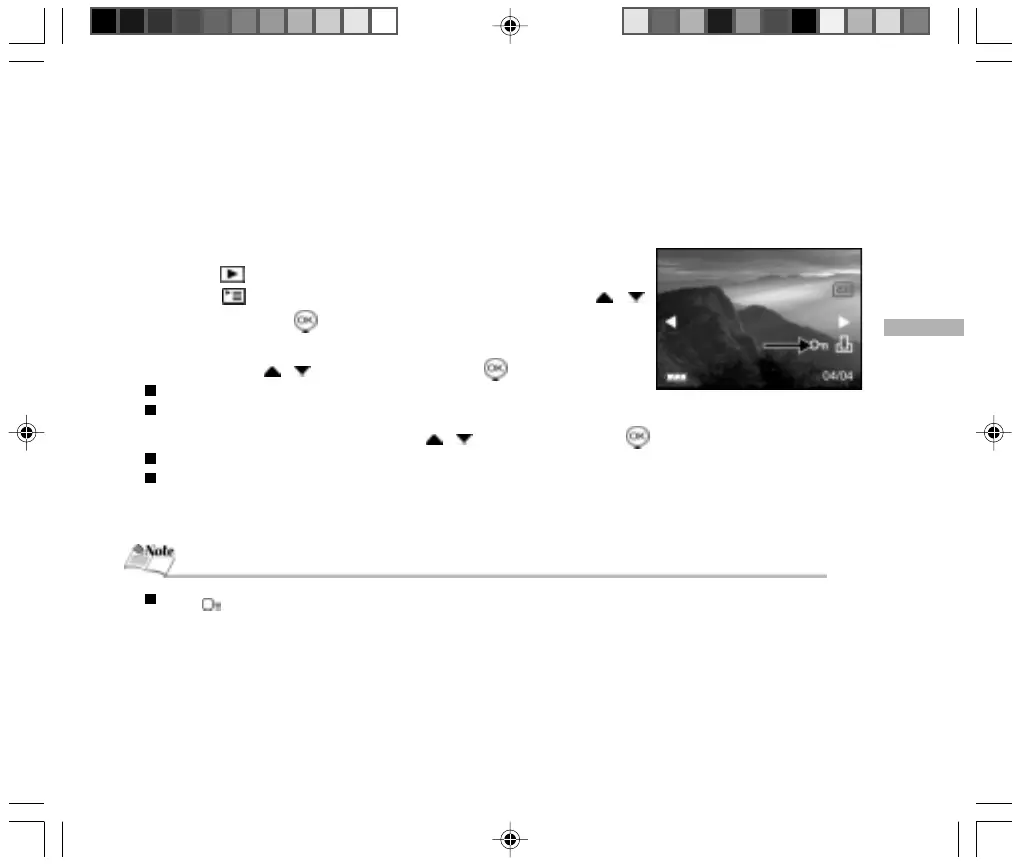E
53
Protecting Images/Video Clips
This option enables you to prevent recorded images or video clips from being accidentally erased.
1. Power on your camera.
2. Press the [ ] playback button.
3. Press the [ ] menu button and select “PROTECT” by using the /
buttons and press the button.
4. You can select whether to protect one image / video or all images / video
clips by using the / buttons and pressing the button.
[PROTECT ONE]: Protect one image / one video clip.
[PROTECT ALL]: Protect all images / all video clips in one go.
5. Select “UNLOCK” or “LOCK” by using the / buttons and press the button to confirm the setting.
[UNLOCK]: Unlock the protected image or video clip.
[LOCK]: Protect the selected image / video clip or all images/video clips
The [ ] protect icon will show on the LCD monitor to indicate a protected image or video clip.