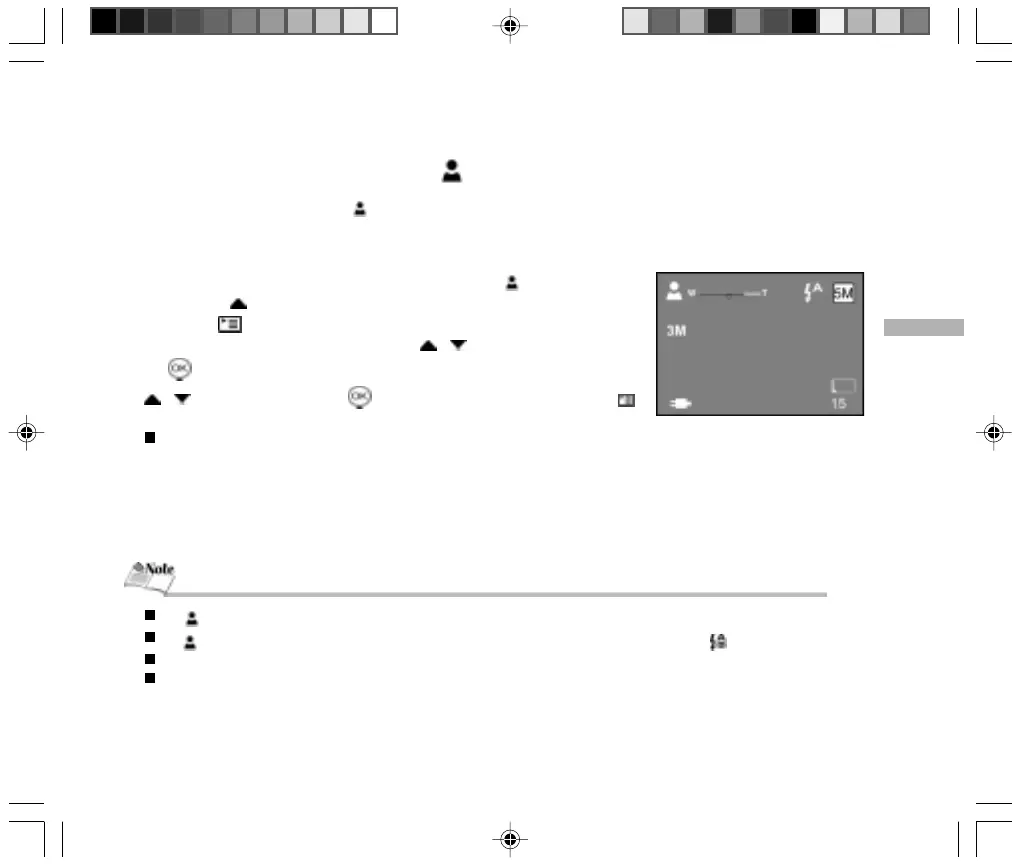E
33
Scene Mode – Portrait [ ]
Taking pictures by selecting the [ ] Portrait mode helps you to compose portraits in which the main subject
stands out sharply and clearly against an indistinct background.
1. Rotate the mode dial to the [ SCENE ] Scene mode and power on your camera.
2. Scene modes will display on the LCD monitor. Select [ ] Portrait mode by
pressing the button.
3. Press the [ ] menu button.
4. You can change the settings by using the / buttons and then pressing
the button to enter the sub-menu. Select the desired setting by using the
/ buttons, and press the button. To exit the menu, press the [ ]
menu button again.
The provided capture menus are [IMAGE SIZE], [IMAGE QUALITY], [COLOR], [SATURATION],
[SHARPNESS], [FOCUS], [QUICK VIEW], [HISTOGRAM], [CAPTURE MODE], [METERING], [SELF TIMER]
and [INTERVAL].
5. Point the camera at your subject.
6. Press the shutter button.
In [ ] Portrait mode, [EV], [WHITE BALANCE] and [ISO] cannot be set.
In [ ] Portrait mode, with a dark or night-time background, Flash mode defaults to [ ] Red-eye reduction.
The scene setting will be retained even if the camera is turned off.
Macro photography is not possible in the Scene mode.