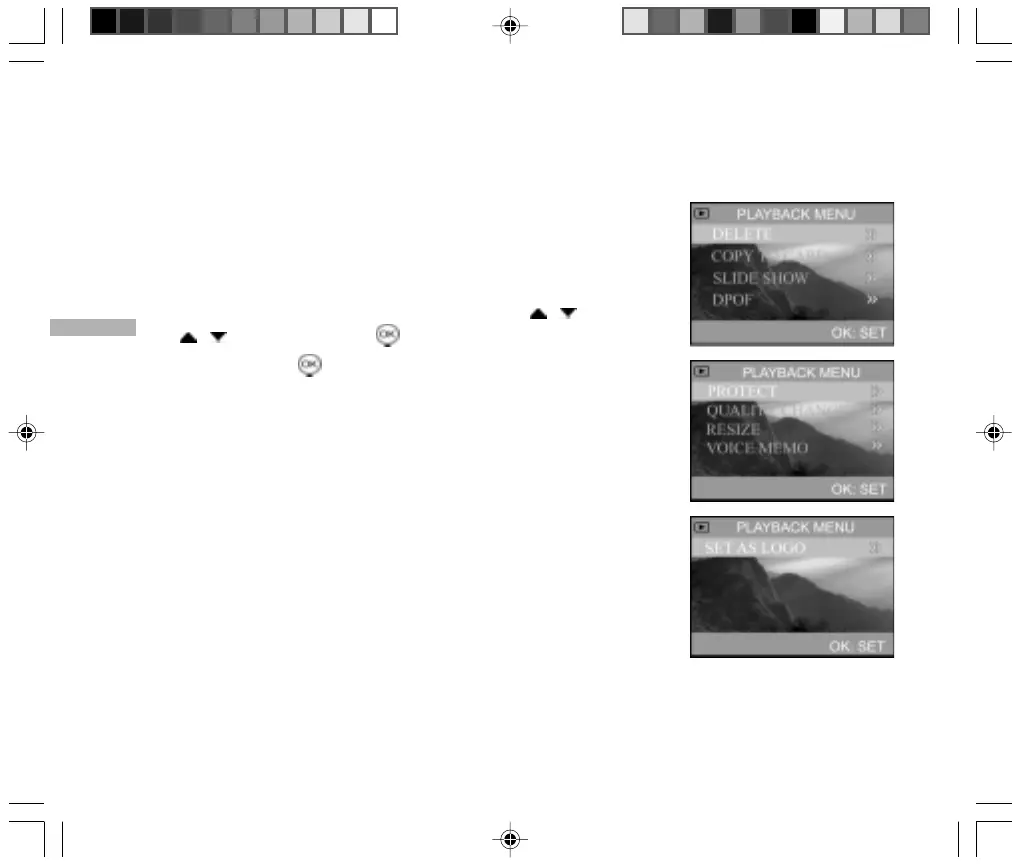E
70
Playback Menu
This feature allows you to transfer your recorded images/video clips to an SD
memory card, to create an on-camera slide show or configure DPOF settings.
You may also delete one or all stored images, format your SD memory card or
the internal memory.
Navigate the options you wish to configure by using the / buttons. Press
the / buttons and then the button to enter the sub-menu. To confirm
the setting press the button again.
Playback menu items: DELETE, COPY TO CARD, SLIDE SHOW, DPOF,
PROTECT, QUALITY CHANGE, RESIZE, VOICE
MEMO and SET AS LOGO.