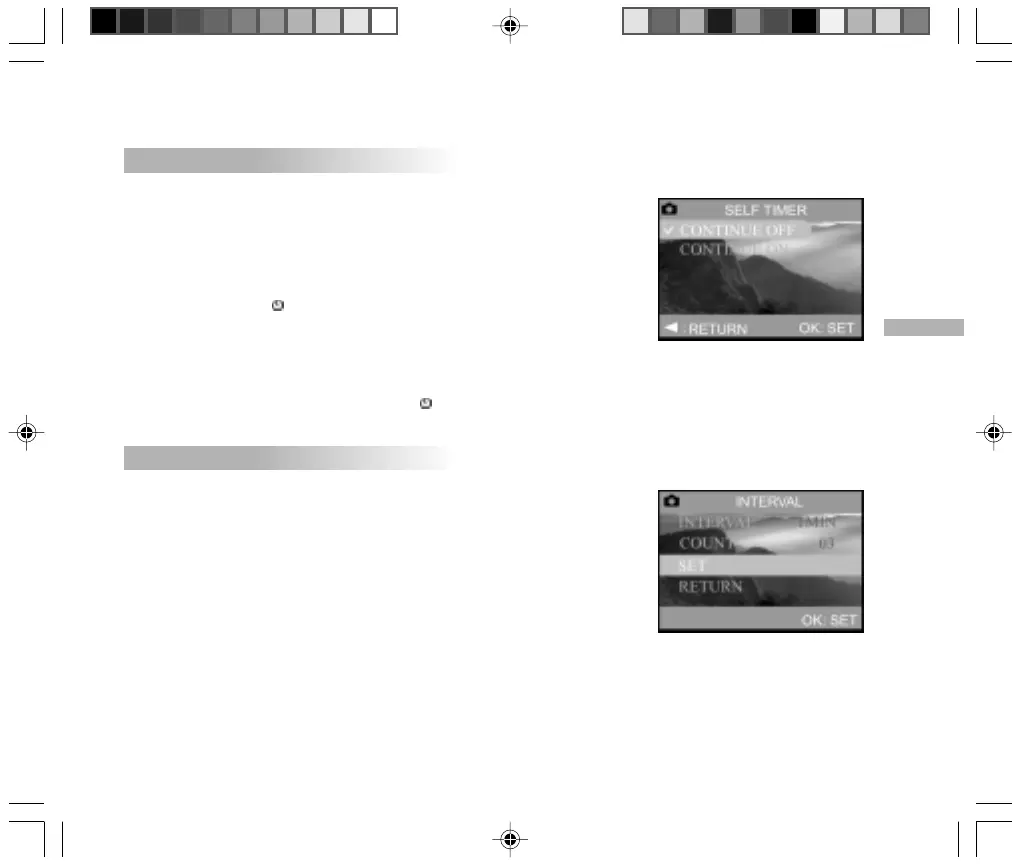E
69
SELF TIMER
Set to use self-timer either continuously or for single photos. Refer to chapter
“Using the Self-timer/Interval Photography” for further details.
[ CONTINUE OFF ]: Disable continuous self-timer photography (default
setting).
For each self-timed photograph, you need to toggle the [
] button to activate the function.
[ CONTINUE ON ]: Enable continuous self-timer photography
When you select this setting and activate self-timer
photography, the red self-timer icon appears on the
screen. If you want to cancel continuous self-timer photography while the self-timer is in
operation, press the [ ] button.
INTERVAL
This option automatically photographs at a fixed interval for the number of set
cycles. Refer to chapter “Using the Self-timer/Interval Photography” for further
details.
[INTERVAL]: Set capture at interval time (1 MIN/3 MIN/10 MIN/60 MIN)
[COUNT]: Set the number of images from 2 to 99 times.
[SET]: Confirm the setting.
[RETURN]: Exit the sub-menu