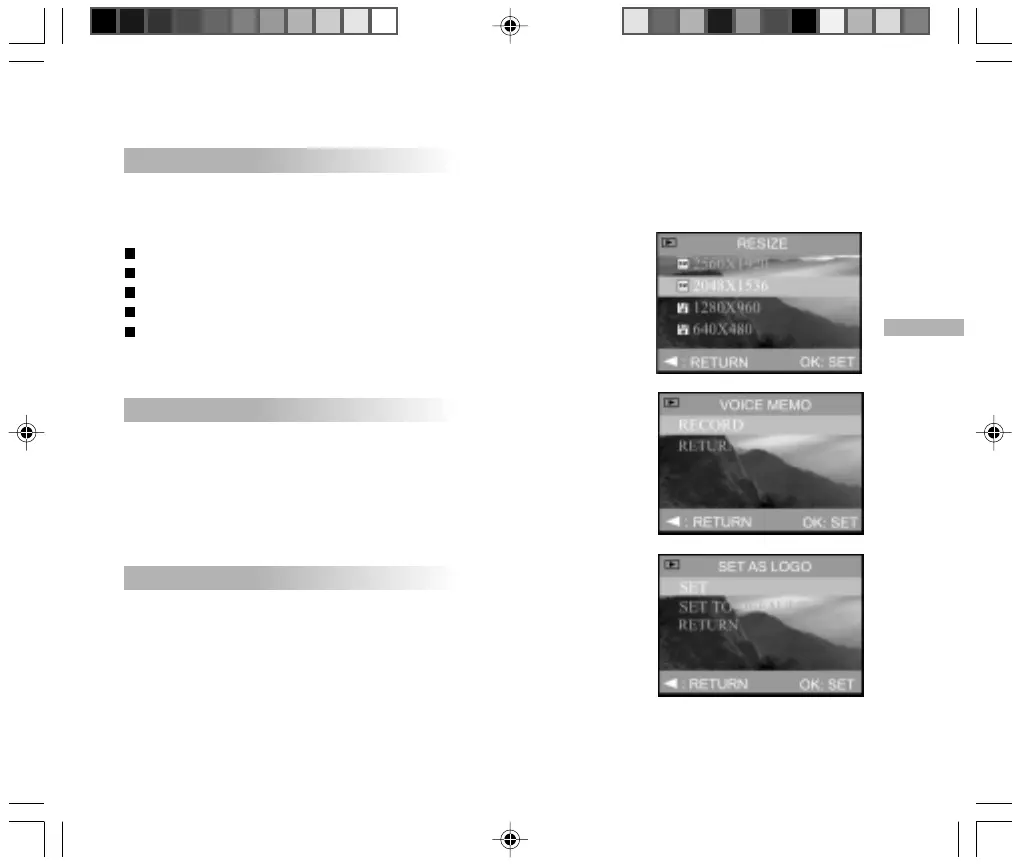E
73
RESIZE
Resizing a previously saved image when the memory capacity has been reached during photography increases
space on the memory so that you can continue taking photographs.
The following images cannot be resized:
Image size (640x480)
Images taken with other cameras
Protected images
Video clips
Images cannot be resized when the SD card is write-protected
VOICE MEMO
You can record a voice memo on the captured images. Recording time is up to
30 seconds. Refer to chapter “Recording Voice Memos” for further details.
[ RECORD ]: Record voice memo on the image.
[ RETURN ]: Does not record voice memo on the image.
SET AS LOGO
You can set a startup image for your camera according to your preference.
[ SET ]: Select the camera’s startup image.
[ SET TO DEFAULT ]: Do not select the camera’s startup image.
[ RETURN ]: Exit from the menu.