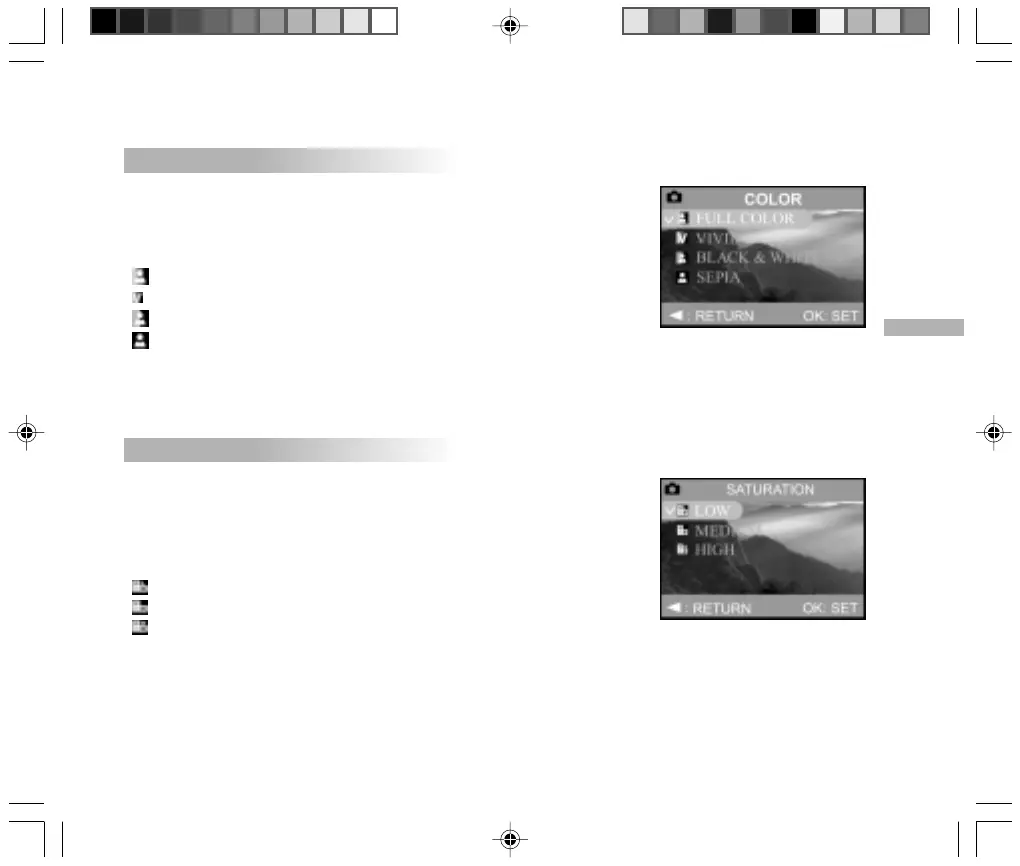E
65
COLOR
To capture an image, your camera offers you four types of color (Full color/
Vivid/Black and White/Sepia) to suit your preferences.
Your images will have a different look by choosing different types of color.
[ FULL COLOR ]: Records the image in full colors.
[ VIVID ]: Records the image in brighter colors.
[ BLACK & WHITE ]: Records the image in black and white.
[ SEPIA ]: Records the image in sepia tones.
To capture an image, your camera offers you three different degrees of color
(Low/Medium/High) to suit your preference.
Your images will have a different look by selecting different degrees of color.
This is called “Saturation”.
[ LOW ]: Decreases the image contrast.
[ MEDIUM ]: Averages the image contrast
[ HIGH ]: Increases the image contrast
SATURATION