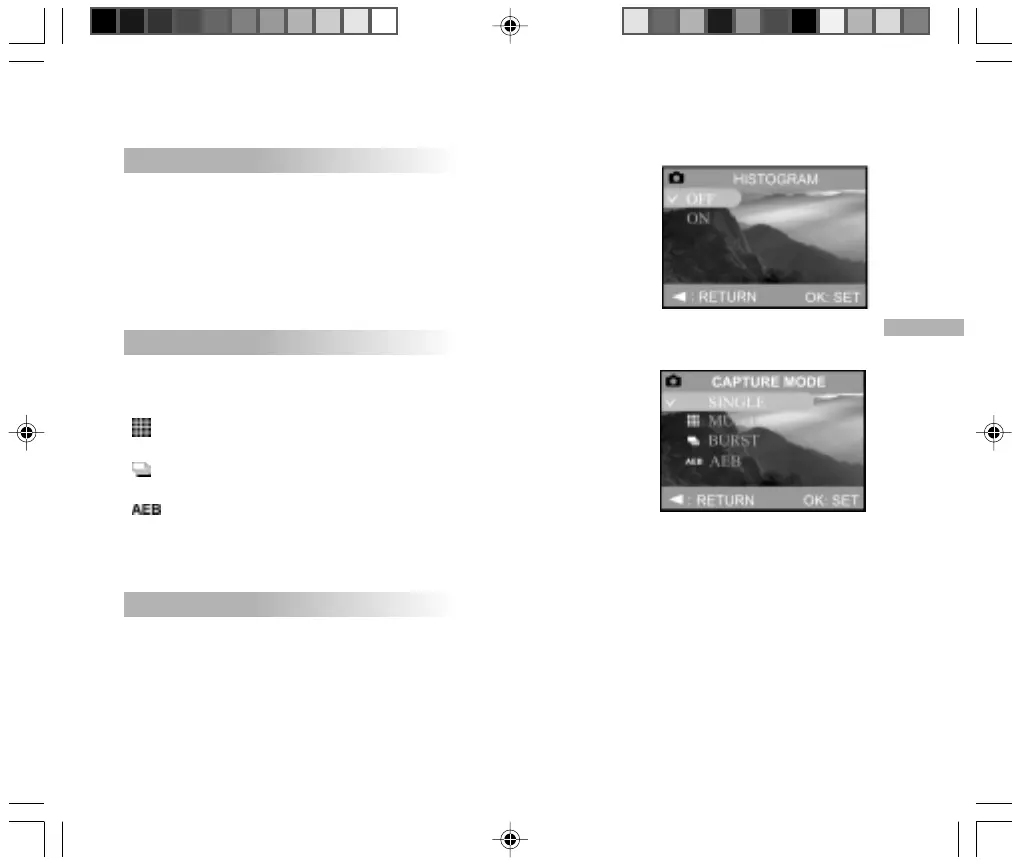E
67
HISTOGRAM
Set to display a graph indicating the distribution of brightness in the image.
[ OFF ]: Do not display the histogram.
[ ON ]: Display the histogram.
CAPTURE MODE
Set the capture method that is used for taking images.
[ SINGLE ]: 1 image recorded at each shot.
[ MULTI ]: 16 frames are taken successively. Effective for taking moving
subjects continuously.
[ BURST ]: 3 images are taken successively. Effective for taking moving
subjects continuously.
[ AEB ] (Automatic Exposure Bracketing):
3 images are taken consecutively in the order of standard
exposure, underexposure and overexposure compensation.
EV
Refer to the title “ Adjusting the Exposure Compensation” in Photography–Selecting Particular Effects for further
details.