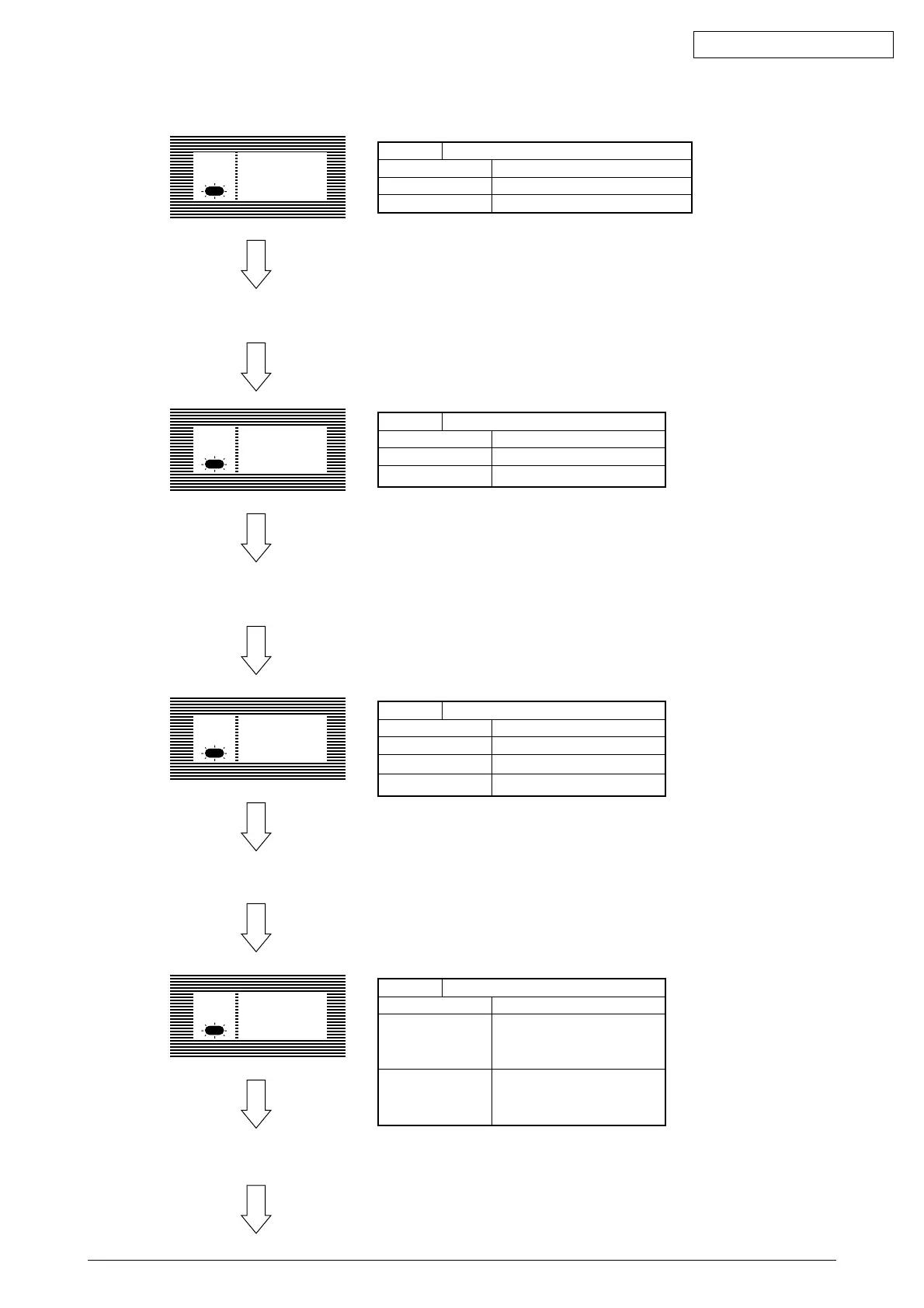42641101TH Rev.1 103 /
Oki Data CONFIDENTIAL
Ready
Item Direction of Data Transfer
Contents of Display Function
ENABLE
DISABLE
Bi-directional data transmission
Uni-directional data transmission
Factory Setting: ENABLE
Press the ITEM + key.
Press the ITEM + key.
Ready
ECP
Item ECP Mode
Contents of Display Function
ENABLE
DISABLE
ENABLE
DISABLE
Factory Setting: ENABLE
Ready
ACKWIDTH
Item ACK Width in compatible
Contents of Display Function
NARROW
MEDIUM
WIDE
0.5
µ
s
1.0
µ
s
3.0
µ
s
Factory Setting: NARROW
BI–DIRCT
Press the ITEM + key.
Press the ITEM + key.
Ready
ACK/BUSY
Item Output order of BUSY and ACK signal
Contents of Display Function
IN
WHILE
ACK IN BUSY:
BUSY=LOW
➝
the end of
ACK pulse
ACK WHILE BUSY:
BUSY=LOW
➝
Center of
ACK pulse
Factory Setting: IN
