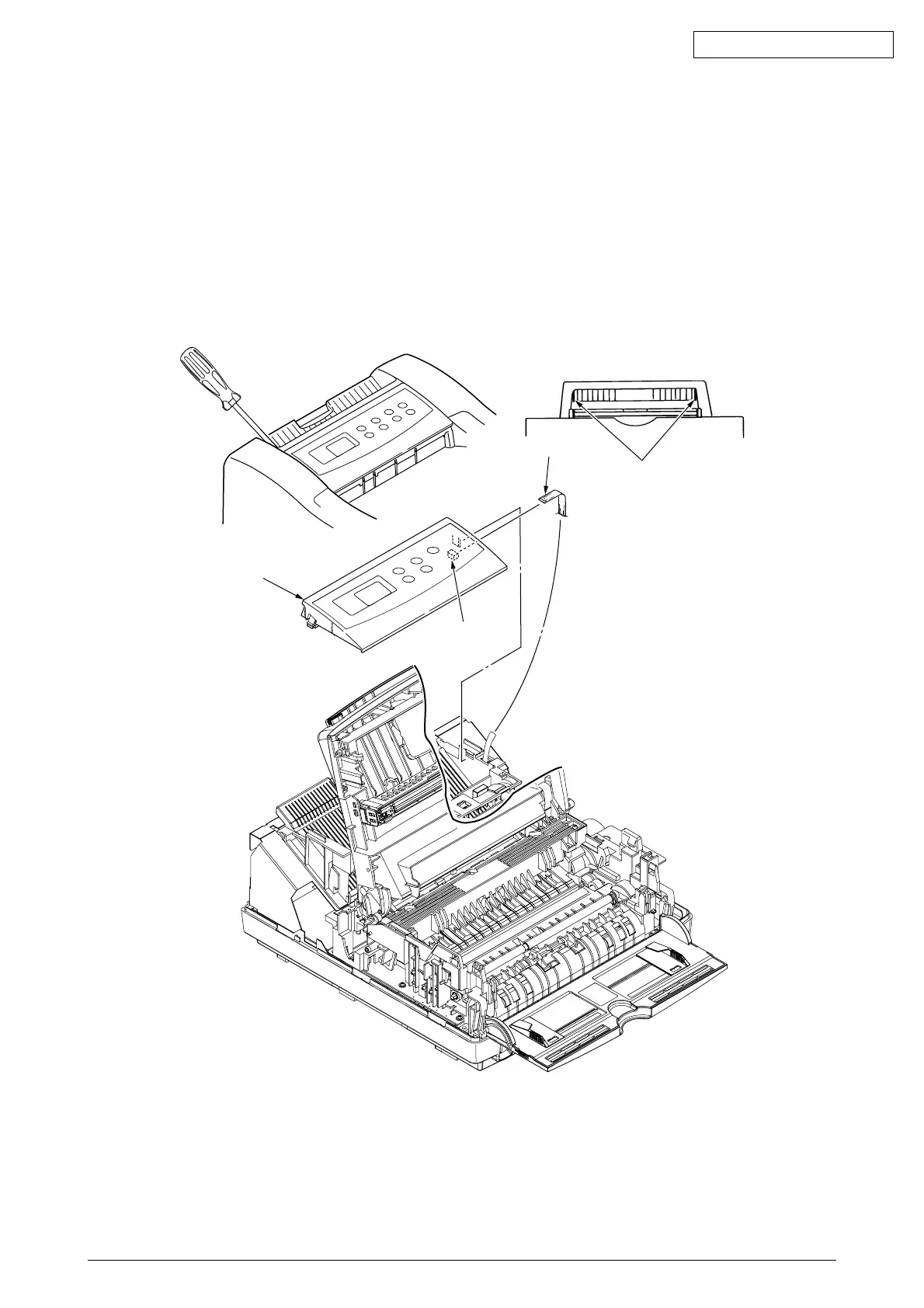42641101TH Rev.1 23 /
Oki Data CONFIDENTIAL
2.3.3 Operator Panel Assy
(1) Unlock two latches on the upper cover from the rear side, lift the operator panel assy 1 from the
back and remove it.
(2) Remove the Sumi card (operator panel) 2 from the connector (CN1) 3.
Note :
You can remove the operator panel assy while the upper cover installed on the unit. However,
it is much easier to remove the panel assy after removal of upper cover.
Unlock two latches with a tip of
screw driver. For the purpose,
insert a driver through faceup
paper outlet as shown.
2
1
3
Rear view