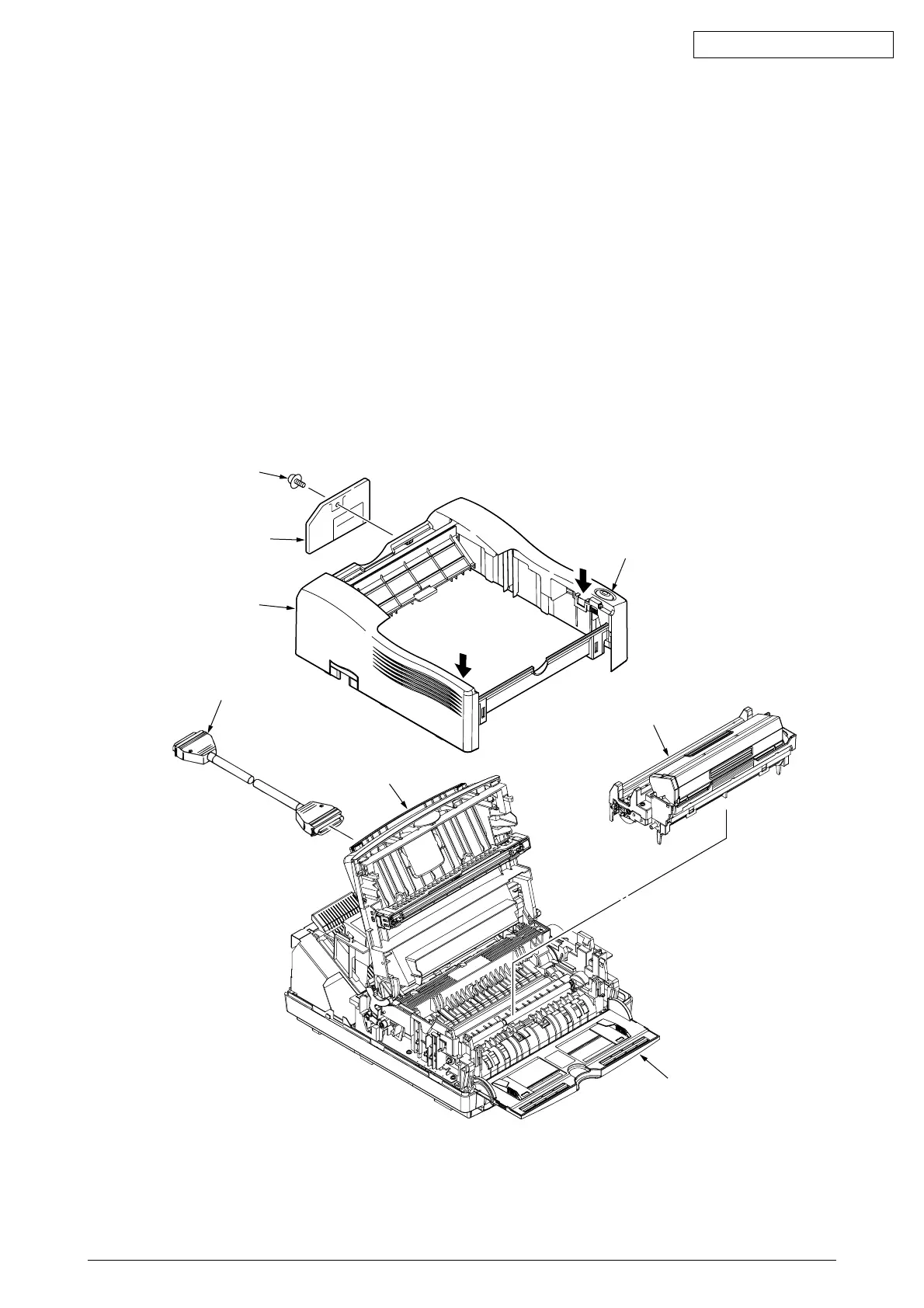42641101TH Rev.1 21 /
Oki Data CONFIDENTIAL
2.3.1 Upper Cover Assy
(1) With the power switch turned off, unplug the AC power cord from the outlet.
(2) Disconnect the interface cable 1.
(3) Press the button 2 on right side of the Upper cover and open the stacker cover assy 3.
(4) Take out the image drum unit 4.
(5) Remove one screw 5, and remove the I/F cover 6 from the back side of the printer.
(6) Open the manual feed guide assy 7. Unlock the latches at two locations on the front side. Lift the
front side of the upper cover 8 up and unlock the latches at two locations on the back side. Lift and
remove the upper cover assy 8.
Note :
When removing or reinstalling the upper cover, be careful not to get the motor cables tangled
or caught.
7
8
6
3
4
1
2
5
LATCH
LATCH
