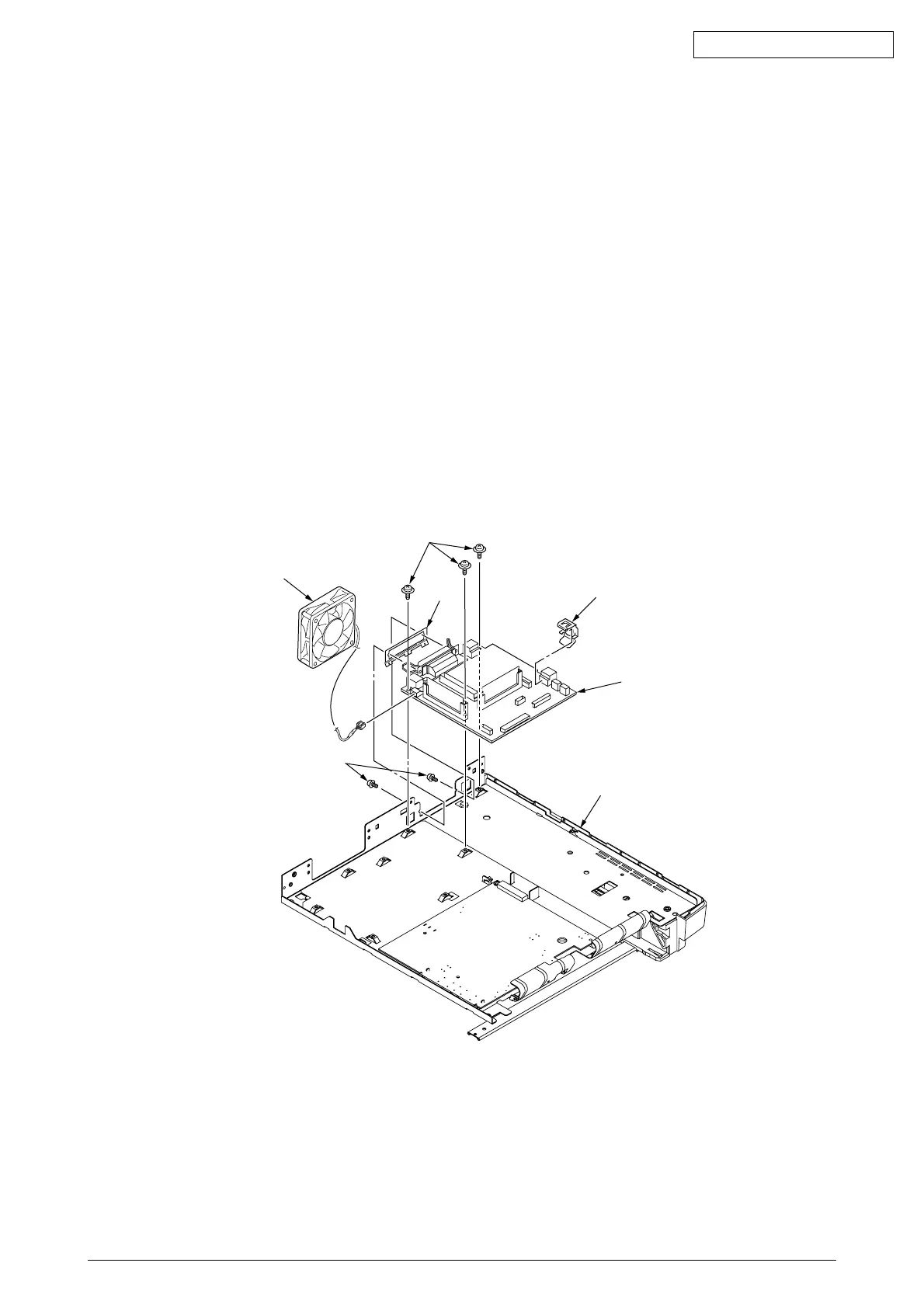42641101TH Rev.1 41 /
Oki Data CONFIDENTIAL
2.3.21 GRV-2 PCB
(1) Remove the upper cover assy (see 2.3.1).
(2) Remove the operator panel assy (see 2.3.3).
(3) Remove the face up stacker assy (see 2.3.8).
(4) Remove the lower base unit (see 2.3.4).
(5) Remove three screws 1 and two screws 2.
(6) Remove the connector FAN, and disconnect the fan motor 3.
(7) Remove the three connectors PW_1, PW_2 and HVIF.
(8) Remove the GRV-2 PCB 4 and plate earth A 5 and plate earth (Env) 6 .
Note :
When reinstalling the GRV-2 PCB 4 onto the base plate 7, insert the edge of the GRV-2 PCB
4 in two slots of the base plate 7.
3
5
4
1
7
2
6