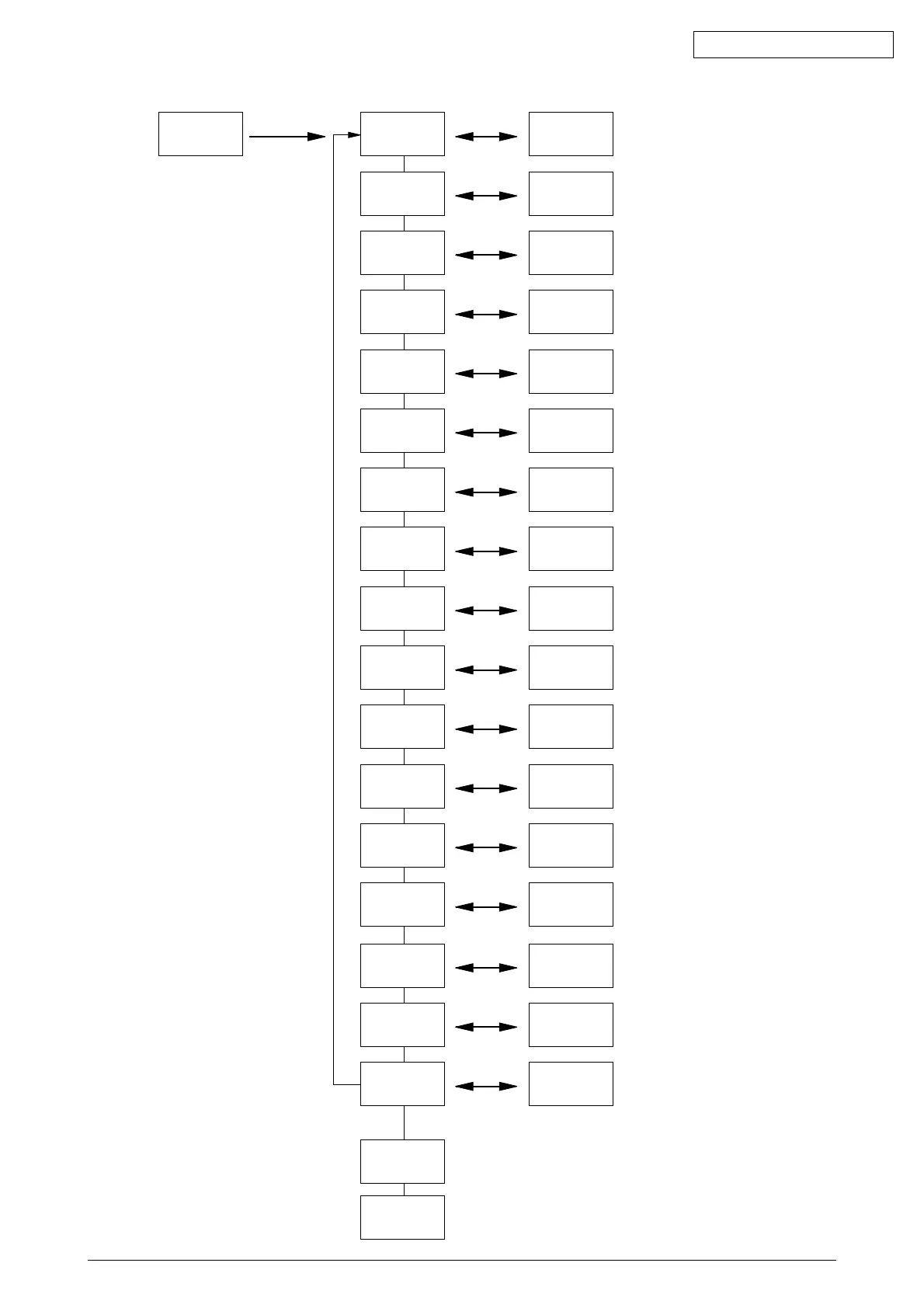42641101TH Rev.1 113 /
Oki Data CONFIDENTIAL
OP MENU
LCD display
Pressing Item+ or Item- key, menu is changed.
Press the
Item+ or Item- key.
ALL
ENABLE *
ALL
DISABLE
Press the Value+
or Value- key.
INITIAL-
IZING
ON LINE
XXX
Press ONLINE key after items is changed.
Sets All Category Enable/Disable
of User Menu.
NETWORK
ENABLE *
NETWORK
DISABLE
Press the Value+
or Value- key.
Sets Category NETWORK MENU
Enable/Disable.
MEMORY
ENABLE *
MEMORY
DISABLE
Press the Value+
or Value- key.
Sets Category MEMORY MENU
Enable/Disable.
ADJUST
ENABLE *
ADJUST
DISABLE
Press the Value+
or Value- key.
Sets Category SYSTEM ADJUST
MENU Enable/Disable.
MAINTE
ENABLE *
MAINTE
DISABLE
Press the Value+
or Value- key.
Sets Category MAINTENANCE
MENU Enable/Disable.
USAGE
ENABLE *
USAGE
DISABLE
Press the Value+
or Value- key.
Sets Category USAGE MENU En-
able/Disable.
INFO.
ENABLE *
INFO.
DISABLE
Press the Value+
or Value- key.
Sets Category INFORMATION
MENU Enable/Disable.
PRINT
ENABLE *
PRINT
DISABLE
Press the Value+
or Value- key.
Sets Category PRINT MENU En-
able/Disable.
MEDIA
ENABLE *
MEDIA
DISABLE
Press the Value+
or Value- key.
Sets Category MEDIA MENU En-
able/Disable.
SYS CONF
ENABLE *
SYS CONF
DISABLE
Press the Value+
or Value- key.
Sets Category SYSTEN CONFIG
MENU Enable/Disable.
PCL MENU
ENABLE *
PCL MENU
DISABLE
Press the Value+
or Value- key.
Sets Category PCL EMULATION
MENU Enable/Disable.
PPR MENU
ENABLE *
PPR MENU
DISABLE
Press the Value+
or Value- key.
Sets Category PPR EMULATION
MENU Enable/Disable.
FX MENU
ENABLE *
FX MENU
DISABLE
Press the Value+
or Value- key.
Sets Category FX EMULATION
MENU Enable/Disable.
ESC/P
ENABLE *
ESC/P
DISABLE
Press the Value+
or Value- key.
Sets Category ESC/P EMULA-
TION MENU Enable/Disable.
PARALLEL
ENABLE *
PARALLEL
DISABLE
Press the Value+
or Value- key.
Sets Category PARALLEL MENU
Enable/Disable.
RS232C
ENABLE *
RS232C
DISABLE
Press the Value+
or Value- key.
Sets Category RS232C MENU
Enable/Disable.
USB
ENABLE *
USB
DISABLE
Press the Value+
or Value- key.
Sets Category USB MENU En-
able/Disable.
