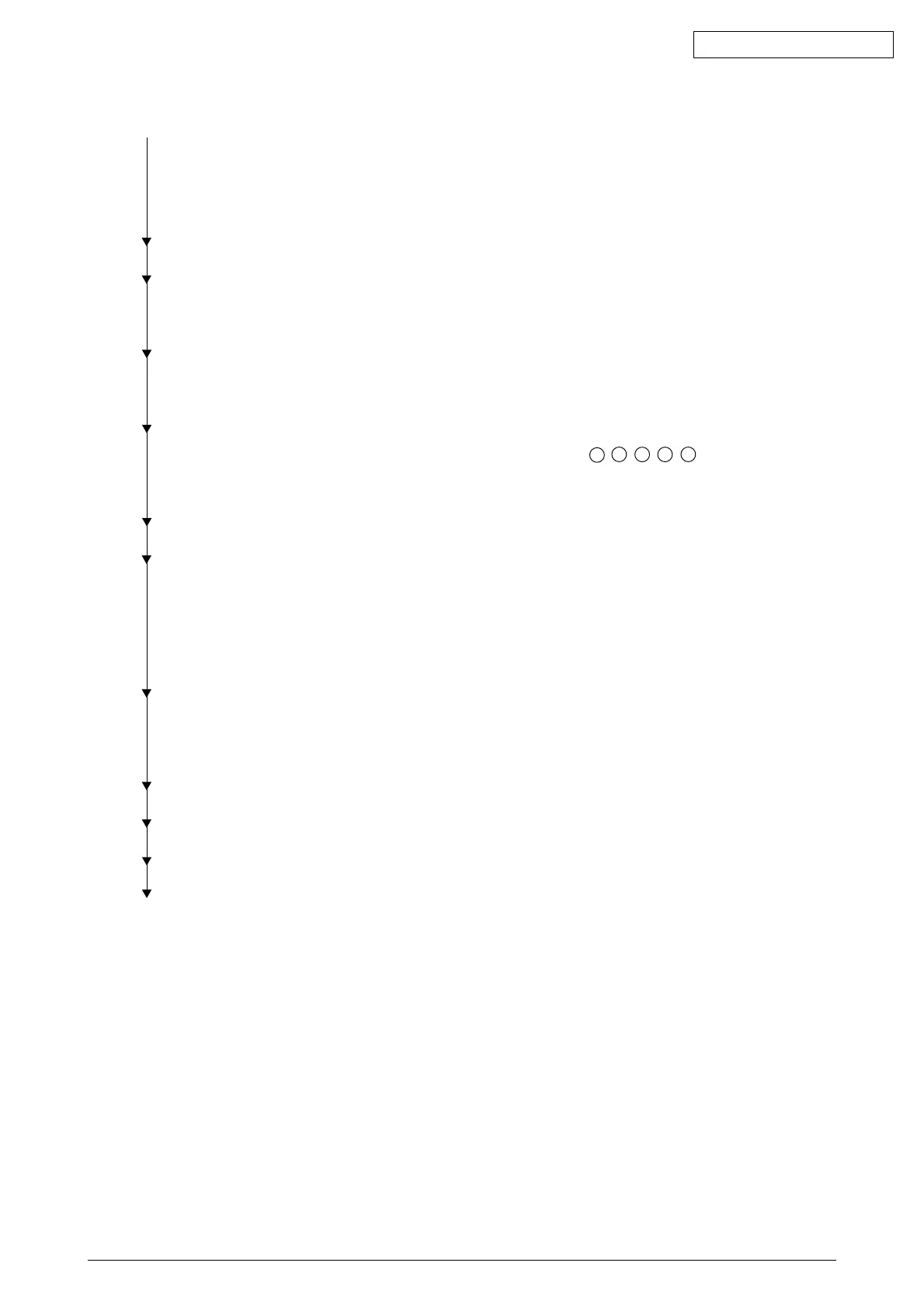42641101TH Rev.1 71 /
Oki Data CONFIDENTIAL
6 Prints voids
• Is the contact plate of the transfer roller in proper contact with the high voltage/sensor board (see Figure
5-5)?
• No Adjust the contact plate so that it touches the high voltage/sensor board and the shaft
of the transfer roller properly.
• Yes Replace the transfer roller.
• Has the problem been solved?
• Yes End
• No Is the tension between the back-up roller (7.52kg) and the surface of back-up roller normal?
• No Replace the back-up roller or bias spring.
• Yes Are the contacts of the toner supply roller, developing roller, image drum and charging roller
in proper contact with the contact assy (see Figure 5-4
A , B , C , D , E )?
• No Adjust the contacts so that they touch the contact assy properly.
• Yes Replace the image drum cartridge.
• Has the problem been solved?
• Yes End
Note:
After replacing the image drum cartridge, reset the drum counter (see User's
Manual).
• No Is the LED head being installed properly (check HEAD connector on the main control board
and PC Connector on the LED head)?
• No Install the LED head properly.
• Yes Replace the LED head or the head cable.
• Has the problem been solved?
• Yes End
• No Replace the main control board or high voltage/sensor board.