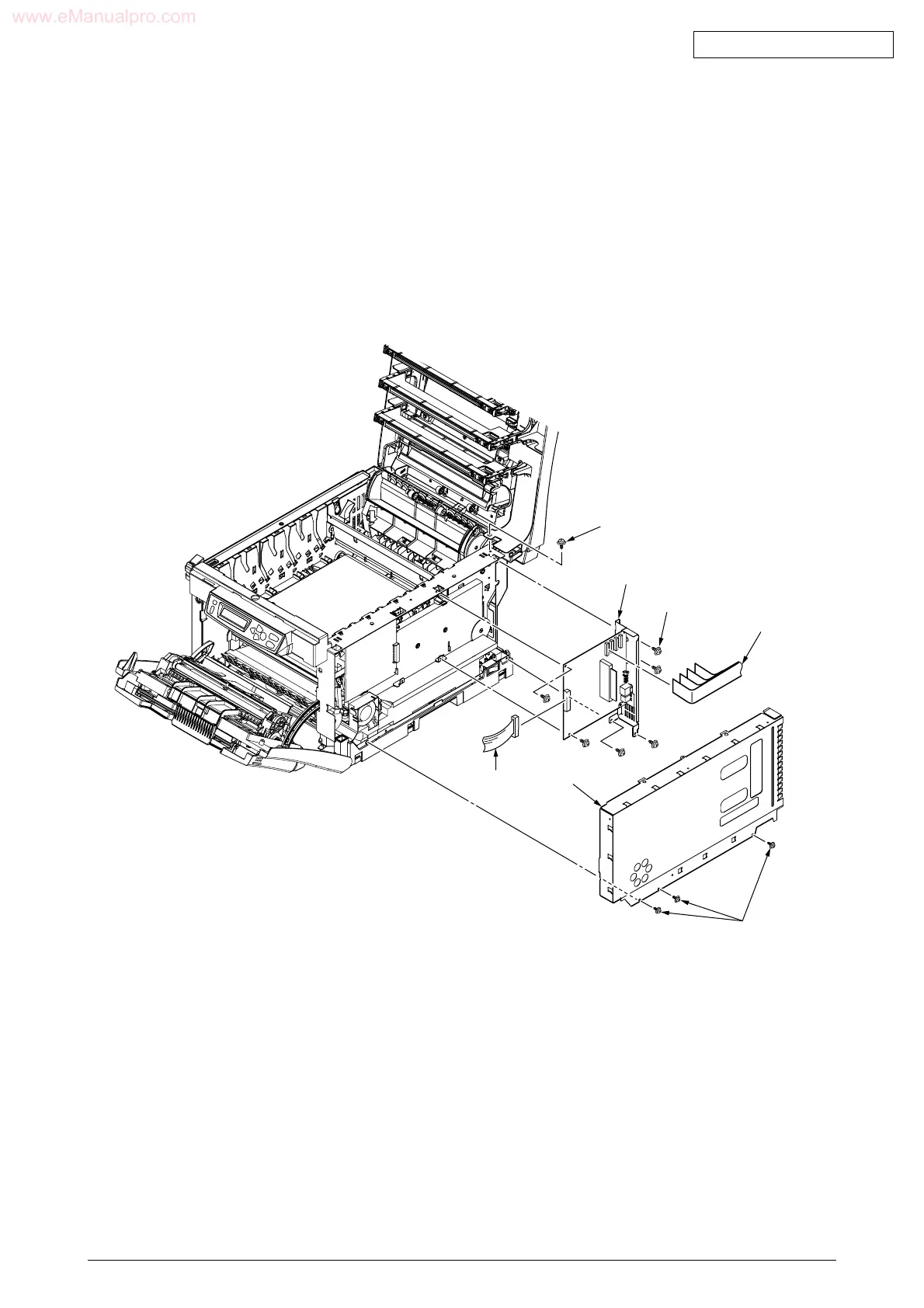42049001TH Rev.1 22 /
Oki Data CONFIDENTIAL
C5100
(1) Open the top cover.
(2) Remove the right side cover (see section 2.2.3).
(3) Unscrew the three screws 1 to remove the plate-shield assy (GDI) 2.
(4) Remove the screw 3 and then the head cable 4.
(5) Remove the six screws 5 and the connector 6, then detach the controller PWB 7.
Figure 2-2-7-2 Controller PWB (C5100)
5
×
6
