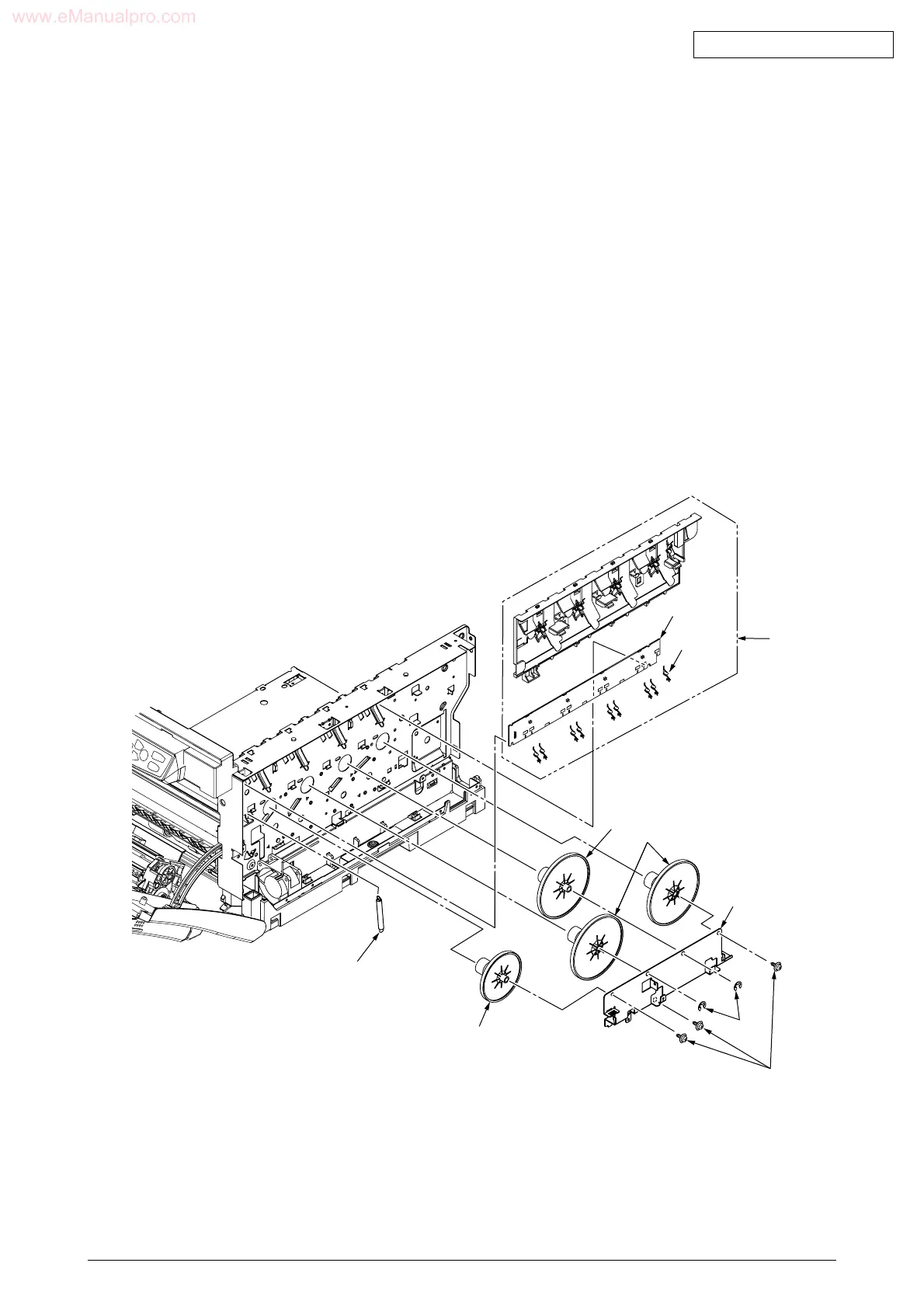42049001TH Rev.1 29 /
Oki Data CONFIDENTIAL
2.2.13 Board-PRD
(1) Remove the right side cover (see section 2.2.3).
(2) Remove the print engine controller PWB and the controller PWB (see sections 2.2.7 and
2.2.8).
(3) Remove the film and the low voltage power unit (see section 2.2.12).
(4) Remove the three screws 1 and the two E-shaped snaps 2 to remove the plate-outer 3.
(5) Remove the gear-idle-ID - K 4, Y and C 5, each in one piece, and M 6, and the spring 7
of the solenoid.
(6) Unlatch, and remove by sliding the guide assy - side R 8, the assy and detach the board-
PRD 9 and the nine springs 0.
Note!
When reassembling the board-PRD, do not forget to attach the spring of the solenoid 7.
Figure 2-2-13 Board-PRD
