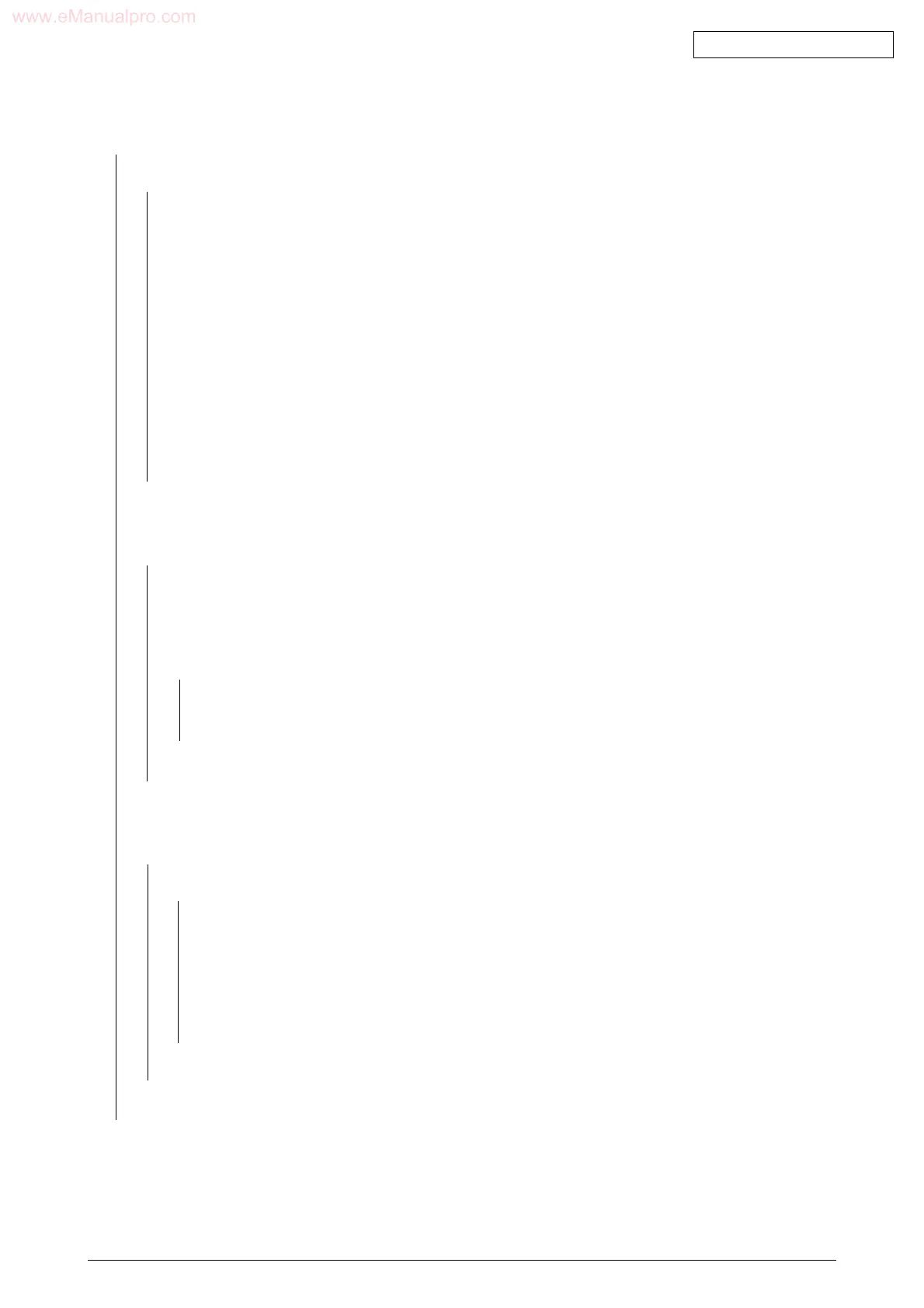Oki Data CONFIDENTIAL
42049001TH Rev.1 76 /
2-3 Paper Feed Jam
• Does the printer have a paperfeed jam immediately after it is turned on?
• YES Is paper jammed at the write sensor?
YES Remove the jammed paper.
(A)
▼
• NO Does the write sensor lever move properly?
NO Replace the lever.
▼
• YES Does the write sensor work properly? [Operate the sensor lever to check the signal on a
corresponding FSNS connector pin of the engine board (RSN PWB)].
Pin2: Entrance belt sensor
NO Replace the front sensor board (RSF PWB) after checking cable connection.
▼
• YES Replace the engine board.
▼
• NO Does the printer have a paperfeed jam immediately after the printer draws paper into it?
• YES Has paper reached the write sensor?
YES Go to (A).
▼
• NO Is the hopping motor running?
• NO Does the hopping motor have a rated resistance (approx. 3.5Ω)?
NO Replace the hopping motor.
▼
• YES Replace the engine board after checking gear engagement.
▼
• YES Replace the registration roller.
▼
• NO Does a paperfeed jam occur during paper loading?
• YES Is the belt motor running?
• NO Does the belt motor have a rated resistance (approx. 3.5Ω)?
NO Replace the belt motor.
▼
• YES Is 24V being output to the DRIVER connector pin 1 on the engine board?
NO Replace the engine board.
▼
• YES Replace the engine board after checking gear engagement.
▼
• YES Replace the belt unit after checking gear engagement.
▼
• NO End
