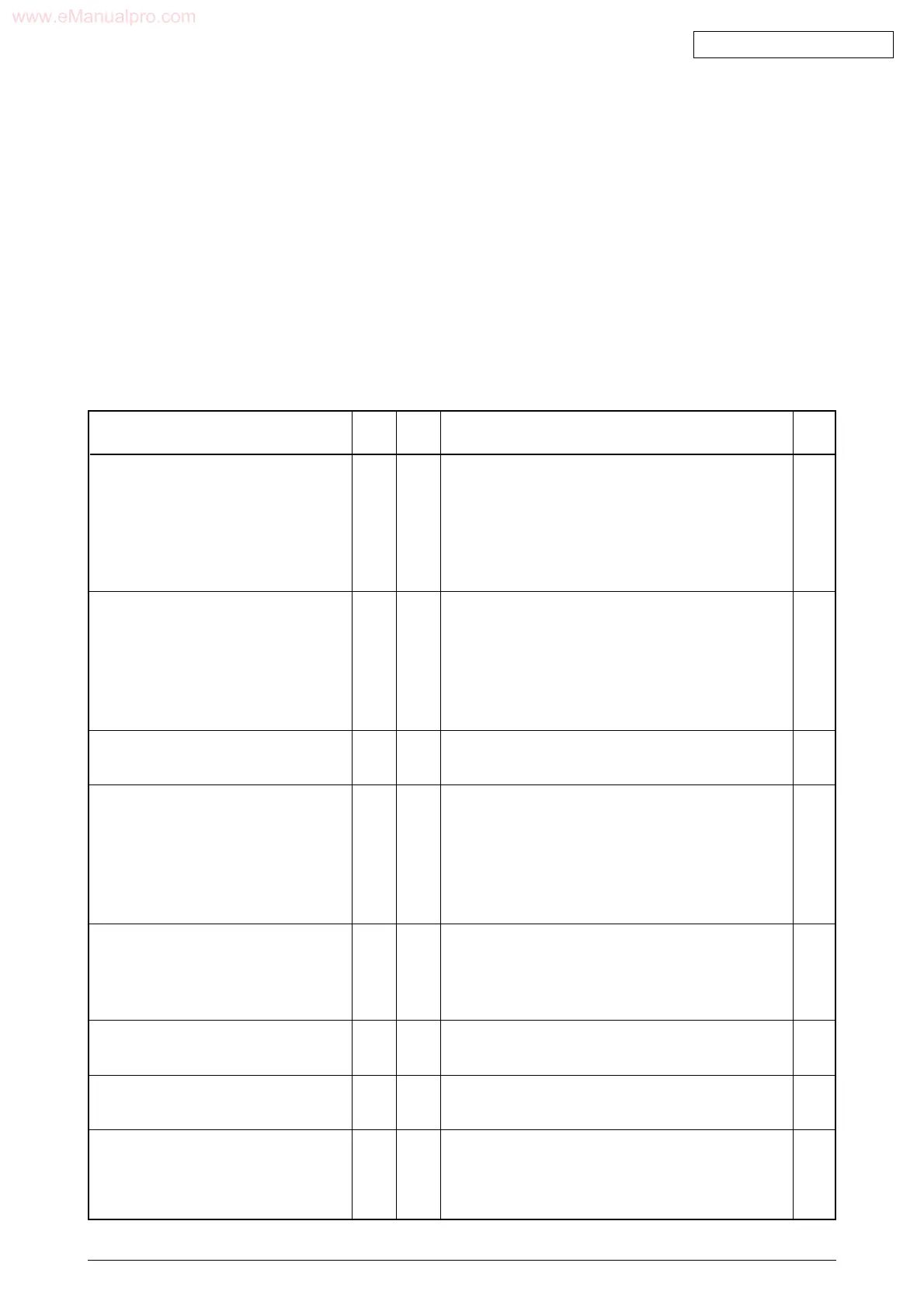Oki Data CONFIDENTIAL
42049001TH Rev.1 67 /
5.5.1 LCD message list
When the printer detects a non-recoverable error, the following service call error is displayed in the
LCD.
Service call
nnn: error
Note:
nnn is an error code.
When [Service call] is displayed, error information that corresponds to the error code appears in
the bottom line in the LCD. Error codes, their definitions and remedies are described in Table 5-
1-1.
Table 5-1-1 Operator Alarm (1/5)
LOAD mmm/ppp AND PRESS ONLINE
SWITCH
nnn:tttttt MEDIA MISMATCH
LOAD mmm/ppp AND PRESS ONLINE
SWITCH
nnn:tttttt SIZE MISMATCH
NETWORK INITIAL
WAIT A MOMENT
LOAD mmm
nnn:tttttt EMPTY
LOAD mmm AND PRESS ONLINE
SWITCH
nnn:MP TRAY EMPY
INSTALL PAPER CASSETTE
nnn:TRAY1 OPEN
INSTALL PAPER CASSETTE
nnn:TRAY1 MISSING
ADD MORE MEMORY
nnn:MEMORY OVERFLOW
Indicates a mismatch occurred between the type of media in
a tray and data to be printed. The loading of the paper
mmm/ppp into the tray tttttt is prompted.
MP TRAY (MP TRAY)
TRAY1 (TRAY1)
TRAY2 (TRAY2)
Indicates the size of, or both size and type of, media in a tray
did not match data to be printed. The loading of the paper
mmm/ppp into the tray tttttt is prompted.
MP TRAY (MP TRAY)
TRAY1 (TRAY1)
TRAY2 (TRAY2)
Indicates network initialization is being performed.
Indicates printing from the tray 1 or 2 that is empty of paper,
or the tray 2 that has been removed is requested, and
prompts the operator to replenish the paper mmm in the
empty tray.
TRAY1 (TRAY 1)
TRAY2 (TRAY 2)
Indicates multipurpose-tray feed was attempted but paper
could not be detected. Loading the paper mmm and
pressing the ONLINE key perform printing.
MP TRAY (MP TRAY)
The paper cassette of the tray is not installed. Install the
cassette.
The paper cassette of the tray is not installed. Install the
cassette.
Indicates a memory capacity overflow caused. Pressing the
ONLINE key continues the processing. Expansion RAM must
be mounted or the data amount must be reduced.
460
461
462
460
461
462
491
492
490
440
430
420
No
light
No
light
No
light
No
light
No
light
No
light
No
light
No
light
Brinks
Blinks
Blinks
Blinks
Blinks
Blinks
Blinks
Blinks
Description
Code
nnn
Display on Operator Panel
Ready
LED
Attention
LED
