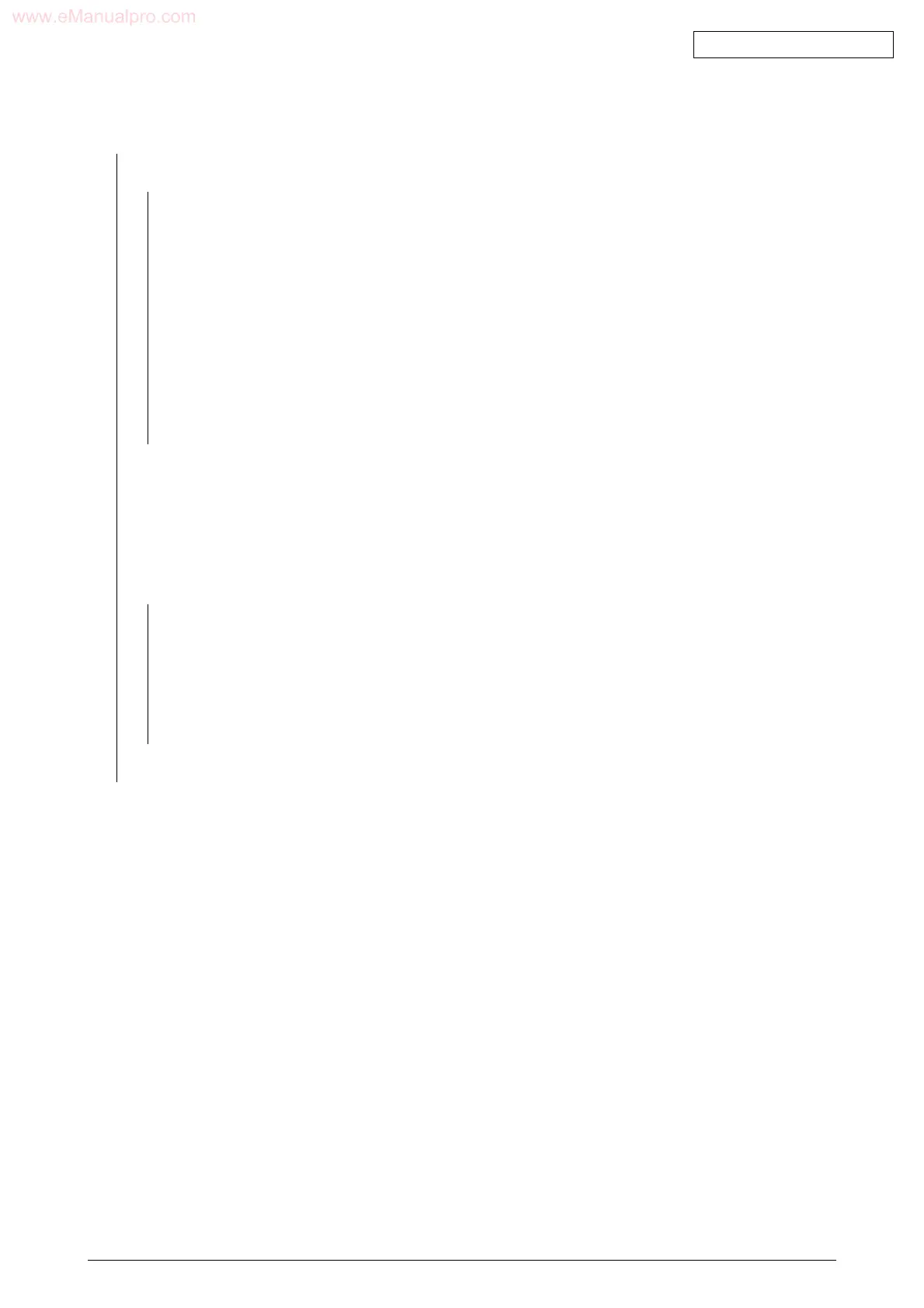Oki Data CONFIDENTIAL
42049001TH Rev.1 77 /
2-4 Paper Exit Jam
• Does a paper exit jam occur immediately following the printer is turned on?
• YES Is paper jammed at the exit sensor?
YES Remove the jammed paper.
▼
• NO Does the paper exit sensor lever move properly?
NO Replace the lever.
▼
• YES Does the paper exit sensor work properly? [Operate the paper exit sensor lever to check,
through the switch scan test of System Maintenance mode, the sensor for proper working,
or to check the signal on the DRIVER connector pin 8 on the engine board (RSN PWB).]
NO Replace the paper exit sensor after checking signal cable connection.
▼
• YES Replace the engine board.
▼
• NO Is the face-up stacker cover completely open or closed?
NO Completely open or close the cover.
▼
• YES Is the heat motor running?
• NO Does the heat motor have a rated resistance (approx. 6.0Ω)?
NO Replace the heat motor.
▼
• YES Is 24V being output to the DRIVER connector pin 1 on the engine board?
NO Replace the engine board.
▼
• YES Replace the driver board after checking cable connection.
▼
• YES Does the exit guide assy work properly?
NO Replace the exit guide assy.
