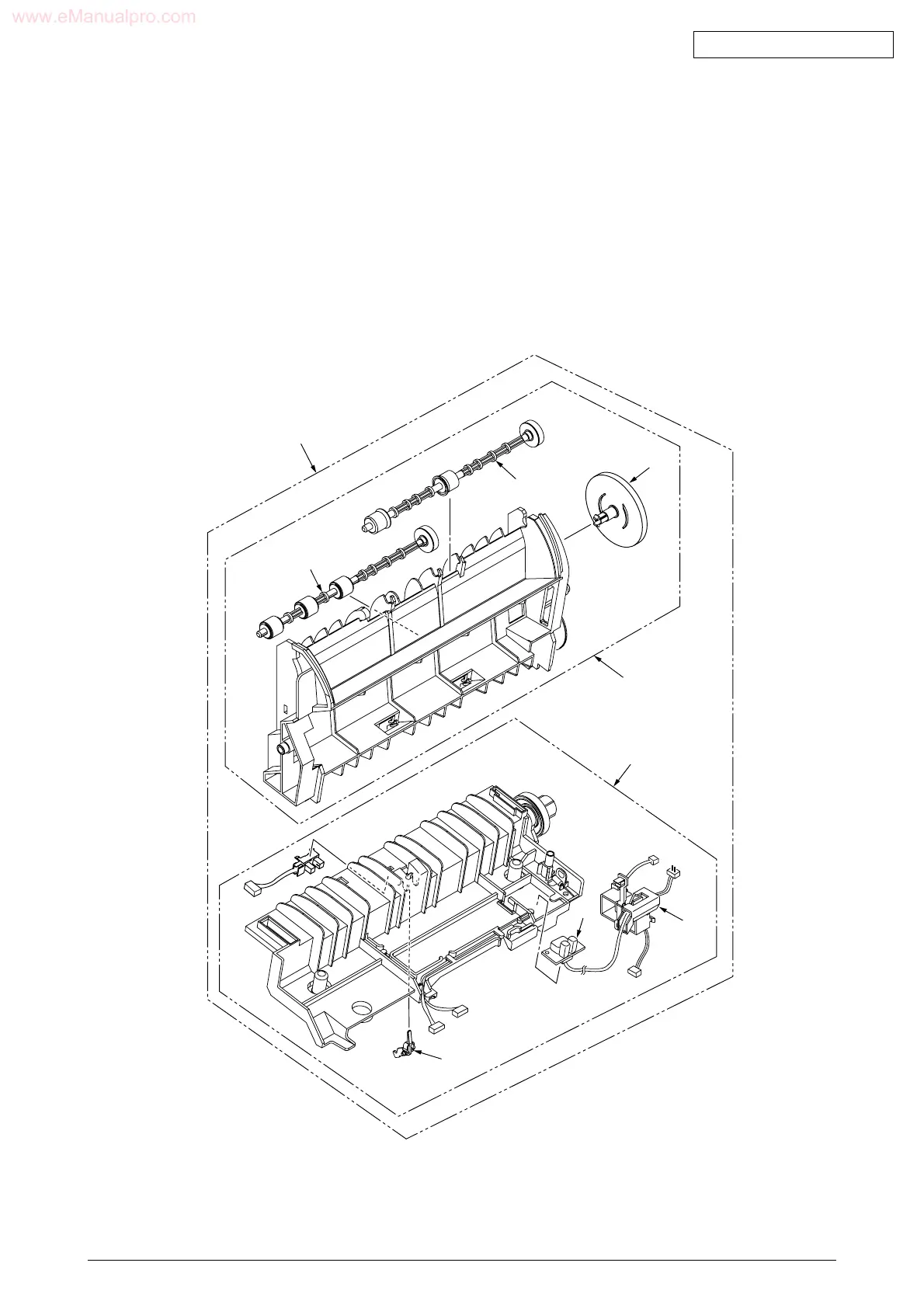42049001TH Rev.1 37 /
Oki Data CONFIDENTIAL
2.2.20 Shaft Eject Assy (FU) / Shaft Eject Assy (FD) / Eject Sensor
(1) Detach the eject assy 1.
(2) Disengage the latch to separate the guide-eject-lower 2 and the guide-eject-upper 3.
(3) Remove the gear-idle-eject 4, then detach the shaft assy - eject (FU) 5 and the shaft assy
- eject (FD) 6.
(4) Make connector and guide-cable R 7 removal.
(5) Detach the lever - eject sensor 8 and then the eject sensor 9.
Figure 2-2-20 Shaft Eject Assy (FU) / Shaft Eject Assy (FD) / Eject Sensor
3
7
2
4
9
8
5
1
6
