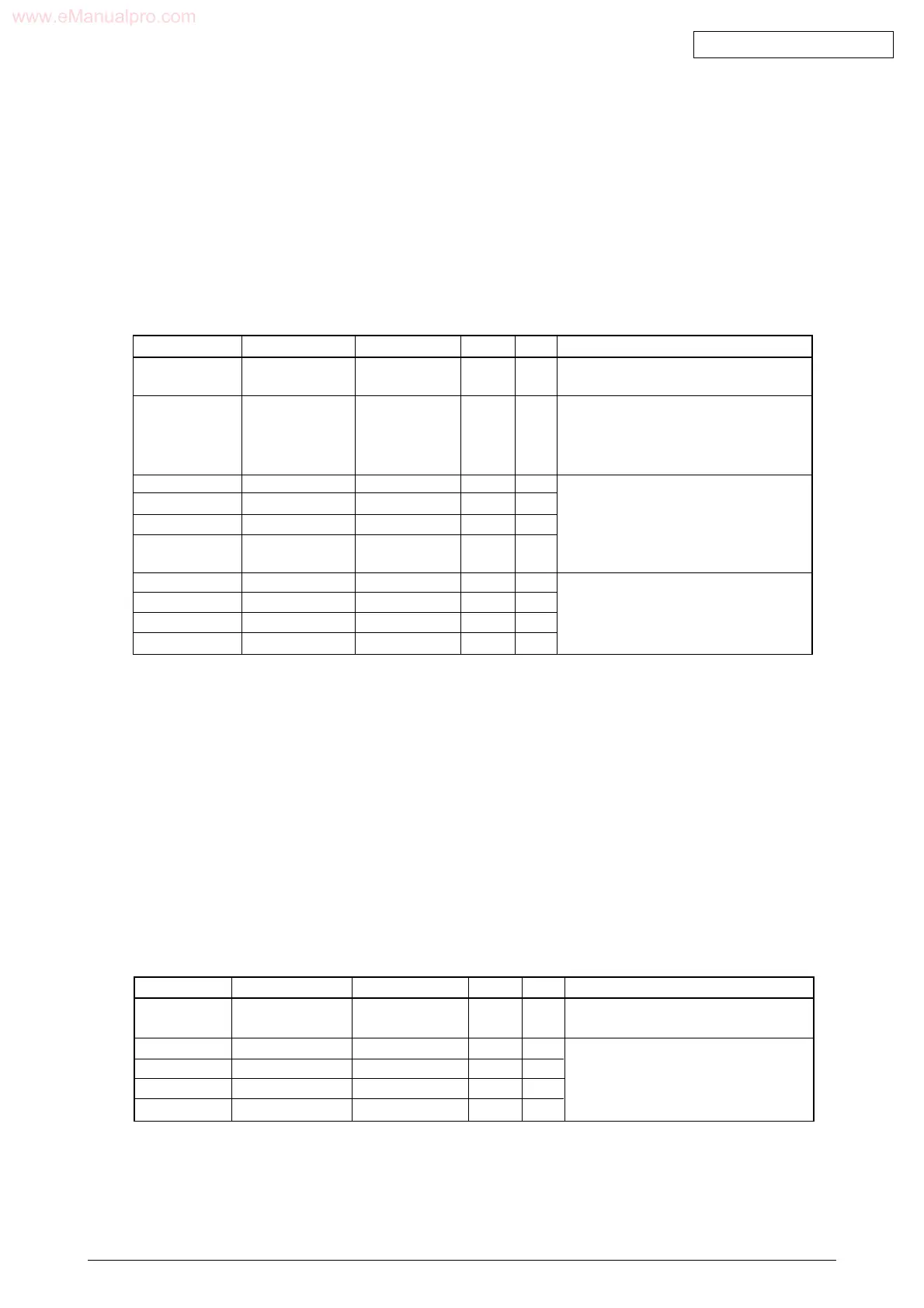42049001TH Rev.1 53 /
Oki Data CONFIDENTIAL
3.1.2.6 Consumable counter display
The self-diagnosis is used to indicate consumable consumption status.
1. After entering the normal self-diagnostic mode, press the MENU+ or MENU- key until
“CONSUMABLE STATUS” appears on the upper display, and hit the ENTER key (the MENU+
key is for test item increment, and the MENU- key for test item decrement).
2. By pressing the MENU+ or MENU- key, the consumption status of consumables comes into
view item by item (the ONLINE and CANCEL keys are invalid).
3. Pressing the BACK key ends the test (the display of step 1 is restored).
Item
Fuser unit
Belt unit
ID unit - black
ID unit - yellow
ID unit - magenta
ID unit - cyan
Toner - black
Toner - yellow
Toner - magenta
Toner - cyan
Bottom Display
******** PRINTS
******** IMAGES
******** IMAGES
******** IMAGES
******** IMAGES
******** IMAGES
***%
***%
***%
***%
Top Display
FUSER UNIT
TR BELT UNIT
BLACK ID UNIT
YELLOW ID UNIT
MAGENTA ID UNIT
CYAN ID UNIT
BLACK TONER
YELLOW TONER
MAGENTA TONER
CYAN TONER
Format
Decimal
Decimal
Decimal
Decimal
Decimal
Decimal
Decimal
Decimal
Decimal
Decimal
Unit
Print
Image
Print
Print
Print
Print
%
%
%
%
Details
Shows the number of pages printed (prints)
after installation of a new fuser unit to date.
Converts into a count on an A4-size-page
basis at 3 pages per job, and shows, the
number of pages impressed (images) after
installation of a new belt unit to date.
Convert the numbers of revolutions of
image drum units after the installation of
those units to date into counts on a letter-
(A4-) size-page basis at 3 pages per job
and show it.
Show the amounts of toner used.
3.1.2.7 Consumable counter display - continuous
The self-diagnosis is used to indicate the consumable life-cycle consumption status of a printer.
The status means those count values for consumables which are not initialized even after
replacement of the consumables, and is counted without break.
1. Enter the normal self-diagnostic mode, press MENU+ or MENU- key until the upper display
“PRINTER STATUS” appears, and press the Enter key (the MENU+ key is for item increment,
and the MENU- key for item decrement).
2. When the MENU+ or MENU- key is pressed, the life-cycle consumption status of the
consumables shows up item by item (the ONLINE and CANCEL keys are invalid).
3. Pressing the BACK key ends the test (flips the display back to step 1).
Item
Total sheets fed
Print - black
Print - yellow
Print - magenta
Print - cyan
Bottom Display
******** PRINTS
******** IMAGES
******** IMAGES
******** IMAGES
******** IMAGES
Top Display
TOTAL SHEETS FEED
BLACK IMPRESSIONS
YELLOW IMPRESSIONS
MAGENTA IMPRESSIONS
CYAN IMPRESSIONS
Format
Decimal
Decimal
Decimal
Decimal
Decimal
Unit
Print
Print
Print
Print
Print
Details
Shows the total number of sheets fed,
including blank pages.
Show the numbers of pages (images)
impressed using image drums.
