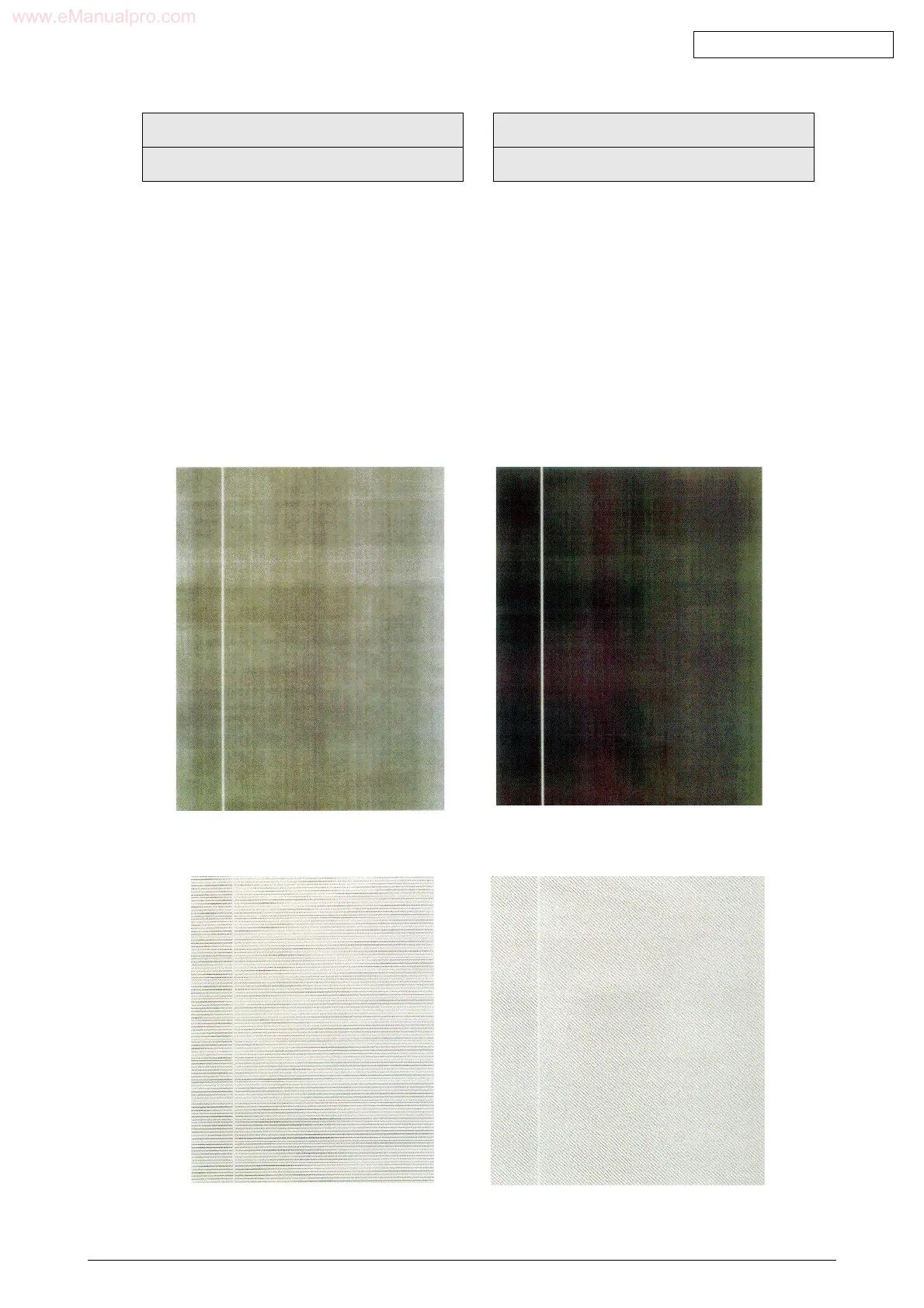42049001TH Rev.1 49 /
Oki Data CONFIDENTIAL
4. With “PRINT EXECUTE” on the lower display after step 2, when the ENTER key is pressed,
test printing is executed using the values set in steps 2 and 3. Pressing the CANCEL key stops
the test printing.
Any of the alarms shown in the table of operator panel display description (see below), which
has been detected during the initiation or progression of test printing, appears on the panel
display, suspending the printing (for the description of errors, see section 3.1.2.9 Operator
Panel Display, which messages differ from those displayed in PU test printing).
Print Patterns
Patterns 0 and 8 to 15 ... print a blank page.
COLOR
ON
Y:ON M:ON
C:ON K:ON
→
Pattern 1 Pattern 2
Pattern 3 Pattern 4
