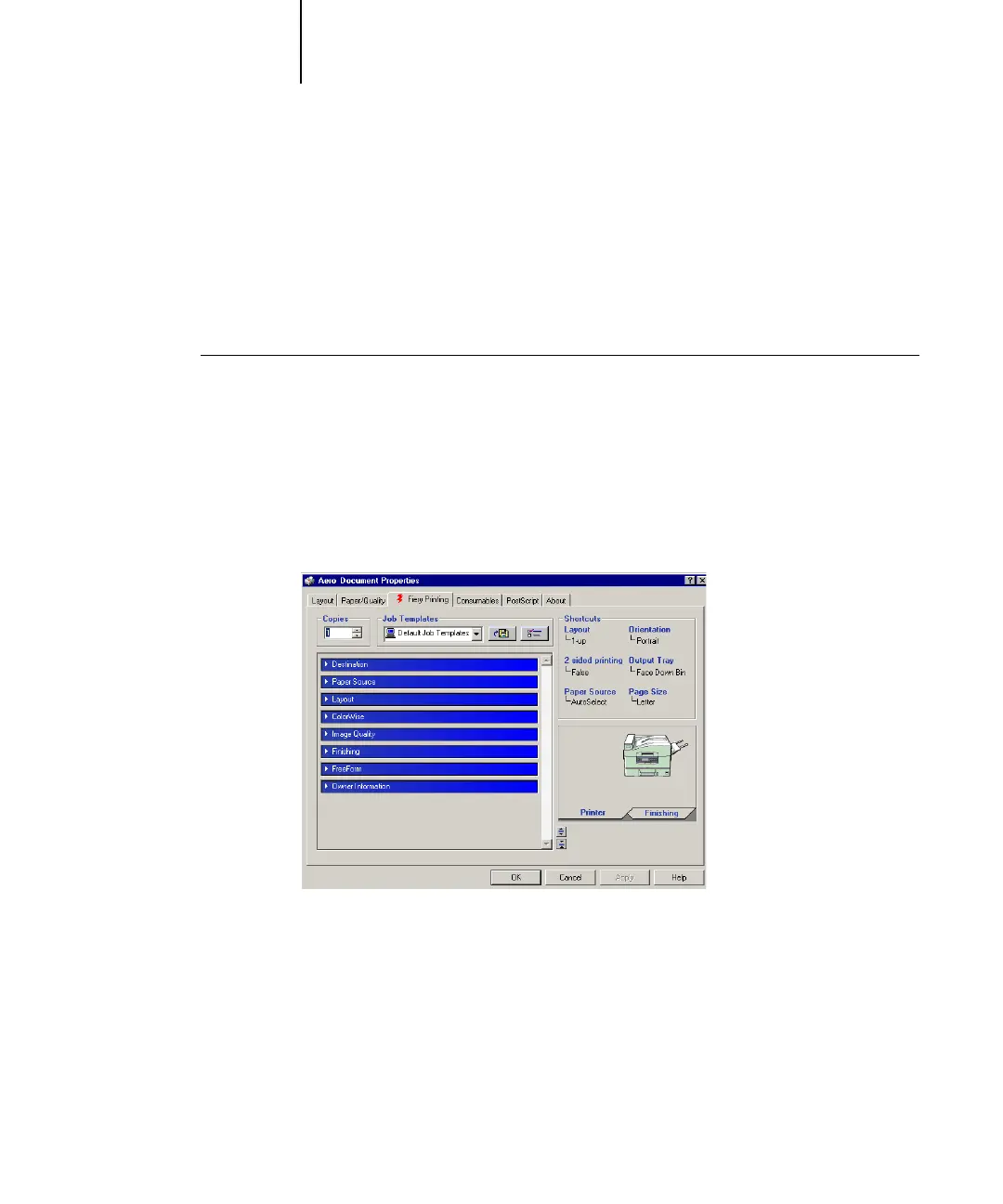8
8-5 Printing using an E-mail Client
Printing using the E-mail Port Monitor
Once you set up the E-mail Port Monitor, you can print using E-mail Service in the
same manner as any other printing method. No additional steps are necessary.
NOTE: The E-mail Port Monitor is only supported on Windows computers. Also,
Direct connection is not supported when printing with E-mail Port Monitor.
TO PRINT USING THE FIERY E-MAIL PORT MONITOR
1. Choose Print in your application.
2. Make sure the Fiery is selected as your printer and you have set up the E-mail Port
Monitor for the Fiery.
3. Click Properties.
4. Click the Fiery Printing tab.
5. Set the print options and click OK.
To set options using the printer driver, see “Setting options and printing from
Windows computers” on page 1-1.
6. Click OK again to send your job to the Fiery.
N
OTE: If the attachment exceeds the file size limitation set in your application, the
attachment may be broken into several messages.
