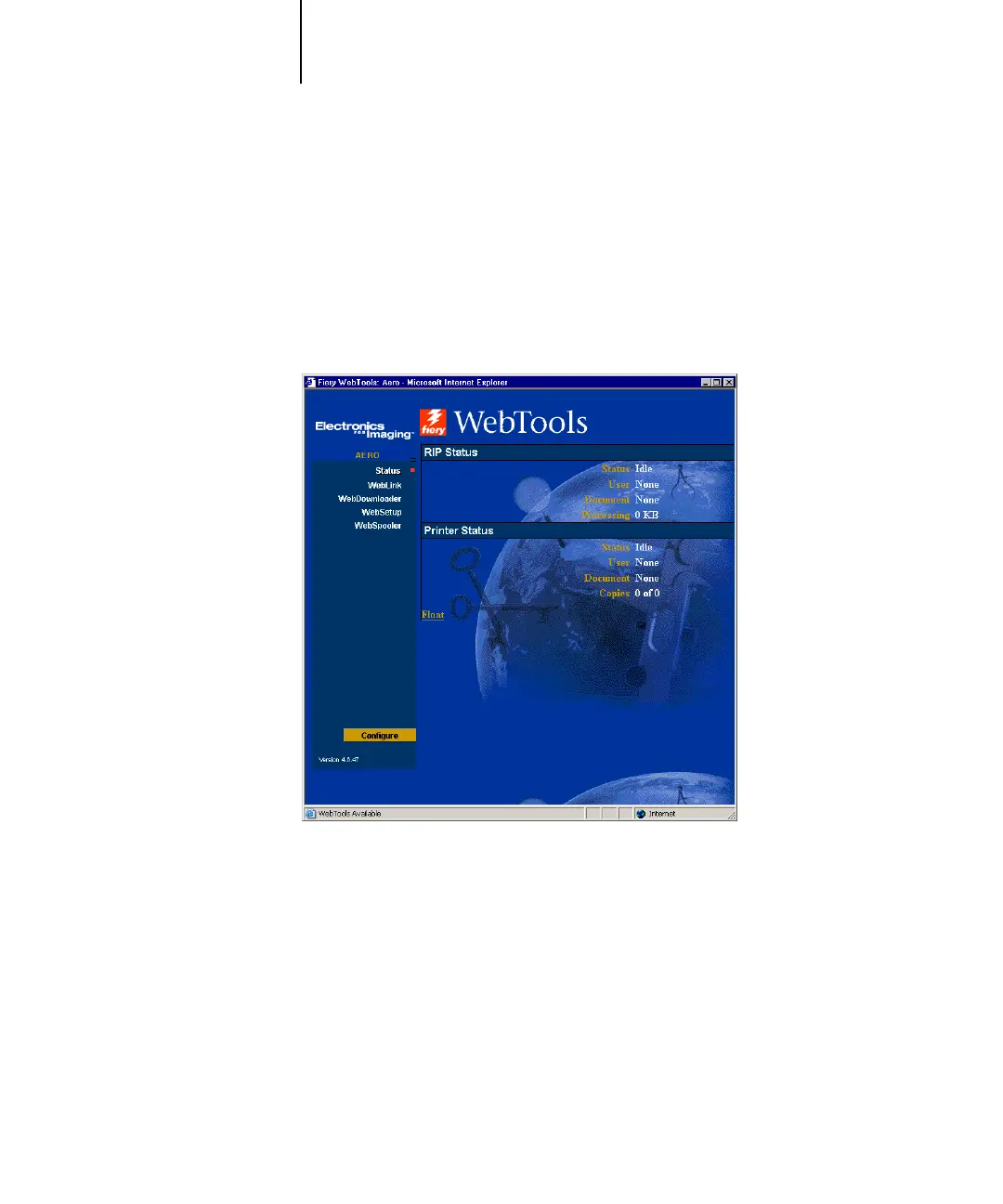7
7-3 Accessing Fiery WebTools
Checking Fiery status with Fiery WebStatus
You can use Fiery WebStatus
™
to see what jobs are currently processing and printing.
To access Fiery WebStatus, open the Fiery home page and click Status. The current
RIP Status and Printer Status appear in the window.
Use WebTools with the recommended resolution. For more information, see the
System Requirements in the Quick Start Guide.
To open a new browser window for the Status display, click Float. You can then close
other browser windows and leave the Status window open to continue checking the
status of the Fiery. As long as you keep the Status window open, it is dynamically
updated.
To obtain more information about the status of jobs, use the job management tools, as
described in the Job Management Guide. You can also use Job Monitor. For how to
launch Job Monitor, see “Job Monitor” on page 7-4.
