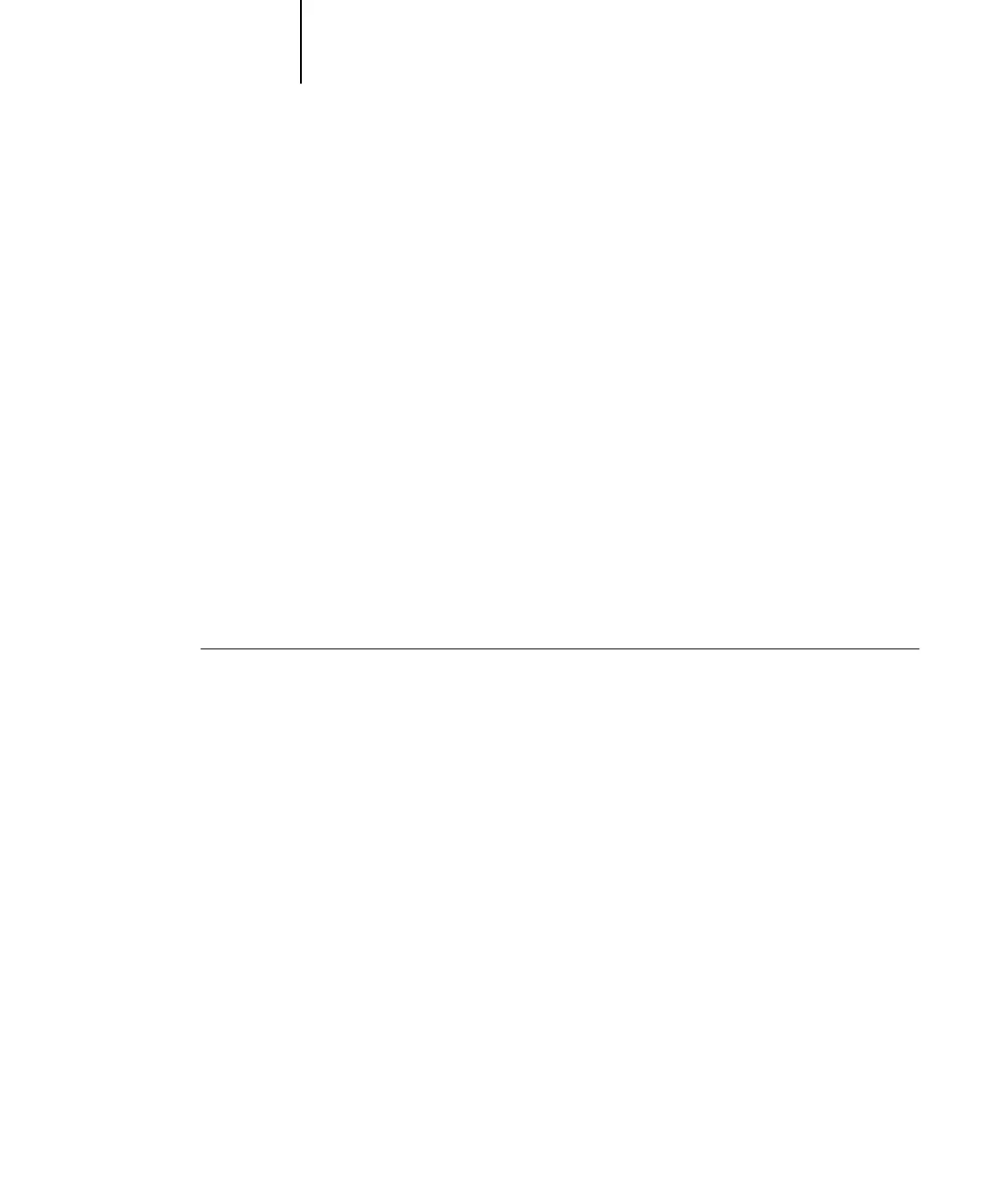2
2-5 Defining custom page sizes
the print option from the Printer Specific Options menu. The application or Adobe
PS printer driver may not set up the file properly for printing on the Fiery, resulting in
unexpected printing errors and longer processing time.
NOTE: If paper loaded in the selected tray is a different size, orientation, or media type
than that of the job you are sending, the Fiery displays an error message and the job
fails to print. Load the correct paper into the selected tray or cancel the job.
NOTE: If you specify incompatible print settings, a dialog box might appear. Follow the
on-screen instructions to resolve the conflict.
10. To make the new settings the default settings, click Save Settings.
11. Click Print.
Defining custom page sizes
With custom page sizes, you can define page dimensions and margins. After you define
a custom page size, you can use it from within an application, without redefining it
each time you print.
TO DEFINE A CUSTOM PAGE SIZE
1. Choose Page Setup from the application’s File menu.
2. For Paper, choose Custom.
3. Choose Custom Page Default.
