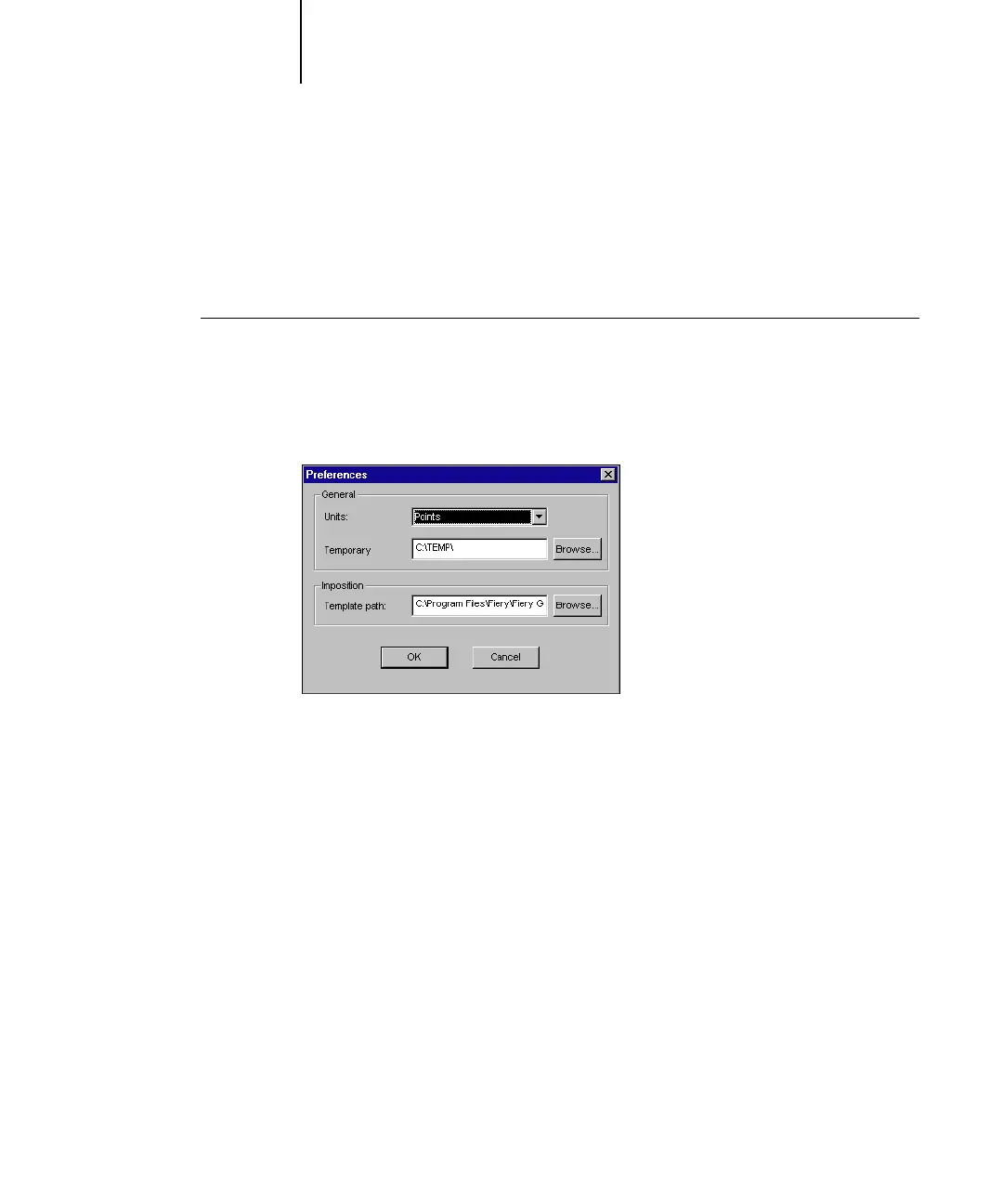6
6-9 Using the Hot Folder Control Panel
Setting Hot Folder preferences
You can specify several preference settings for the Hot Folder application, including
the unit of measurement used for imposition settings, and the default folder location
for temporary files and imposition templates.
TO SET PREFERENCES FOR THE HOT FOLDER APPLICATION ON
YOUR COMPUTER
1. Click Preferences in the Hot Folders Control Panel.
The Preferences dialog box appears.
2. To specify the default unit of measurement, choose an option from the Units menu.
The default unit of measurement is used for several imposition settings.
3. To specify a folder location for temporary files created by the Hot Folders application
while processing jobs, click Browse, select the folder you want, and then click OK.
If you do not specify a location for temporary files, the Hot Folder application uses
the system Temp folder by default.
4. To specify a folder location for imposition templates used by the Hot Folders
application, click Browse, select the folder you want, and then click OK.
5. When you are finished setting preferences, click OK.
