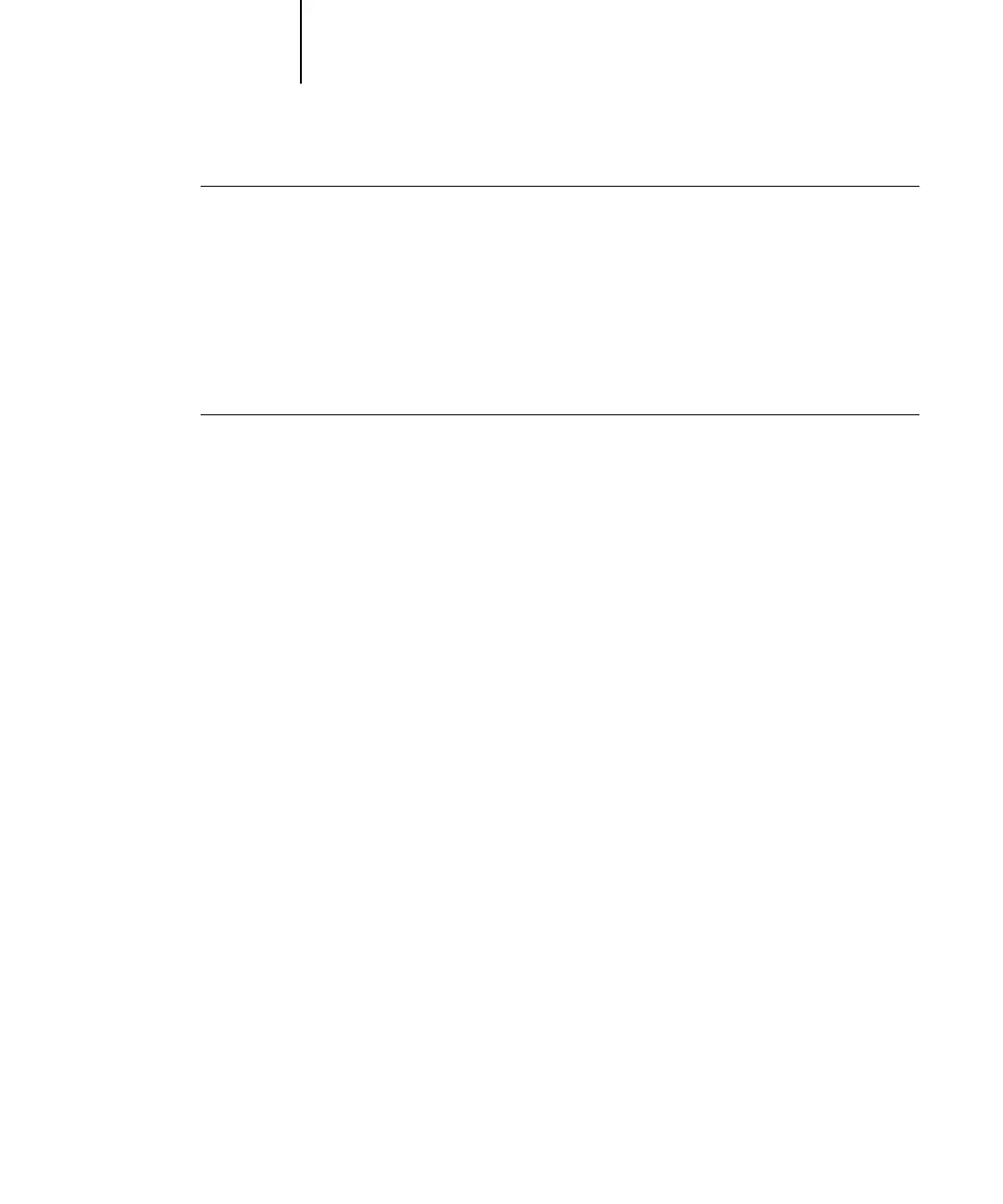4
4-8 Downloading Files and Fonts
TO RESTORE FONTS
1. Start Fiery Downloader.
2. Choose Restore fonts from the File menu.
3. Open the font backup file from the saved location, and click OK (Windows) or Select
this folder (Mac).
This will replace all the user fonts on the Fiery.
TO DOWNLOAD FILES OR FONTS USING FIERY WEBDOWNLOADER
1. Create a PostScript, EPS, TIFF, or PDF file.
2. Specify the appropriate print options, and include (embed) any necessary fonts that
are not resident on the Fiery. For a list of fonts resident on the Fiery, see Appendix B.
3. Start Fiery WebTools and click Fiery WebDownloader. For more information on
accessing Fiery WebTools, see page 7-2.
4. Select the print connection and the file you want to download.
Managing printer fonts
The Fiery includes 136 PostScript fonts; for a complete list, see Appendix B.
In addition, two Adobe Multiple Master fonts are included and used for font
substitution in PDF files.
Before downloading a file that uses fonts not resident on the Fiery, you must
download the fonts (unless the fonts are embedded in the file). To see what fonts are
resident on the Fiery, choose Font List from the File menu or click the Font List
button (see page 4-11).
You can download fonts only via the Direct connection. If you do not have access to
the Direct connection, you must embed any special fonts used by the file when you
generate it.
The screen fonts that correspond to the printer fonts installed on the Fiery are not
automatically installed on your Windows system.
