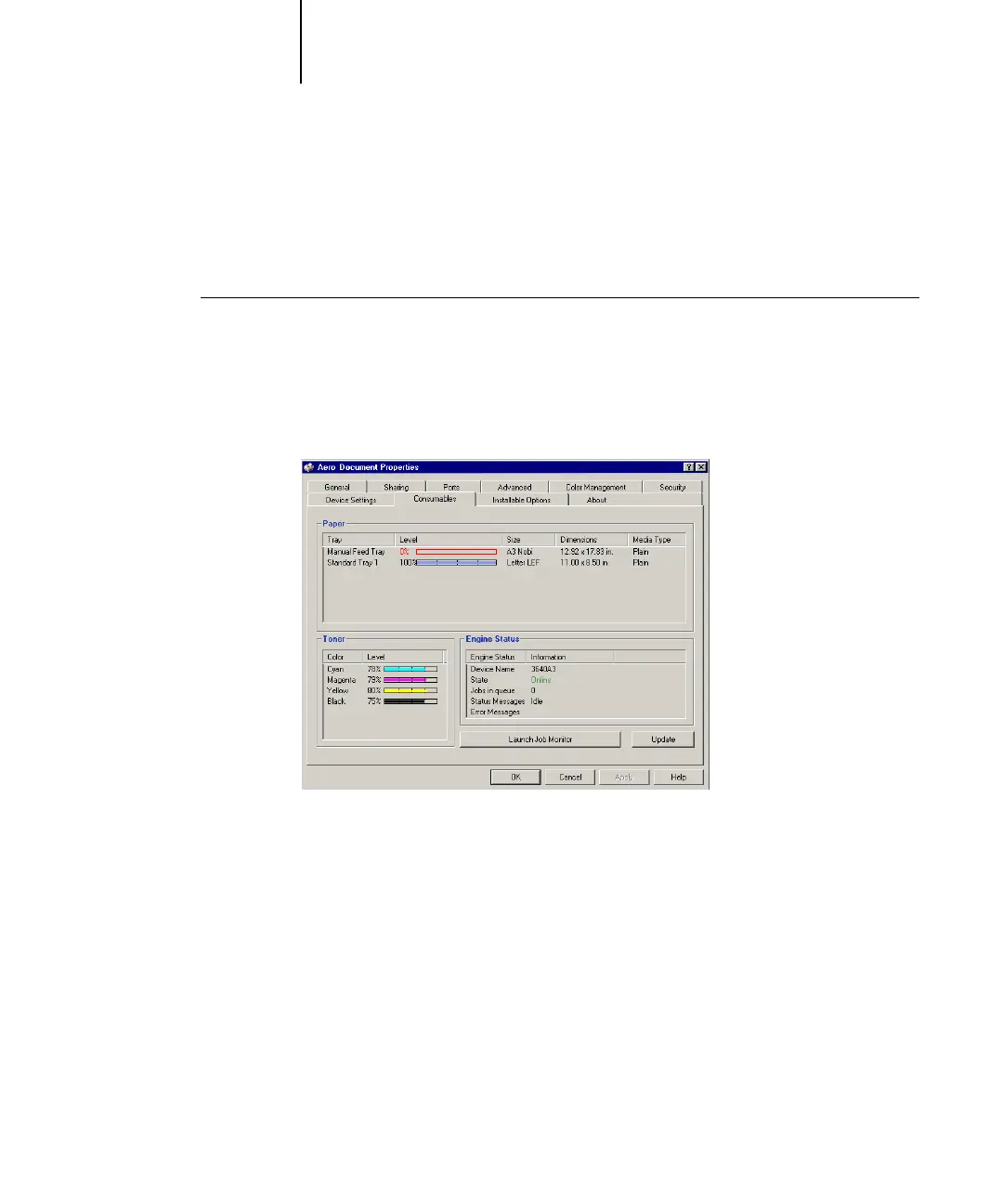1
1-28 Printing from Windows Computers
Viewing the printer status
The status of the printer consumables can be viewed from the PostScript driver’s
Printer Status tab.
TO VIEW THE STATUS OF THE FIERY CONSUMABLES
1. Windows 98/Me/NT 4.0/2000: Click Start, choose Settings, and then choose Printers.
Windows XP: Click Start and choose Printers and Faxes.
2. Right-click the Fiery PS or PCL icon and choose Properties.
3. Click the Printer Status tab and click Update.
Paper
Tray
—Displays the drawer name.
Level—Displays the amount of paper remaining in the specified drawer.
Size—Displays the size of paper in the specified drawer.
Dimensions—Displays the dimensions of the paper in the specified drawer in inches
or millimeters.
Media Type—Displays the type of media loaded in the specified drawer.
