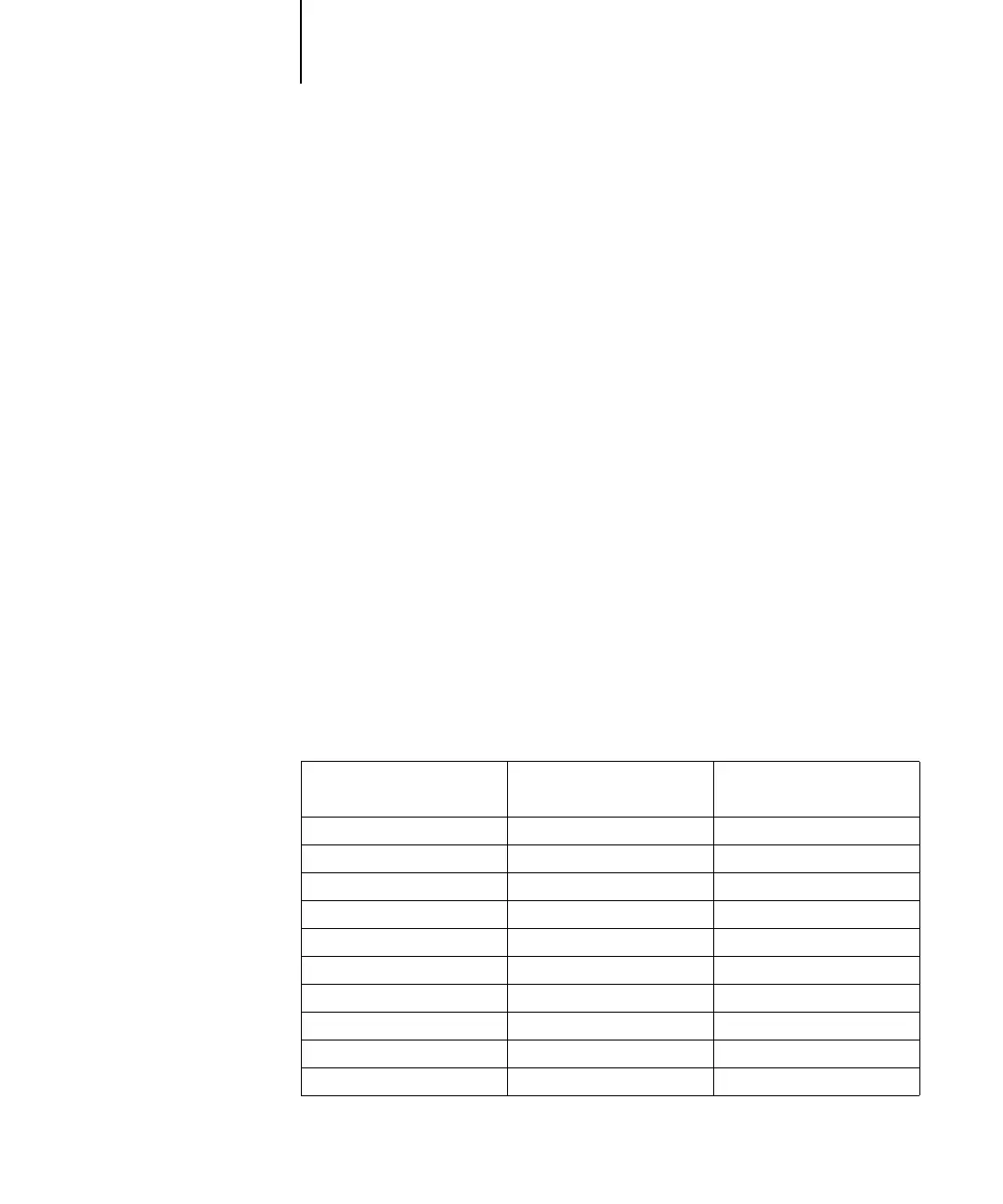B
B-1 Font List
This appendix lists the built-in printer fonts included with your C9800.
PostScript printer fonts
The following table lists the 136 built-in PostScript printer fonts on the C9800.
In addition to these fonts, two Adobe Multiple Master fonts are included and used for
font substitution in PDF files.
NOTE: For Mac OS computers, install the corresponding screen fonts from the
User Software CD. For instructions, see the User Software Installation Guide.
Adobe Type 1 fonts
The Fiery includes 126 Adobe Type 1 fonts:
• The Mac OS column lists the name as it appears on the Font menu on a Mac OS
computer. For example, in most applications, to use “Bodoni-Bold,” choose Bodoni
Bold from the Font menu.
• The Windows menu name is the name as it appears on the Font menu on a
Windows computer. The style refers to the style that must be selected in the
application to access the particular PostScript font. For example, to use
“Bodoni-Bold,” choose Bodoni from the Font menu and Bold from the Style menu.
PostScript name Mac OS menu name
Windows menu
name, style
AlbertusMT-Light Albertus MT Lt Albertus MT Lt
AlbertusMT Albertus MT Albertus MT
AlbertusMT-Italic Albertus MT It Albertus MT, Italic
AntiqueOlive-Roman Antique Olive Roman Antique Olive Roman
AntiqueOlive-Bold Antique Olive Bold Antique Olive Roman, Bold
AntiqueOlive-Italic Antique Olive Italic Antique Olive Roman, Italic
AntiqueOlive-Compact Antique Olive Compact Antique Olive Compact
Arial-BoldItalicMT Arial Bold Italic Arial, Bold Italic
Arial-BoldMT Arial Bold Arial, Bold
Arial-ItalicMT Arial Italic Arial, Italic
Appendix B:
Font List
