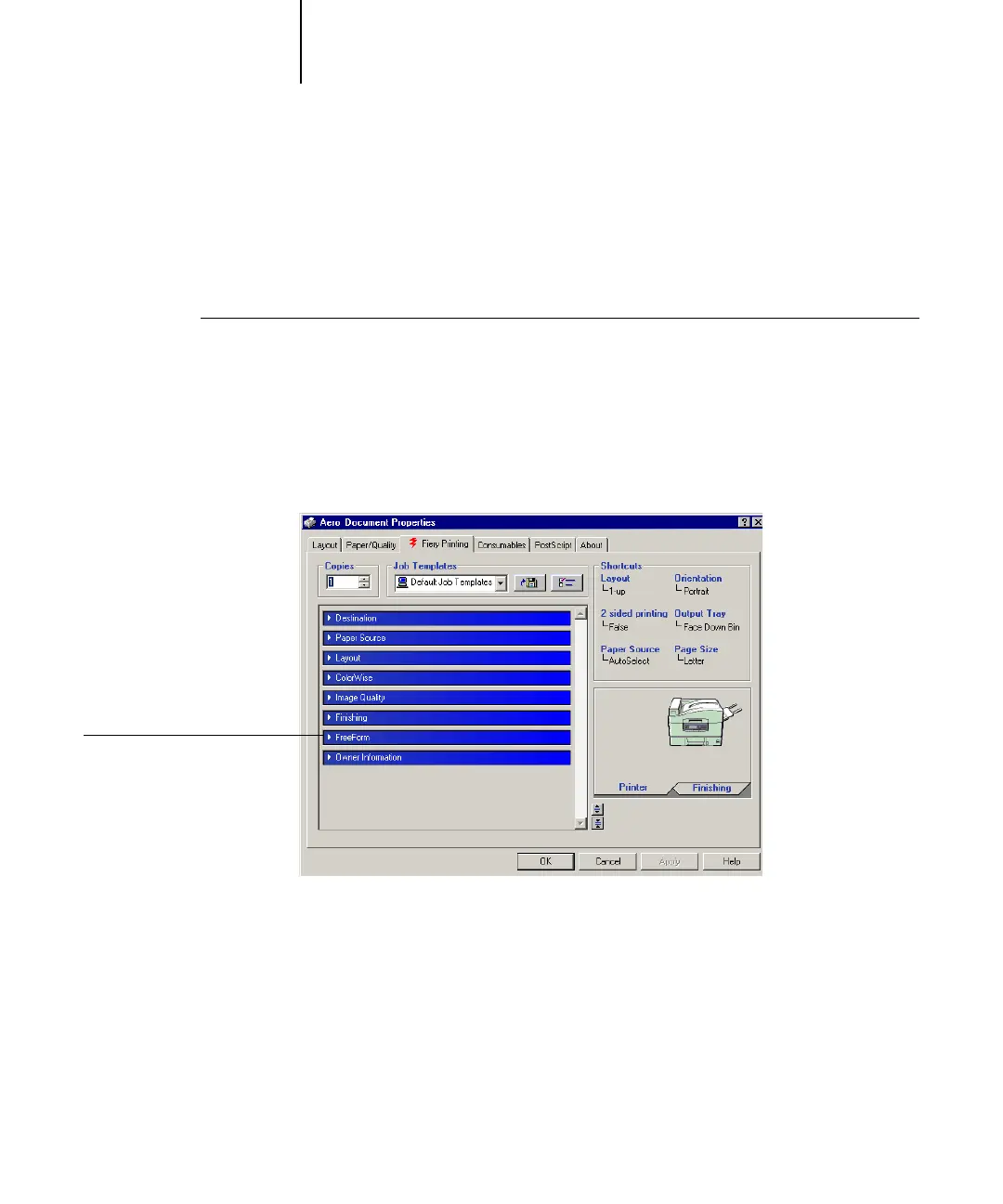5
5-11 Printing variable data documents with FreeForm
Previewing master documents in the Windows printer driver
Once a master document is created, you can preview it from the Windows printer
driver. This feature makes it convenient to select a master document you need when
you perform FreeForm printing.
TO PREVIEW MASTER DOCUMENTS IN THE WINDOWS PRINTER DRIVER
1. Choose Print in your application.
2. Select the Fiery as your printer and click Properties.
3. Click the Fiery Printing tab.
4. Click and open the FreeForm print option bar.
5. Click Update to retrieve the list of FreeForm master names from the Fiery.
The FreeForm master numbers and names appear in the Create Master and Use
Master options.
NOTE: The Two-Way Communication feature must be enabled to retrieve the list of
FreeForm master names. For how to enable this feature, see Chapter 1 of the
User Software Installation Guide.
FreeForm print option bar
