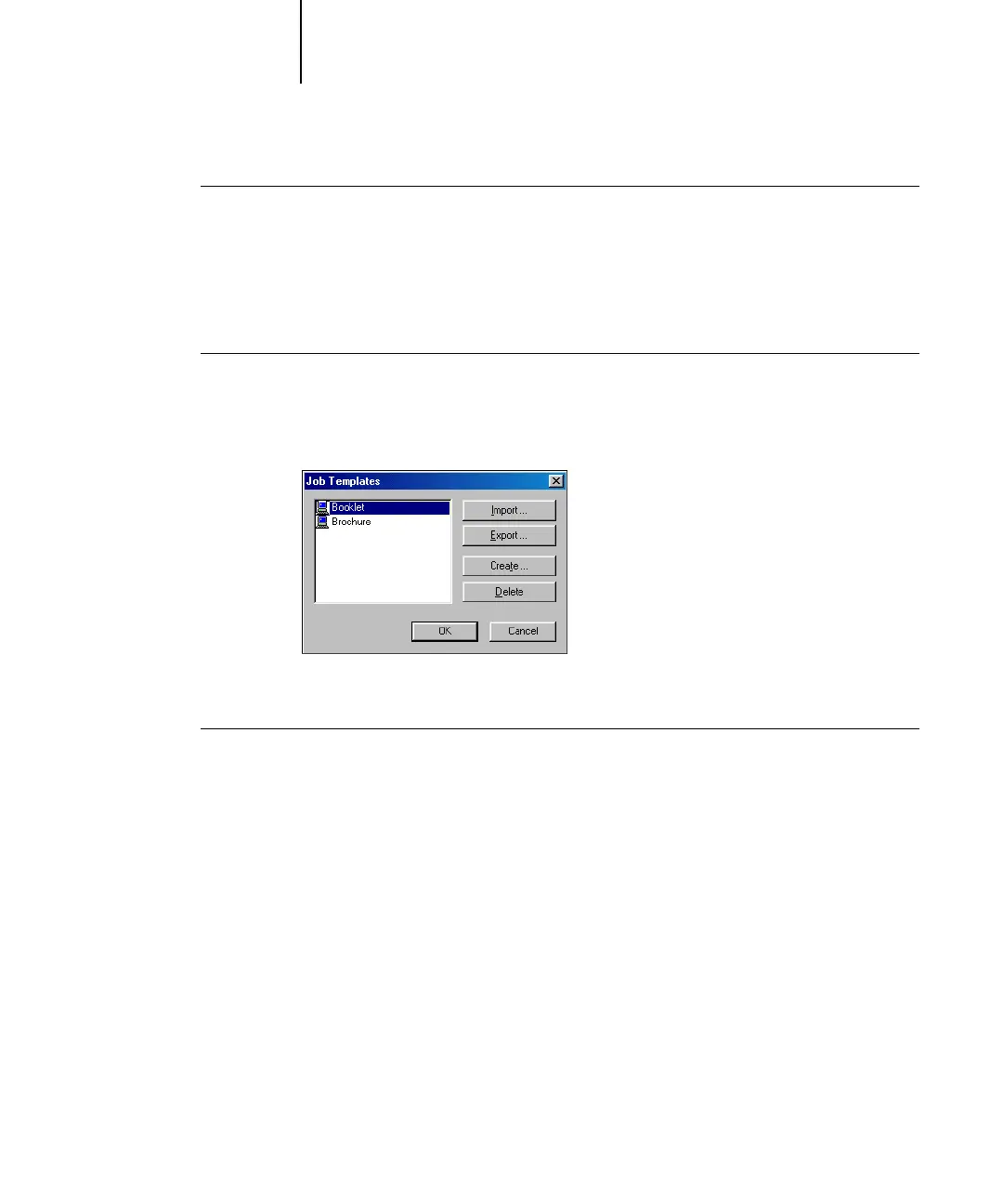1
1-11 Using job templates
TO LOAD JOB TEMPLATES
1. From the Fiery Printing tab, click the Job Templates menu.
2. Choose the settings you want to use for your template.
The options are automatically configured.
TO DELETE JOB TEMPLATES
1. From the Fiery Printing tab, click the Job Templates button.
2. Choose the templates you want to delete and click Delete.
3. Click Yes to confirm the deletion and click OK.
TO MODIFY JOB TEMPLATES
1. From the Fiery Printing tab, click the Job Templates menu.
2. Choose the template you want to modify and click OK.
The options are automatically configured with the currently saved settings.
3. Configure your new settings from the print option bars and click the Save Current Job
Template button.
4. Click OK to save the modified template.
