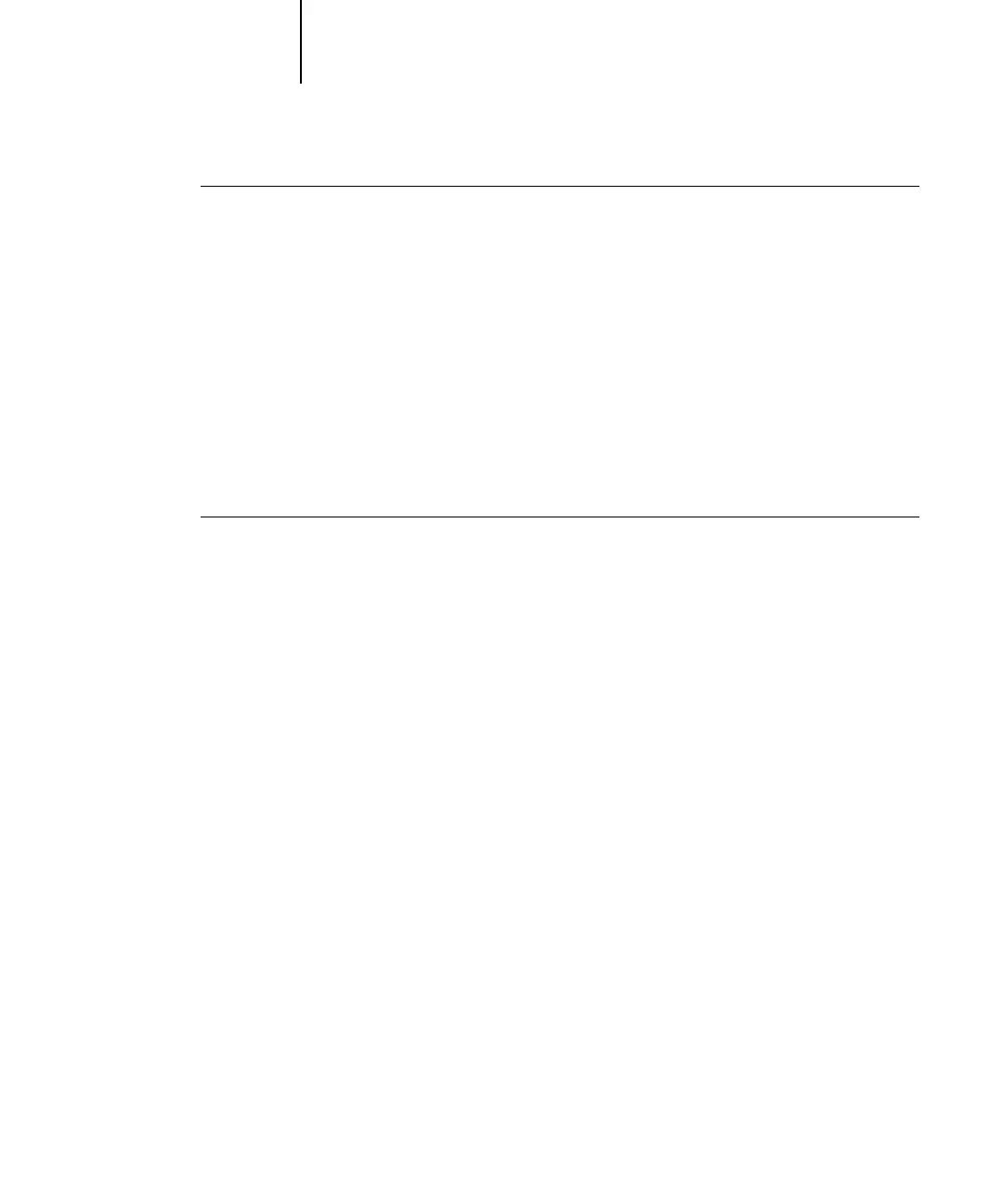1
1-15 Shortcuts
TO SET PRINT OPTIONS USING PRINT OPTION SHORTCUTS
1. From the Fiery Printing tab, position your cursor over the print option you want
to set.
The cursor changes into a hand.
2. Click the selected print option and specify the appropriate settings.
The print option bar in which the selected print option is located opens, and the print
option is highlighted. Alternatively, you can right-click the print option and click your
selection from the menu that appears.
3. Click Apply to make the new settings the default or OK to close the Properties
dialog box.
TO SET PRINT OPTIONS USING THE PAGE SHORTCUTS
1. From the Fiery Printing tab, click the Finishing tab, position your cursor over the page
image, and then right-click.
2. Specify the appropriate settings for the print options.
3. Click Apply to make the new settings the default or OK to close the Properties
dialog box.
