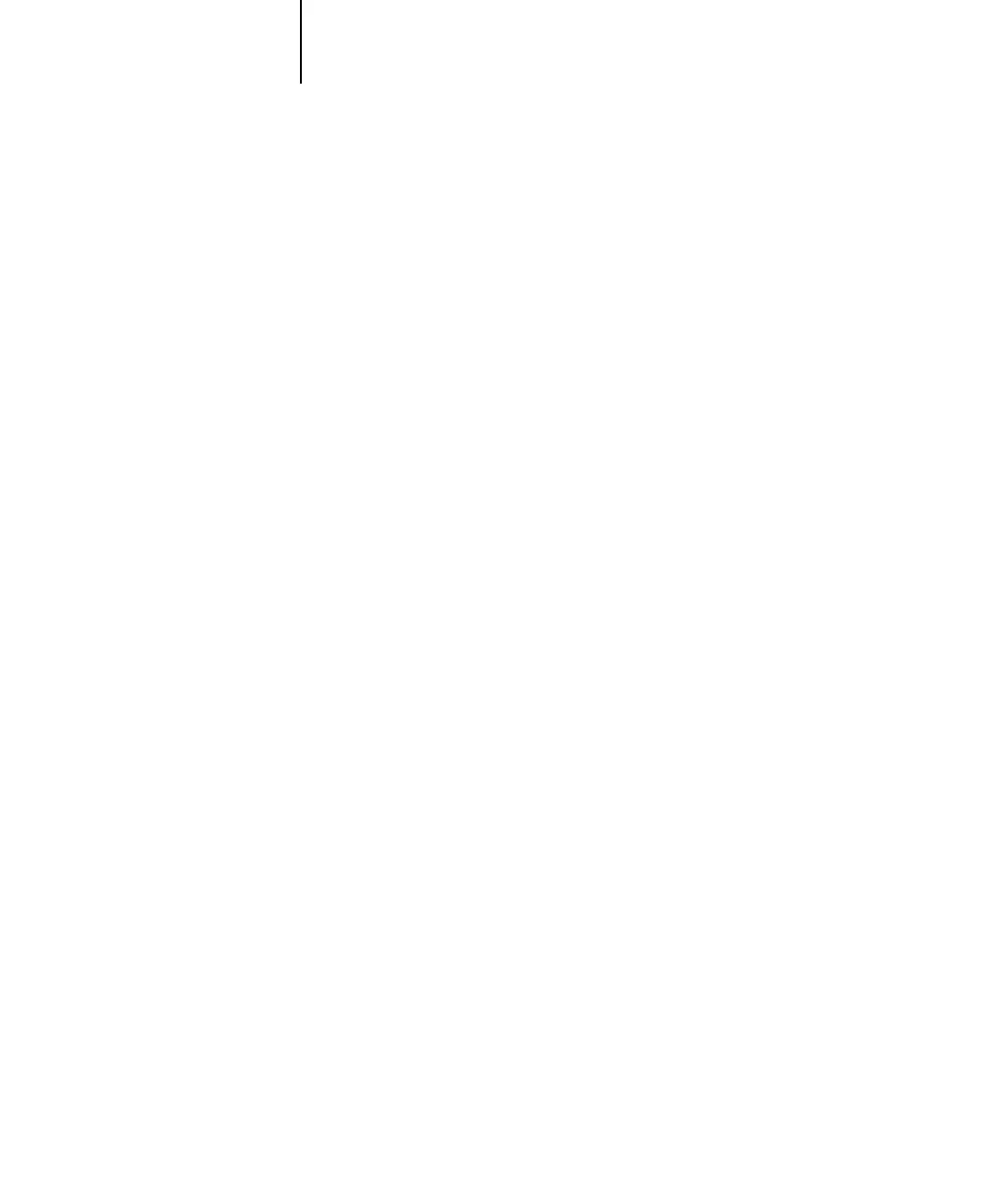4
4-10 Downloading Files and Fonts
Before you download PostScript, TIFF, or EPS files with Fiery Downloader, make
sure all fonts included in your file are installed on the Fiery or embedded in your file;
otherwise, the text in these fonts will not print correctly or may not print at all.
For PDF files, font substitution occurs automatically for fonts not installed on the
Fiery. Two multiple master fonts (a serif font and a sans serif font) stored on the Fiery
are used exclusively for substitution with PDF files.
