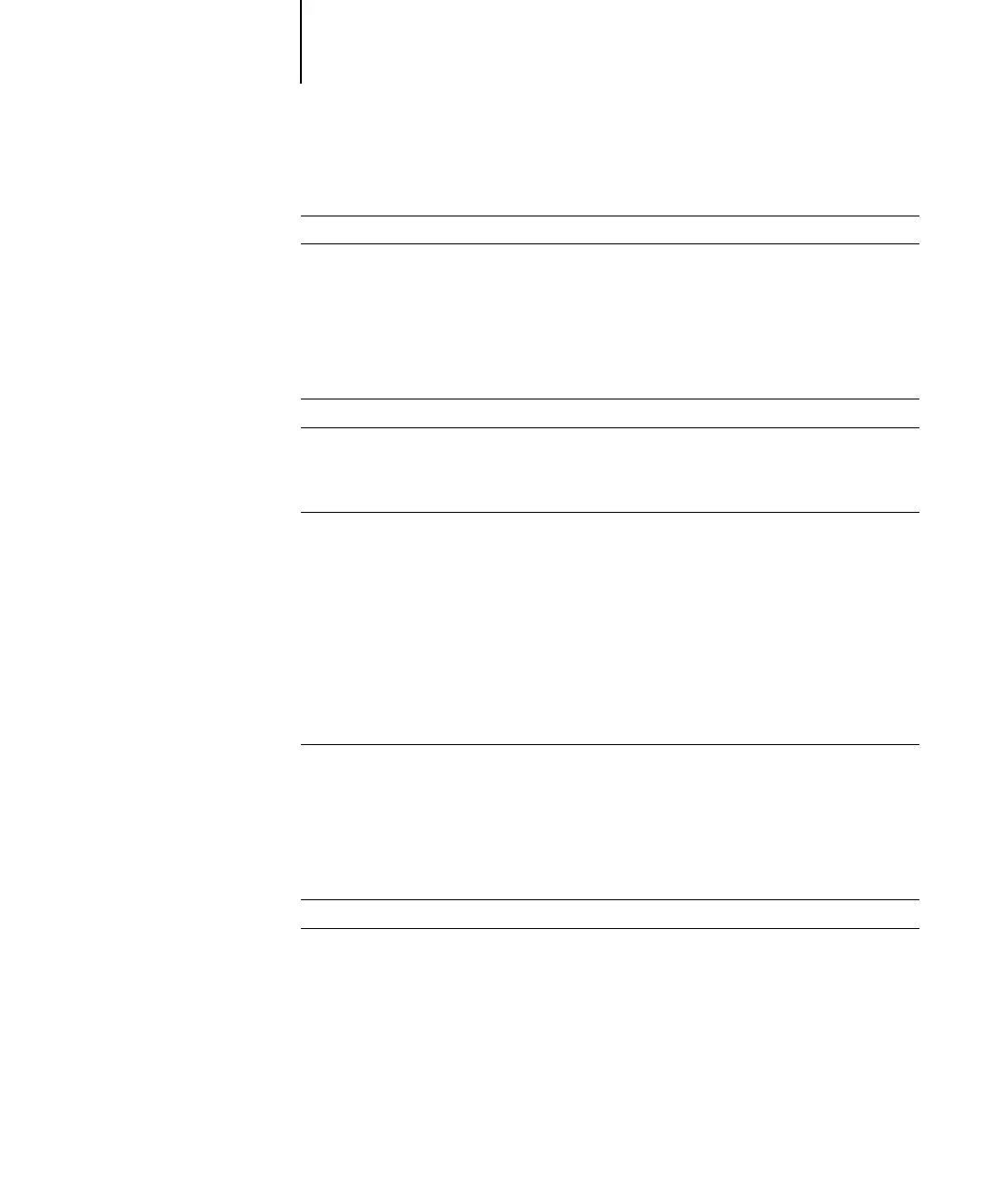ix Contents
Chapter 8: Using Fiery E-mail Service
How Fiery E-mail Service works 8-1
Printing using an E-mail Client 8-2
Job Control 8-4
Printing using the E-mail Port Monitor 8-5
Appendix A: Print Options
About printer drivers and printer description files A-1
Where to set print options A-2
Print option override hierarchy A-3
Default settings A-3
More about print options A-13
Booklet A-13
2-Sided Printing A-13
Mixed Media A-14
Optimize PowerPoint A-18
Scale A-18
Appendix B: Font List
PostScript printer fonts B-1
Adobe Type 1 fonts B-1
TrueType fonts B-6
Appendix C: Troubleshooting
Maintaining optimal system performance C-1
Troubleshooting C-1
General printing problems C-2
Problems with print quality C-4
Problems with Fiery Downloader C-5
Problems with Fiery WebTools C-5
