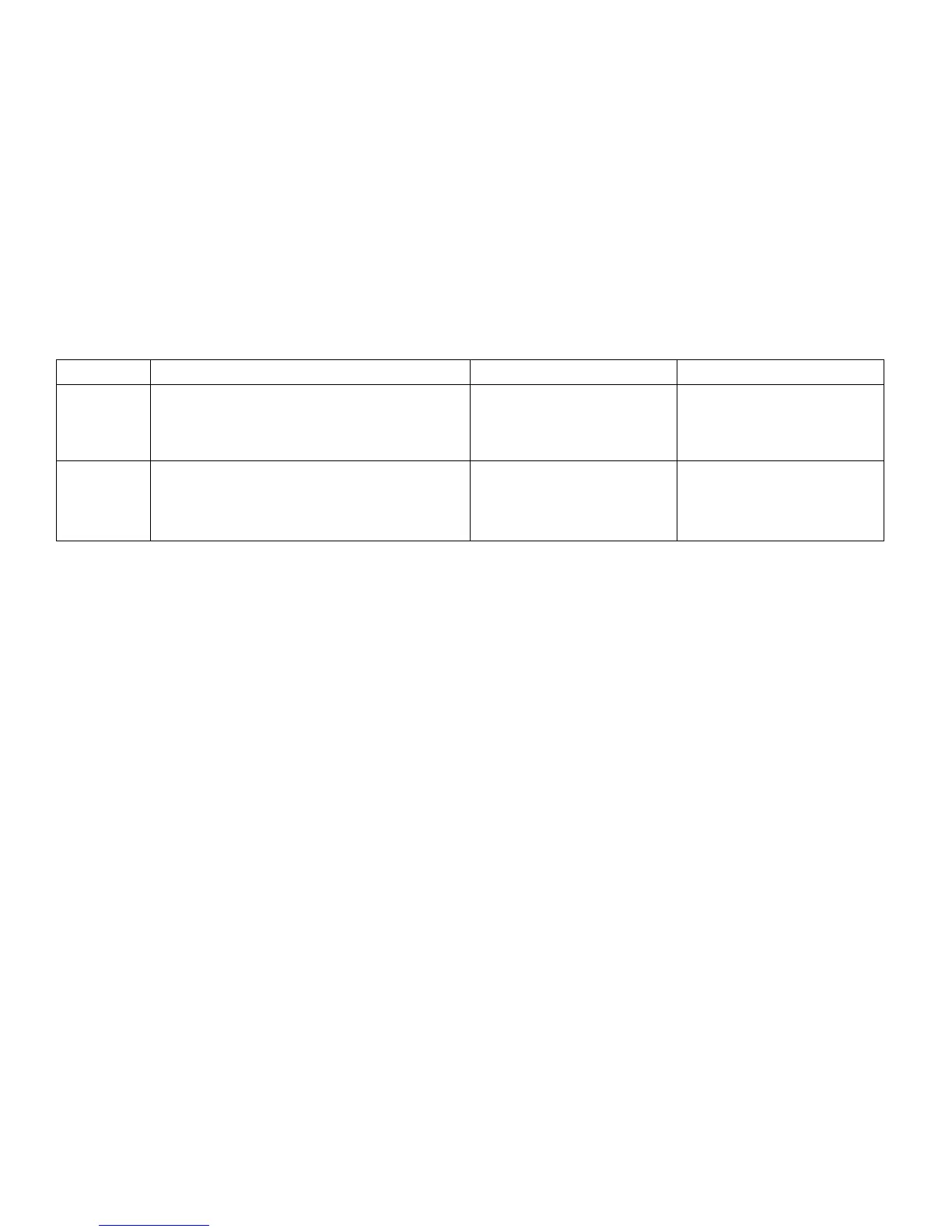LVPS Power Supply Failure
Error Codes that Apply
N/A
Initial Troubleshooting Actions to Take
1. Cycle the Printers Power
2. If the problem persists follow the procedure below.
Parts of the Printer that Apply
1. LVPS
Troubleshooting Procedure
Steps Action Taken Yes No
1
Visually inspect the LVPS for damage
or excessive dust.
Is the LVPS damaged or dirty?
Clean the LVPS if dirty.
If damaged,
replace the LVPS
Go to Step 2.
2
Check the LVPS output voltages at the
POWER connector on the Engine
Control Board.
Replace the Engine
Controller Board.
Replace the LVPS
or
POWER harness.
