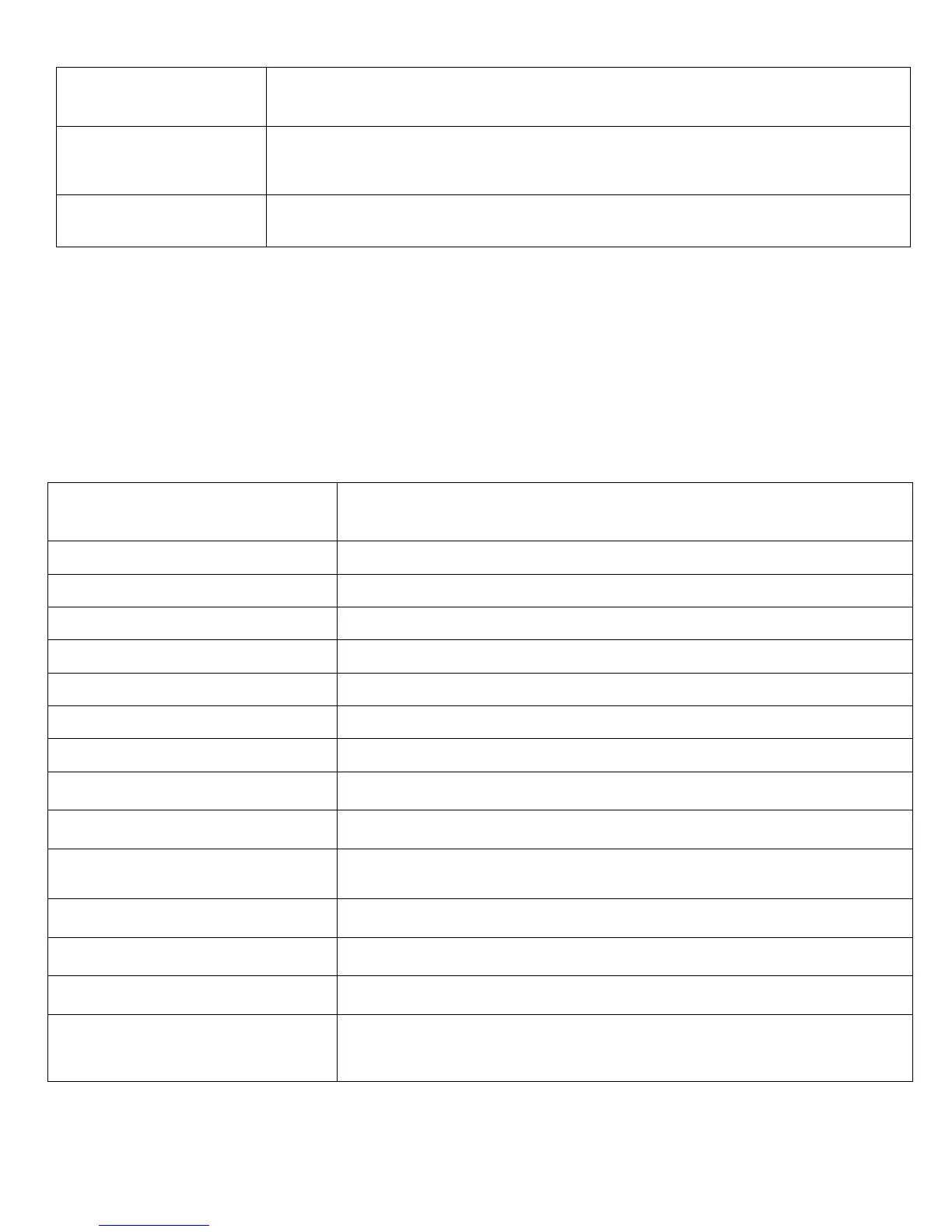BG Setting (New)
allows for minor corrections in print anomalies such as "dirty background" due to
environmental conditions (temperature, humidity, media)
Drum Cleaning
Set to produce idling of a drum before printing in order to reduce horizontal white lines.
This will shorten image drum life. Default is Off.
Hex Dump
Prints out the data received from the host PC in hexadecimal code.
Shut Down Allows for: Restart of Server, Shut Down of the System, or Reboot of
System. Select appropriate item and execute.
Admin Setup Continue to setup: Yes / No Select yes (message: running setup)
Admin Setup
Item
Description
Exit Setup
Exits Setup Menu
Server Setup
See configuration sheet under Server Setup
Network Setup
See configuration sheet under Network Setup
Parallel Setup
See configuration sheet under Parallel Setup
USB Setup
See configuration sheet under USB Setup
Printer Setup
See configuration sheet under Printer Setup
PS Setup
See configuration sheet under PS Setup
PCL Setup
See configuration sheet under PCL Setup
Color Setup
See configuration sheet under Color Setup
Job Log Setup
See configuration sheet under Job Log Setup
Change Password
Change Admin. Password
Language
Clear Server
Clears all Server Information
Factory Defaults
Restores Printer to Factory Default
Warning: All Information such as IP addresses etc. will be lost. Be sure to print a
Configuration sheet prior to setting the printer to Factory Default.
